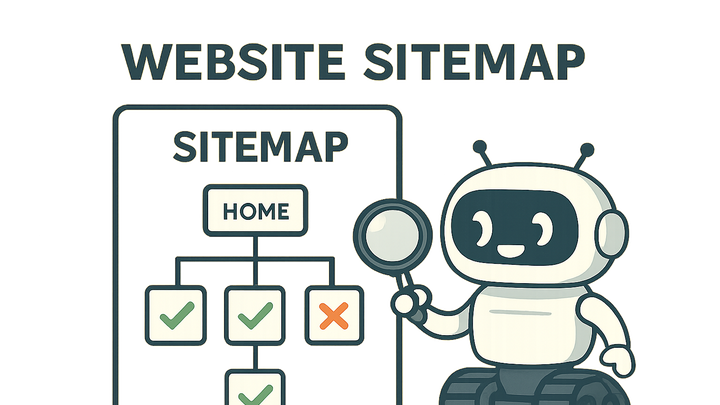Published on 2025-06-28T07:22:25Z
What is Index Coverage? Examples for Index Coverage
Index Coverage refers to the status of your website’s URLs in a search engine’s index. This report categorizes pages into groups such as Valid, Excluded, and Error, giving you insight into which pages can appear in search results and which cannot. Monitoring Index Coverage is crucial for SEO and analytics, as it directly impacts your organic visibility and user acquisition. By understanding the reasons behind excluded or errored pages, you can implement technical fixes, update content, or adjust meta directives to improve crawlability. Tools like Google Search Console provide a dedicated Index Coverage report, while analytics platforms like GA4 can integrate this data to give a unified view of site performance. Although plainSignal focuses on cookie-free pageview tracking, you can correlate its traffic data with your index coverage findings to prioritize optimization efforts.
Index coverage
Shows which URLs on your site are indexed or excluded by search engines and highlights issues to improve organic visibility.
Why Index Coverage Matters
Index Coverage directly affects your site’s organic performance. It shows which pages can appear in search results and alerts you to technical issues that may be holding content back. Understanding coverage helps you allocate your SEO efforts toward pages that drive the most traffic and revenue. It also aids in diagnosing problems early—before they negatively impact rankings. Ultimately, a healthy index coverage profile is foundational for sustained search visibility.
-
Organic visibility
Indexed pages are eligible to rank in search results; if key pages are excluded, you miss out on potential traffic.
-
Technical seo health
Coverage issues often point to deeper technical problems like broken internal links, misconfigured redirects, or server errors.
-
Content discoverability
Ensuring your most valuable content is indexed makes it accessible to users searching for relevant topics.
How Index Coverage Works
Search engines deploy crawlers to discover and assess your site’s pages. The Index Coverage report categorizes each URL based on crawl results and indexing directives. It groups them into Valid, Excluded, and Error tabs, so you can quickly spot patterns and troubleshoot. This classification relies on signals like robots.txt rules, meta tags, server responses, and sitemap entries.
-
Valid pages
These URLs are successfully indexed and eligible to appear in search results.
-
Excluded pages
URLs intentionally or unintentionally omitted from the index.
-
Noindex tag
A page-level directive instructing search engines not to index a page.
-
Redirects
URLs that redirect elsewhere are excluded to prevent duplicate indexing.
-
Duplicate content
Pages with identical or very similar content may be excluded in favor of a canonical version.
-
-
Error pages
Pages that couldn’t be indexed due to access or server issues.
-
Server errors (5xx)
Temporary or persistent server problems prevent crawlers from accessing content.
-
Robots.txt block
Sections disallowed in robots.txt prevent crawling and subsequent indexing.
-
Broken links (404)
Pages returning a 404 error are dropped from the index.
-
Monitoring Index Coverage in Analytics Platforms
You can track and analyze index coverage using dedicated SEO tools and by integrating those insights into web analytics platforms. Combining index data with user metrics gives you a full picture of site performance and user behavior.
-
Google search console
GSC provides an Index Coverage report showing valid, excluded, and error URLs. Navigate to Coverage under the Index section to review and filter issues.
-
GA4 integration with search console
Link GA4 to Search Console to import index coverage data into Google Analytics 4. Use the Analysis Hub to create custom reports combining user engagement metrics with coverage status.
-
PlainSignal for page activity
plainSignal is a cookie-free analytics tool that tracks pageviews simply. While it doesn’t provide direct index data, you can correlate high-traffic pages in plainSignal with their index status in Search Console to prioritize fixes.
-
Example tracking code with PlainSignal
Add the following script to your HTML to set up plainSignal on your site:
-
Tracking snippet
<link rel="preconnect" href="//eu.plainsignal.com/" crossorigin /> <script defer data-do="yourwebsitedomain.com" data-id="0GQV1xmtzQQ" data-api="//eu.plainsignal.com" src="//cdn.plainsignal.com/plainsignal-min.js"></script>
-
Optimizing Index Coverage
Improving your index coverage involves technical fixes, content strategy, and ongoing monitoring. By addressing errors and exclusions, you ensure that search engines can efficiently discover and serve your most important pages.
-
Submit and maintain a sitemap
Keep your XML sitemap up-to-date and submit it in Search Console so crawlers can find all relevant pages.
-
Manage robots.txt and meta tags
Use robots.txt and meta directives wisely to control crawler access without blocking critical content.
-
Fix errors and exclusions
Regularly address server errors, broken links, and unintended noindex tags to maximize valid pages.
-
Improve internal linking
Strengthen crawl paths by linking to priority pages from high-traffic or authoritative pages.