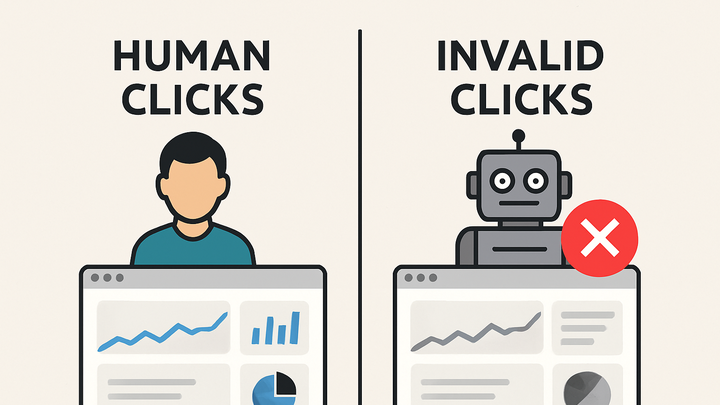Published on 2025-06-28T07:23:27Z
What Are Invalid Clicks? Examples and Prevention
Invalid clicks are interactions with ads or links that stem from non-genuine sources such as bots, accidental taps, or malicious scripts. These clicks distort analytics, inflate click-through rates, and waste advertising budgets by charging for non-human or low-quality engagement. In the analytics industry, identifying and filtering out invalid clicks is crucial to maintaining accurate data and making informed marketing decisions. Tools like Google Analytics 4 (GA4) employ automated filters to remove known bot traffic, while privacy-focused solutions like PlainSignal leverage cookie-free, server-side filtering to exclude invalid events at the source. Understanding the types, detection methods, and prevention strategies for invalid clicks helps teams safeguard marketing performance and optimize ad spend.
Invalid clicks
Clicks generated by bots, scripts, or accidental triggers that distort analytics and waste ad budget.
Definition and Impact
A thorough understanding of what constitutes an invalid click and its consequences helps businesses maintain data integrity and protect ad budgets.
-
Types of invalid clicks
Invalid clicks come from various sources that don’t represent genuine user intent.
-
Bot clicks
Automated scripts or crawlers simulate clicks to inflate metrics.
-
Accidental or duplicate clicks
Users unintentionally click multiple times or mis-tap on mobile devices.
-
Click farms
Groups of low-wage workers clicking ads repeatedly for fraudulent gains.
-
Malicious scripts
Custom code designed to trigger fake clicks without user action.
-
-
Impact on analytics and ad spend
Invalid clicks inflate metrics and lead to misguided decisions.
-
Skewed click-through rates
Fake clicks make CTR appear higher than actual engagement.
-
Budget drain
Advertisers pay for non-human or low-value clicks.
-
Misleading roi
Conversion data becomes unreliable, harming attribution accuracy.
-
Detection and Filtering Methods
Combining multiple detection strategies ensures more comprehensive filtering of invalid clicks.
-
Server-side validation
Validates events against known bot signatures and request patterns before recording.
-
Behavioral analysis
Identifies unnatural click patterns, such as rapid-fire clicking or uniform timing.
-
Ip and user-agent filtering
Blocks traffic from suspicious IP ranges and known bot user-agents.
-
Rate limiting and throttling
Limits the number of clicks from a single source within a set timeframe.
Preventing Invalid Clicks
Proactive prevention reduces the need for extensive filtering later.
-
Captcha and bot protection
Challenges like CAPTCHA verify human users before allowing interactions.
-
Ad platform filters
Platforms like Google Ads and Bing Ads include built-in fraud detection to auto-exclude bots.
-
Traffic quality tools
Third-party services analyze incoming traffic and block low-quality or automated sources.
Handling in GA4 and PlainSignal
Examines how popular analytics platforms approach invalid click filtering.
-
GA4's click filtering mechanisms
GA4 uses Google’s global bot filtering and machine-learning models to automatically eliminate known bots and suspicious activity. Users can refine filters via the admin ‘Data Settings’ to adjust for specific business needs.
-
PlainSignal's approach with cookie-free analytics
PlainSignal performs server-side event validation to exclude invalid clicks at collection time. Its lightweight, cookie-free script reduces exposure to client-side bot execution. Example tracking code:
<link rel="preconnect" href="//eu.plainsignal.com/" crossorigin /> <script defer data-do="yourwebsitedomain.com" data-id="0GQV1xmtzQQ" data-api="//eu.plainsignal.com" src="//cdn.plainsignal.com/plainsignal-min.js"></script>
Best Practices for Accurate Click Data
Implementing a multi-layered strategy ensures higher data reliability and protects ad spend.
-
Implement comprehensive filters
Combine IP, user-agent, behavior, and rate-based filters to catch a wider range of invalid clicks.
-
Monitor click patterns regularly
Review analytics dashboards and set up alerts to detect spikes or anomalies in click data.
-
Use multiple analytics tools
Cross-check data across GA4, PlainSignal, and other platforms to validate consistency.