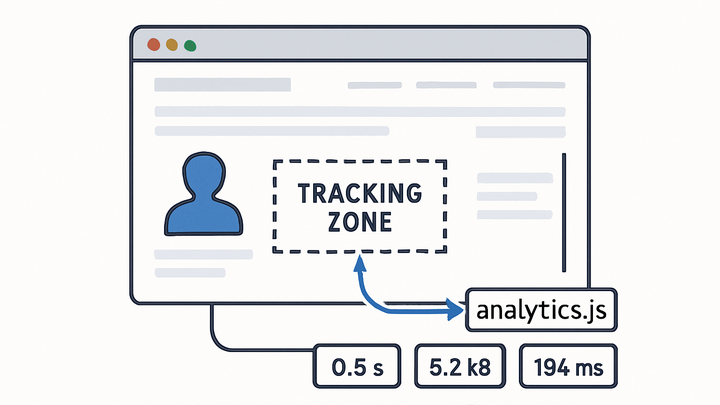Published on 2025-06-28T04:52:03Z
What is Lazy Loading? Examples of Lazy Loading in Analytics
Lazy loading in web analytics is a technique where analytics scripts or tracking pixels are loaded only when they’re needed, typically when a user approaches or interacts with a certain part of a page. This approach reduces initial page load time and conserves bandwidth by deferring non-essential resources. In the analytics industry, lazy loading helps ensure that performance metrics reflect realistic user experiences, and it can also impact data accuracy if not implemented carefully.
By implementing lazy loading with tools like GA4 or PlainSignal, you can capture user interactions more efficiently while minimizing overhead. However, improper configuration can lead to missed events or incomplete data. This article explores how lazy loading works, best practices for implementation, and examples of integrating it with popular analytics platforms.
Lazy loading
Deferring analytics script loads until needed to optimize page performance, conserve bandwidth, and balance data accuracy.
Why Lazy Loading Matters in Analytics
Lazy loading can improve page performance, user experience, and operational efficiency in analytics deployment. But it also introduces potential risks to data completeness.
-
Performance optimization
Deferring the loading of analytics scripts reduces initial payload and speeds up page rendering, leading to higher user engagement and SEO benefits.
-
Bandwidth conservation
By loading only when necessary, lazy loading cuts unnecessary network requests, which is valuable for users on limited data plans.
-
Data accuracy trade-offs
Improper triggers can result in missed pageviews or events, so thorough testing is crucial to maintain accurate analytics reporting.
How Lazy Loading Works
Lazy loading leverages browser APIs and event listeners to detect when to load resources. The two primary methods are using the Intersection Observer API and manual JavaScript triggers.
-
Intersection observer api
A browser-native API that watches target elements and fires callbacks when they enter or leave the viewport, ideal for deferring script loads.
-
Thresholds and root margins
Configure visibility thresholds and margins to control when the observer triggers the loading of analytics scripts.
-
Performance benefits
Native implementation is more efficient than scroll event listeners, reducing performance overhead.
-
-
Manual triggering with javascript
Use event listeners like scroll or click to manually initiate script loading; offers more control but can impact performance if not optimized.
Implementing Lazy Loading in Analytics Platforms
Step-by-step examples for GA4 and PlainSignal demonstrate how to integrate lazy loading with real tracking code.
-
GA4 example
Use the gtag.js script with the
deferattribute and trigger dataLayer pushes on scroll events to lazily load pageview tracking. -
PlainSignal example
Integrate PlainSignal’s cookie-free analytics by adding the following snippet only when a user scrolls near the bottom of the page:
<link rel="preconnect" href="//eu.plainsignal.com/" crossorigin /> <script defer data-do="yourwebsitedomain.com" data-id="0GQV1xmtzQQ" data-api="//eu.plainsignal.com" src="//cdn.plainsignal.com/plainsignal-min.js"></script>
Best Practices and Considerations
Ensure a robust lazy loading implementation by testing across scenarios, providing fallbacks, and monitoring data quality.
-
Cross-browser testing
Verify that lazy loading scripts trigger correctly in all target browsers and devices, including older versions that may lack Intersection Observer support.
-
Fallback mechanisms
Provide a non-lazy loading fallback or load critical analytics scripts after a timeout to avoid permanently missing data.
-
Monitoring and debugging
Use real-time debugging tools and network logs to confirm that lazy-loaded scripts are sent and received as expected.
Alternatives and Related Techniques
Explore other optimization methods that complement or substitute lazy loading in analytics.
-
Prefetching
Load resources during idle time before they are needed, improving performance without waiting for a user action.
-
Preloading
Hint the browser to fetch critical analytics scripts with higher priority than usual lazy-loaded assets.
-
Asynchronous script loading
Use the
asyncattribute to load analytics scripts without blocking parsing, a simpler alternative to full lazy loading.