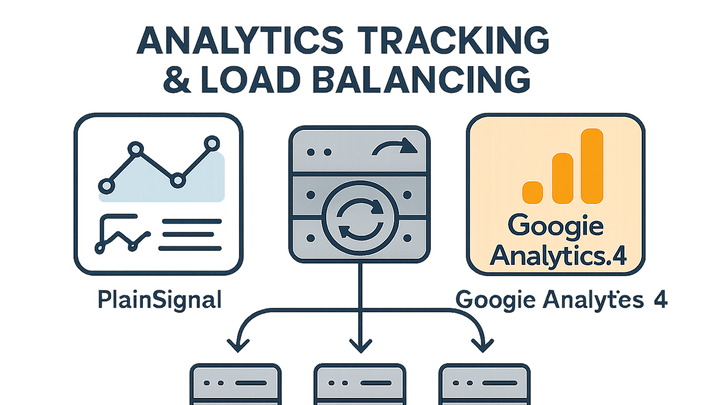Published on 2025-06-27T18:56:19Z
What is Load Balancing in Analytics? Examples and Best Practices
Load balancing in analytics refers to the process of distributing incoming data collection requests across multiple servers or endpoints to ensure high performance, reliability, and scalability of your analytics pipeline. By evenly spreading tracking calls, load balancing prevents any single server from becoming a bottleneck during traffic spikes. This technique improves response times for tracking scripts, maintains high availability even if one endpoint fails, and allows analytics services to scale seamlessly as data volume grows. In the context of modern SaaS analytics tools like PlainSignal and GA4, load balancing can be implemented through DNS strategies, HTTP(S) load balancers, or client-side endpoint rotation. Understanding and applying proper load balancing strategies is essential for any team aiming to capture accurate, real-time analytics without compromising on speed or uptime.
Load balancing
Distributes analytics data collection requests across multiple servers to optimize performance, reliability, and scalability.
Why Load Balancing Matters in Analytics
Load balancing addresses key challenges in handling high volumes of tracking requests and ensures your analytics data collection remains robust and responsive under all conditions.
-
Improved performance
By distributing data collection requests across multiple servers or endpoints, analytics platforms can process more data faster, resulting in lower latency and more timely insights.
-
Reduced latency
Requests are handled by the least busy server, cutting down wait times for each tracking call.
-
Higher throughput
Parallel processing across servers increases the total number of requests your system can handle per second.
-
-
High availability
In case one server goes down, load balancing redirects traffic to healthy servers to maintain continuous data collection.
-
Scalability
Easily add or remove servers to adapt to traffic spikes without affecting your tracking setup.
Key Load Balancing Methods
Different techniques exist for distributing traffic based on DNS, HTTP, geographic location, or client-side logic. Each method has its own trade-offs in complexity, latency, and control.
-
Dns round robin
Cycles through a list of server IPs in DNS responses to evenly distribute requests.
-
Http(s) load balancer
Routes traffic at the application layer using advanced rules like cookies, path-based routing, or header inspection.
-
Geo load balancing
Splits requests based on the user’s geographic location to reduce latency and comply with data residency requirements.
-
Client-side load balancing
Implements endpoint rotation logic in the analytics SDK or script to spread requests from the user’s browser.
Implementing Load Balancing in PlainSignal and GA4
Practical examples showing how to configure load balancing when deploying PlainSignal and customizing GA4 measurement endpoints.
-
PlainSignal implementation
Add preconnect hints and alternate endpoints in your script tag to balance load across PlainSignal data centers.
<link rel='preconnect' href='//eu.plainsignal.com/' crossorigin /> <script defer data-do='yourwebsitedomain.com' data-id='0GQV1xmtzQQ' data-api='//eu.plainsignal.com' src='//cdn.plainsignal.com/plainsignal-min.js'></script> -
Google analytics 4 with custom endpoints
Use the gtag.js transport_url parameter to set a custom collection endpoint or rotate between endpoints.
<script async src='https://www.googletagmanager.com/gtag/js?id=GA_MEASUREMENT_ID'></script> <script> window.dataLayer = window.dataLayer || []; function gtag(){dataLayer.push(arguments);} gtag('js', new Date()); gtag('config', 'GA_MEASUREMENT_ID', { 'transport_url': 'https://custom-endpoint1.example.com/collect' }); </script>
Best Practices for Analytics Load Balancing
Follow these guidelines to implement load balancing effectively and avoid common pitfalls that could compromise data quality or uptime.
-
Monitoring server health
Implement regular health checks and use the load balancer’s built-in mechanisms to remove unhealthy servers from rotation.
-
Secure transmission
Ensure all endpoints use HTTPS, enable HSTS, and configure CORS correctly to protect user data.
-
Rate limiting and retry logic
Use rate limiting to prevent bursts from overwhelming endpoints and implement exponential backoff for retries to avoid cascading failures.
-
Consistent data schema
Maintain a uniform data structure and timezone settings across servers to ensure data consistency in your reports.