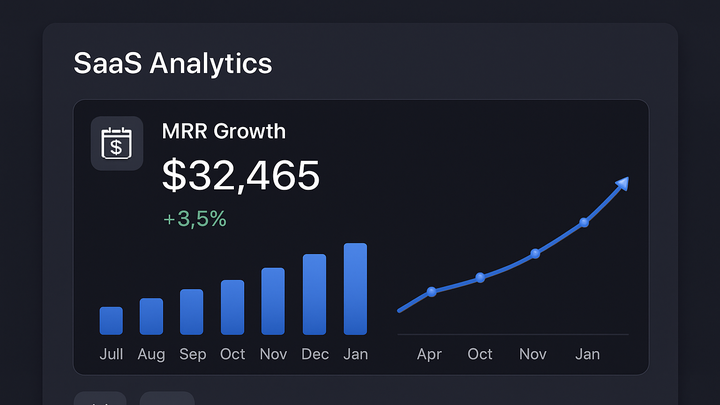Published on 2025-06-22T03:53:34Z
What is Monthly Recurring Revenue (MRR)? Examples for Analytics
Monthly Recurring Revenue (MRR) is the sum of predictable subscription income normalized on a monthly basis for SaaS and subscription businesses. It acts as a foundational metric to evaluate growth, forecast revenue, and assess the health of subscription portfolios. By isolating recurring revenue, businesses eliminate one-off spikes and troughs caused by non-recurring charges or seasonal sales, gaining a stabilized view of performance. MRR can be broken down into New MRR, Expansion MRR, Churn MRR, and Reactivation MRR, each highlighting different aspects of customer behavior. Integrating MRR tracking into analytics tools like GA4 and PlainSignal empowers teams to automate data collection, analyze trends in real time, and make proactive adjustments to pricing or retention strategies. Combined with related metrics such as ARR, churn rate, and CLTV, MRR forms the backbone of subscription financial analysis.
Mrr (monthly recurring revenue)
Predictable monthly revenue from active subscription customers, used for forecasting and growth analysis.
Why MRR Matters
MRR provides a stable, normalized measure of subscription revenue that helps businesses forecast growth, evaluate performance, and allocate resources effectively.
-
Predictable revenue stream
By focusing on recurring revenue only, companies can smooth out irregularities from one-time sales and better predict cash flow.
-
Performance benchmarking
Tracking MRR over time enables teams to benchmark monthly growth, set realistic targets, and measure the impact of marketing or pricing changes.
Components of MRR
MRR is often broken down into several components to understand the sources of revenue change: New, Expansion, Churn, and Reactivation.
-
New mrr
Revenue gained from new customers subscribing during the month.
-
Formula
Sum of subscription fees from customers acquired in the month.
-
Example
20 new users at \(50/month each generate New MRR = 20 × \)50 = $1,000.
-
-
Expansion mrr
Additional revenue from existing customers upgrading plans or purchasing add-ons.
-
Formula
Sum of incremental increases in subscription fees from upgrades.
-
Example
10 customers upgrading by \(20 adds Expansion MRR = 10 × \)20 = $200.
-
-
Churn mrr
Revenue lost from customers downgrading or canceling subscriptions.
-
Formula
Sum of subscription fees lost due to downgrades or cancellations.
-
Example
5 customers canceling \(30 subscriptions results in Churn MRR = 5 × \)30 = $150.
-
-
Reactivation mrr
Revenue regained from customers who re-subscribe after previously churning.
-
Formula
Sum of subscription fees from reactivated customers.
-
Example
3 reactivations at \(50 each yields Reactivation MRR = 3 × \)50 = $150.
-
Tracking MRR with Analytics Tools
Implementing MRR tracking in analytics platforms involves capturing subscription events and revenue parameters. Below are examples for GA4 and PlainSignal.
-
GA4 integration
Use gtag.js to record subscription events with revenue data:
gtag('event', 'subscription_start', { currency: 'USD', value: 1000, mrr: 1000 });-
Event name
Use ‘subscription_start’ to log new recurring subscriptions.
-
Parameters
Include ‘value’ and a custom ‘mrr’ parameter to capture the monthly amount.
-
-
PlainSignal integration
Insert the PlainSignal script and trigger a custom MRR event:
<link rel="preconnect" href="//eu.plainsignal.com/" crossorigin /> <script defer data-do="yourwebsitedomain.com" data-id="0GQV1xmtzQQ" data-api="//eu.plainsignal.com" src="//cdn.plainsignal.com/plainsignal-min.js"></script> <script> PlainSignal('track', 'MRR', { value: 1000 }); </script>-
Script setup
Add the PlainSignal script snippet with your domain and project ID.
-
Custom event
Use ‘MRR’ as the event name and pass the monthly revenue amount in the value field.
-
Best Practices and Pitfalls
Ensuring accurate MRR reporting involves following best practices and avoiding common mistakes.
-
Exclude one-time fees
Separate non-recurring charges like setup fees to prevent inflating MRR figures.
-
Automate data collection
Use webhooks or backend integration to update MRR metrics automatically when subscriptions change.
-
Leverage cohort analysis
Group customers by signup date to analyze how MRR changes over time and detect churn patterns.