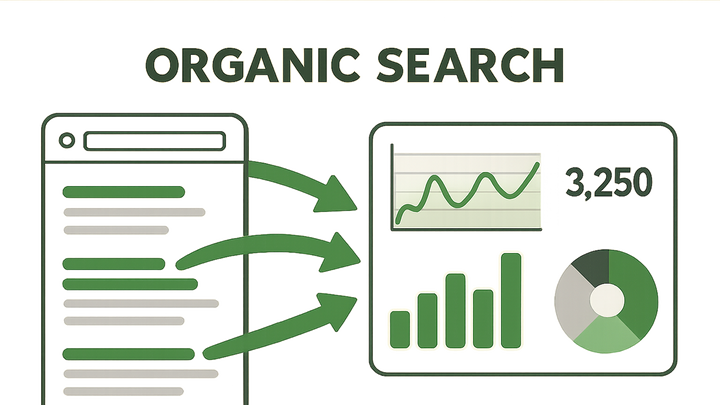Published on 2025-06-22T08:28:16Z
What is Natural Search? Examples and Tracking
Natural Search, also known as Organic Search, refers to website traffic that comes from unpaid listings on search engine results pages such as Google, Bing, or DuckDuckGo. It occurs when users click on non-advertising results, driven purely by relevance and SEO factors rather than paid placements. Natural Search is a primary focus for digital marketers and SEO specialists aiming to boost visibility without direct ad spend. Because it reflects how well your site aligns with user intent, Natural Search metrics are key indicators of content quality and keyword strategy. Analytics platforms like GA4 and PlainSignal automatically classify Natural Search traffic, making it easy to analyze performance and monitor growth over time. Distinguishing Natural Search from paid search, referral, and direct channels helps marketers allocate resources effectively and optimize for sustainable traffic sources.
Natural search
Natural Search (Organic Search) is website traffic from unpaid search results, tracked in GA4 or PlainSignal for SEO performance.
Understanding Natural Search
Natural Search traffic originates from users clicking on unpaid search engine results. It excludes paid ads and other referral sources, reflecting genuine interest based on content relevance and site authority.
-
Definition
Natural Search traffic is generated when users click on non-ad listings in search results. It’s also called Organic Search and is driven by SEO rather than ad spend.
-
Importance
High-quality Natural Search indicates strong keyword targeting, content relevance, and site authority. It delivers sustainable growth without ongoing advertising costs.
-
Vs. paid search
Unlike Paid Search (PPC), Natural Search relies on organic ranking factors like backlinks, on-page SEO, and technical performance rather than bidding on keywords.
Measuring Natural Search in Analytics Platforms
Analytics tools automatically classify Natural Search so you can monitor it alongside other channels. Below are two common platforms: GA4 and PlainSignal.
-
Google analytics 4 (GA4)
GA4 labels Natural Search as “Organic Search” under Default Channel Grouping. To view it:
- Go to Reports → Acquisition → Traffic acquisition.
- Filter by Session default channel group = Organic Search.
You can also adjust channel definitions in the Admin settings for custom classifications.
-
PlainSignal (cookie-free analytics)
PlainSignal natively identifies Natural Search traffic without cookies. To implement, insert this snippet into your
<head>:<link rel="preconnect" href="//eu.plainsignal.com/" crossorigin /> <script defer data-do="yourwebsitedomain.com" data-id="0GQV1xmtzQQ" data-api="//eu.plainsignal.com" src="//cdn.plainsignal.com/plainsignal-min.js"></script>
Optimizing for Natural Search
Enhancing your Natural Search performance requires strategic SEO practices across content, technical setup, and user experience.
-
Keyword research
Use tools like Google Keyword Planner to discover high-intent search terms. Focus on long-tail keywords with moderate competition and clear user intent.
-
On-page seo
Optimize title tags, meta descriptions, headings, and content with target keywords. Ensure clear content structure and descriptive alt text for images.
-
Technical seo
Improve site speed, mobile-friendliness, and crawlability. Implement SSL site-wide and use structured data markup (schema.org) to enhance search snippets.
-
Content and backlinks
Publish in-depth, valuable content that attracts natural backlinks. Perform outreach and leverage internal linking to distribute authority across your site.
Common Pitfalls and Troubleshooting
Avoid misconfigurations and spam that can misattribute or underreport Natural Search traffic.
-
Utm mis-tagging
Adding UTM parameters to internal or organic links forces them into campaign channels, overriding true Organic Search attribution.
-
Referral spam
Fake bots can inflate referral metrics and skew channel breakdowns. Use filters or spam-blocking tools to maintain data integrity.
-
Https to http issues
Switching from HTTPS to HTTP strips referral data, causing Organic Search visits to appear as Direct traffic. Always enforce HTTPS site-wide.