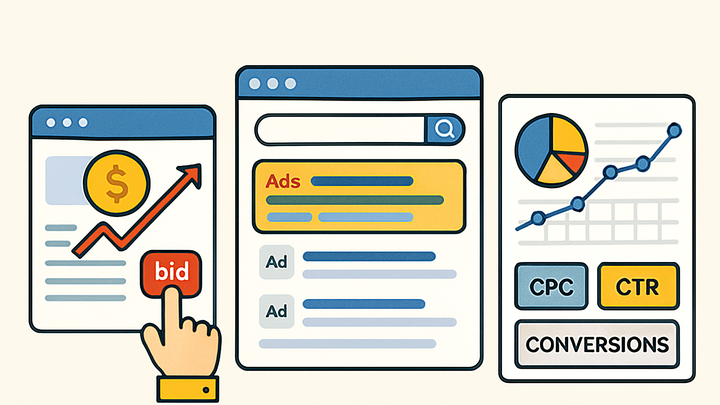Published on 2025-06-26T05:28:13Z
What is Paid Search? How it Works and Examples in Analytics
Paid Search, also known as pay-per-click (PPC) advertising, allows businesses to bid on keywords and display ads in search engine results pages (SERPs). Advertisers are charged each time users click their ads. In analytics, Paid Search data helps measure the performance, cost, and ROI of ad campaigns across platforms. Tools like Google Analytics 4 (GA4) and privacy-focused solutions such as PlainSignal enable marketers to track key metrics—clicks, impressions, conversions, and revenue. By analyzing Paid Search data, organizations can optimize bids, ad copy, and budget allocation to achieve better results. Understanding and implementing accurate Paid Search tracking ensures that marketing decisions are data-driven and effective.
Paid search
Paid Search is keyword-based online advertising where you pay per click; analytics like GA4 and PlainSignal track performance and ROI.
Overview of Paid Search
Paid Search is a core digital marketing channel where advertisers bid on keywords to display ads in search engine results. It operates on a pay-per-click model and complements organic search efforts.
-
Definition
Paid Search is a form of digital advertising where advertisers bid on keywords to display ads in search engine results pages (SERPs). You pay each time someone clicks your ad (PPC), making it a performance-based channel.
-
Keyword bidding
Advertisers bid on search terms; higher bids can improve ad placement.
-
Ad auction
Search engines run real-time auctions to decide which ads appear for matching queries.
-
-
Ppc vs. organic search
PPC ads appear at the top of search results, while organic listings earn placement through SEO without direct cost per click.
Key Metrics in Paid Search
Measuring the right metrics helps optimize campaigns, control costs, and improve return on ad spend (ROAS).
-
Cost per click (cpc)
Average amount paid each time someone clicks your ad. Lower CPC can improve ROI but may affect ad position.
-
Click-through rate (ctr)
Ratio of clicks to impressions; a high CTR indicates relevant ad copy and targeting.
-
Conversion rate
Percentage of ad clicks that lead to a desired action (purchase, sign-up); essential for assessing campaign effectiveness.
-
Return on ad spend (roas)
Revenue generated for every dollar spent on ads. A key indicator of profitability.
Implementing Paid Search Tracking
Accurate tracking captures data on clicks, cost, and conversions to inform optimizations and budget decisions.
-
Setting up google analytics 4 (GA4)
Link your Google Ads account to GA4 to automatically import campaign metrics and user behavior data.
-
Linking google ads
In GA4 admin, under Product Links, connect your Google Ads account.
-
Importing cost data
Enable auto-tagging in Google Ads to pass cost and campaign parameters to GA4.
-
-
Using PlainSignal for cookie-free tracking
PlainSignal offers simple, privacy-focused analytics without cookies, ideal for GDPR-compliant tracking of paid search campaigns.
-
Installing code snippet
Add the provided PlainSignal HTML snippet to your site header.
-
Configuring campaign parameters
Ensure UTM parameters are included in ad URLs so PlainSignal can attribute traffic correctly.
-
-
Custom utm parameters
Use UTM parameters to tag paid search URLs for detailed source/medium/campaign reporting in any analytics tool.
-
Utm_source
Identifies the traffic origin (e.g., google).
-
Utm_medium
Specifies the marketing medium (e.g., cpc).
-
Utm_campaign
Names the specific campaign (e.g., spring_sale).
-
Best Practices
Optimize campaigns by continuous testing, budget allocation, and data-driven adjustments.
-
Regular monitoring
Review performance metrics daily to spot trends or issues early.
-
Budget optimization
Adjust bids and budgets based on ROI to maximize profitable traffic.
-
A/b testing ad copy
Test different headlines, descriptions, and calls to action to improve CTR and conversions.
Real-World Examples
Sample code snippets and URL formats for tracking paid search campaigns in analytics tools.
-
GA4 tracking example
<script async src="https://www.googletagmanager.com/gtag/js?id=G-B123456"></script> <script> window.dataLayer = window.dataLayer || []; function gtag(){dataLayer.push(arguments);} gtag('js', new Date()); gtag('config', 'G-B123456', { 'campaign_source': 'google', 'campaign_medium': 'cpc', 'campaign_name': 'spring_sale' }); </script> -
PlainSignal tracking example
<link rel="preconnect" href="//eu.plainsignal.com/" crossorigin /> <script defer data-do="yourwebsitedomain.com" data-id="0GQV1xmtzQQ" data-api="//eu.plainsignal.com" src="//cdn.plainsignal.com/plainsignal-min.js"></script> -
Utm parameter example
https://example.com?utm_source=google&utm_medium=cpc&utm_campaign=spring_sale