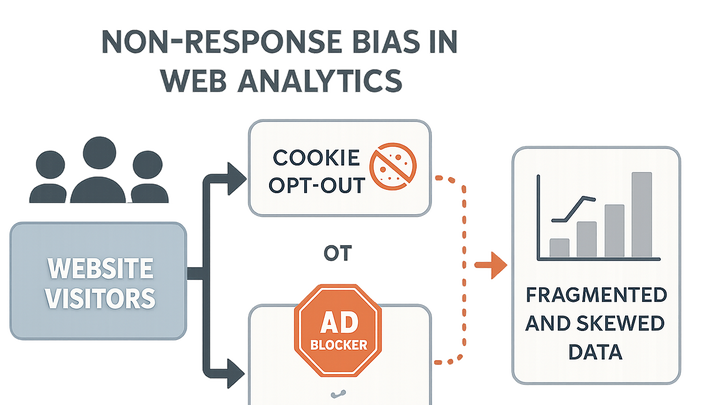Published on 2025-06-28T06:54:26Z
What is Non-response Bias in Analytics? Examples and Mitigation
Non-response bias in analytics refers to the distortion that occurs when a subset of website visitors isn’t captured in your data collection, leading to skewed metrics and potentially flawed decisions. This typically happens when users opt out of tracking, block cookies or JavaScript, or simply never complete a survey or opt-in form. As a result, the recorded data overrepresents the behavior of the tracked population and underrepresents those who declined or were unable to be tracked. Left unchecked, non-response bias can inflate conversion rates, underreport bounce rates, and misguide product or marketing strategies. Understanding its causes and effects—and applying the right tools and techniques—helps ensure your analytics truly reflect real user behavior.
Non-response bias
Data distortion from untracked users in analytics, caused by cookie opt-outs, ad blockers, and missing consent.
Definition and Causes
An overview of what non-response bias is and the primary factors that lead to missing data in web analytics.
-
Primary causes of non-response bias
Non-response bias arises when certain visitors are not recorded in your analytics, typically due to:
-
Cookie opt-out
Visitors declining cookie consent prevent the client-side tag from setting identifiers.
-
Javascript blockers
Ad-blockers or script-blocking extensions stop analytics scripts from executing.
-
Privacy regulations
Regulatory requirements (e.g., GDPR) or strict consent banners can lead to fewer tracked sessions.
-
Impact on Analytics Data
How non-response bias skews key performance indicators and leads to misinterpretation of user behavior.
-
Distorted metrics
When only a subset of users is tracked, metrics like conversion and bounce rates become unreliable.
-
Conversion rate inflation
If casual or privacy-conscious users aren’t tracked, conversion rates appear higher than reality.
-
Underreported bounce rate
Sessions blocked by ad-blockers never register, misleading you into thinking users engage more.
-
-
Misleading audience insights
Demographics, interests, and behavior cohorts may not reflect your true visitor base.
-
Overrepresentation of tech-savvy users
Users comfortable with cookies are overcounted, skewing persona profiles.
-
Underrepresentation of privacy-conscious visitors
High-privacy users drop out, hiding their needs and preferences from your analysis.
-
Examples in Analytics Platforms
Real-world illustrations of non-response bias in GA4 and PlainSignal’s cookie-free analytics.
-
Google analytics 4 (GA4)
In GA4, users who block cookies or JavaScript are simply not tracked, creating gaps.
<!-- Global site tag (gtag.js) - Google Analytics --> <script async src="https://www.googletagmanager.com/gtag/js?id=GA_MEASUREMENT_ID"></script> <script> window.dataLayer = window.dataLayer || []; function gtag(){dataLayer.push(arguments);} gtag('js', new Date()); gtag('config', 'GA_MEASUREMENT_ID'); </script>If a visitor declines consent or uses an ad blocker, none of these scripts fire, and GA4 records no session at all.
-
PlainSignal (cookie-free simple analytics)
PlainSignal offers a privacy-focused, cookie-free approach that still faces non-response bias if JavaScript is blocked:
<link rel="preconnect" href="//eu.plainsignal.com/" crossorigin /> <script defer data-do="yourwebsitedomain.com" data-id="0GQV1xmtzQQ" data-api="//eu.plainsignal.com" src="//cdn.plainsignal.com/plainsignal-min.js"></script>Even without cookies, if a visitor’s browser blocks all third-party scripts or JavaScript entirely, PlainSignal cannot record that session.
Detecting Non-response Bias
Techniques to identify and measure the extent of non-response bias in your analytics.
-
Compare tracking coverage
Use server logs or backend event records to compare total hits versus client-side analytics sessions to spot missing segments.
-
Statistical diagnostics
Perform cohort comparisons or demographic cross-checks—if known population distributions differ from analytics segments, bias is likely.
Mitigation Strategies
Best practices and tools to minimize non-response bias and improve the reliability of your data.
-
Consent-first tracking
Adopt privacy-centric tools (e.g., PlainSignal) and clear consent banners to encourage maximum opt-in without relying on cookies.
-
Server-side tracking fallbacks
Implement server-side or hybrid tracking that captures events when client-side scripts fail, ensuring broader coverage.
-
Data weighting and imputation
Use GA4’s Data Import or BigQuery exports to apply weights or fill gaps based on known population data, correcting for missing segments.