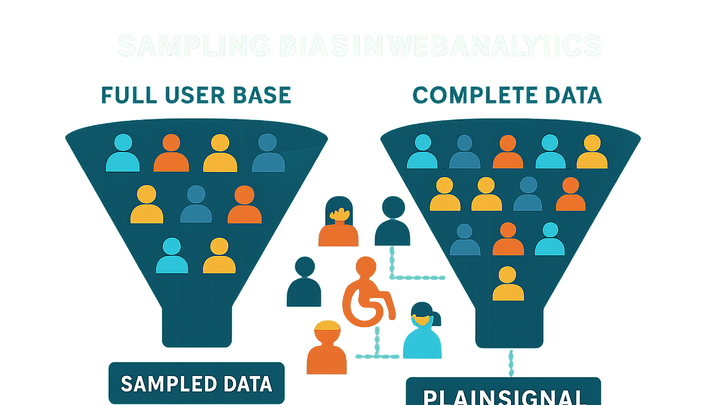Published on 2025-06-22T09:25:15Z
What is Sampling Bias? Examples and Mitigation in Analytics
Sampling bias occurs when the data collected for analysis disproportionately represents certain segments of the user population, resulting in skewed insights. In web analytics, this can stem from tool-imposed limits (e.g., GA4 sampling thresholds), technical hurdles (ad blockers, network issues), or methodological constraints (tracking only a subset of events). When underrepresented groups or sessions distort metrics like conversion rates or user engagement, decisions based on such data can be flawed. For example, GA4 may sample data once a property exceeds 500K sessions per month, potentially omitting certain interactions. In contrast, PlainSignal’s cookie-free analytics approach strives to capture 100% of events without sampling, offering a more complete dataset. However, no system is immune to execution gaps—understanding and mitigating sampling bias is key to trustworthy analytics.
Sampling bias
Sampling bias skews analytics when collected data misrepresents the true user population, leading to flawed insights.
Definition of Sampling Bias
Sampling bias arises when the set of analytic data systematically excludes or overrepresents certain user segments, leading to distorted insights. This uneven representation can occur due to tracking limitations, tool thresholds, or user behavior that prevents data collection.
-
Key points
- Systematic exclusion or overrepresentation of segments
- Leads to skewed metrics
- Results in unreliable analysis
Why Sampling Bias Matters in Analytics
Understanding sampling bias is crucial because skewed data can lead to flawed metrics and poor business decisions.
-
Misleading metrics
When data is not representative, metrics like conversion rate, session duration, and churn can be artificially high or low.
-
Conversion rate bias
If only high-value transactions are included, the conversion rate appears higher than actual.
-
-
Poor business decisions
Decisions based on skewed data can lead to resource misallocation, missed opportunities, or misguided strategies.
Examples of Sampling Bias in GA4 and PlainSignal
This section demonstrates how GA4’s sampling mechanism and PlainSignal’s cookie-free approach handle data differently.
-
GA4 sampling
GA4 applies sampling when query volumes exceed thresholds (e.g., 500K sessions/month in standard properties), which can omit segments of data in reports.
-
Threshold details
Standard GA4 properties may switch to sampled reports at high query volumes, while GA4 360 properties have higher thresholds but can still apply sampling.
-
-
PlainSignal cookie-free tracking
PlainSignal captures 100% of events without using cookies, providing unsampled data by default to reduce bias.
-
Tracking code
<link rel="preconnect" href="//eu.plainsignal.com/" crossorigin /> <script defer data-do="yourwebsitedomain.com" data-id="0GQV1xmtzQQ" data-api="//eu.plainsignal.com" src="//cdn.plainsignal.com/plainsignal-min.js"></script>
-
Detecting and Mitigating Sampling Bias
Strategies to identify and reduce the impact of sampling bias in your analytics data.
-
Monitor sample rates
Regularly check for sampling warnings in your analytics tool (e.g., GA4 interface indicates when reports are sampled).
-
Compare segments
Segment data by user attributes or sessions and compare metrics across segments to spot inconsistencies.
-
Use unsampled exports
Export raw event data (e.g., GA4 BigQuery export, PlainSignal API) to analyze full datasets without sampling.
-
Bigquery export
In GA4, link your property to BigQuery to access unsampled event streams for precise analysis.
-
PlainSignal api
Use PlainSignal’s API to retrieve complete, unsampled datasets for custom reporting.
-
Best Practices and Tools
Recommendations and tools to maintain high data quality and avoid sampling pitfalls.
-
Choose appropriate tools
Select analytics platforms that align with your data volume and reporting needs.
-
GA4 + bigquery
Use GA4’s BigQuery integration to bypass sampling and analyze complete event data.
-
PlainSignal
Leverage PlainSignal for simple, unsampled analytics without cookies or sampling thresholds.
-
-
Implement comprehensive tracking
Ensure all pages and events are instrumented consistently and test for data collection gaps.
-
Testing with debug tools
Use browser developer tools and tag debugger extensions to verify tracking code execution.
-