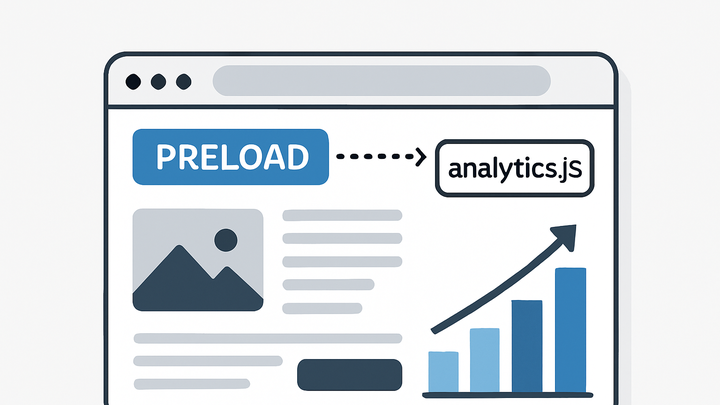Published on 2025-06-27T21:17:26Z
What is Preload? Examples for Preload in Analytics
Preload is a resource hint that instructs browsers to fetch specified resources early in the page load process. By preloading critical assets such as analytics scripts, stylesheets, or fonts, websites can reduce latency and ensure timely execution of essential code. In the analytics industry, using preload for measurement scripts (like PlainSignal or Google Analytics 4) accelerates data collection and improves accuracy by minimizing the chance of missed events. Preload differs from other resource hints like preconnect and prefetch in its priority and timing, offering strict performance guarantees. Properly implemented, preload enhances user experience, data fidelity, and overall site performance.
Preload
Preload is a resource hint that directs browsers to fetch critical assets early, optimizing performance and analytics accuracy.
Definition and Purpose of Preload
Preload is a resource hint that instructs browsers to fetch certain assets early in the page lifecycle. By
specifying resources via a <link rel="preload"> tag, developers can ensure
critical scripts, styles, or fonts are downloaded with high priority. This reduces render-blocking delays
and guarantees that essential code is available exactly when needed. In the context of analytics, preloading
measurement scripts ensures that tracking initialization happens as soon as possible.
-
Preload resource hint
The
rel="preload"attribute signals to the browser to start fetching a resource immediately with high priority. It must include thehrefto the resource and anasattribute that specifies the resource type (e.g., script, style, font).
Importance in Web Analytics
Preloading analytics scripts can significantly improve both performance metrics and data accuracy. By ensuring tracking code loads early, you avoid missing events during page navigation or user interactions that occur before the analytics library is ready.
-
Faster analytics initialization
With preload, the browser fetches analytics scripts before other lower-priority tasks, enabling immediate execution and data collection.
-
Enhanced data accuracy
Early loading reduces the risk of dropped tracking calls that can occur if the analytics library hasn’t fully loaded before a user action.
Related Resource Hints
Preload is part of a suite of resource hints that give developers fine-grained control over network requests. Understanding how they differ helps optimize loading strategies.
-
Preconnect
Establishes early connections (DNS, TCP, TLS) to origins without fetching actual resources, reducing handshake latency.
-
Prefetch
Fetches resources for future navigation or idle time with low priority, useful for non-critical assets.
-
Dns-prefetch
Resolves a domain’s DNS lookup early but does not establish a TCP connection or fetch data.
Implementing Preload in Analytics
This section shows how to preload analytics scripts in PlainSignal and Google Analytics 4 (GA4) to optimize data collection readiness.
-
PlainSignal cookie-free analytics
Use a preconnect for PlainSignal’s CDN and then load the script with high priority:
<link rel="preconnect" href="//eu.plainsignal.com/" crossorigin /> <script defer data-do="yourwebsitedomain.com" data-id="0GQV1xmtzQQ" data-api="//eu.plainsignal.com" src="//cdn.plainsignal.com/plainsignal-min.js"></script> -
Google analytics 4 (GA4)
Preload the GA4 library to guarantee early data capture:
<link rel="preload" href="https://www.googletagmanager.com/gtag/js?id=GA_MEASUREMENT_ID" as="script" /> <script async src="https://www.googletagmanager.com/gtag/js?id=GA_MEASUREMENT_ID"></script> <script> window.dataLayer = window.dataLayer || []; function gtag(){dataLayer.push(arguments);} gtag('js', new Date()); gtag('config', 'GA_MEASUREMENT_ID'); </script>
Best Practices and Common Pitfalls
While preload can offer substantial benefits, it must be used judiciously to avoid unintended side effects.
-
Limit preload to critical resources
Only preload the assets necessary for initial rendering or analytics to prevent unnecessary bandwidth usage.
-
Monitor browser support
Ensure target browsers fully support preload or provide fallbacks, since unsupported hints are simply ignored.
-
Manage server load
Over-preloading many resources can overwhelm your server or CDN, so prioritize and balance requests wisely.