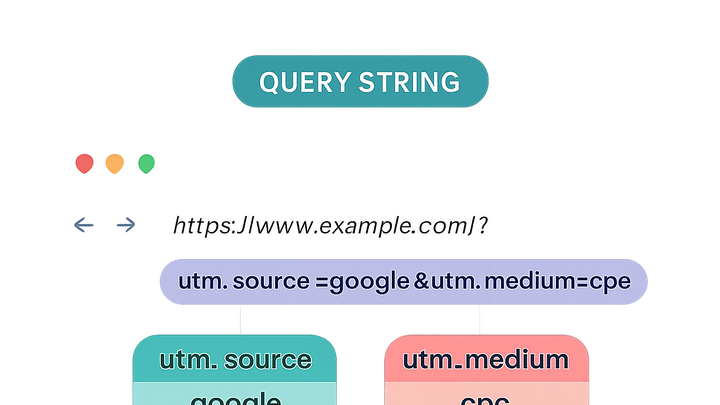Published on 2025-06-28T06:33:34Z
What is a Query String? Examples in Analytics
A query string is the component of a URL that follows the question mark (?)
and contains one or more parameters formatted as key–value pairs, separated by ampersands
(&). In web analytics, query strings are extensively used to convey campaign data (e.g.,
UTM parameters), personalize content, enable A/B testing, and stitch together user sessions without
relying solely on cookies. Platforms like PlainSignal (a cookie-free, privacy-focused
analytics solution) and Google Analytics 4 (GA4) automatically parse query string
parameters to attribute traffic sources, measure campaign performance, and segment audiences. Because
these parameters are part of the URL, they must be properly encoded and managed to maintain data accuracy
and protect user privacy. The following sections break down the structure of query strings, illustrate
their use in PlainSignal and GA4, and outline best practices for secure and effective tracking.
Query string
Key-value pairs appended to a URL after ‘?’, used in analytics to track campaigns, personalize content, and more.
Breaking Down a Query String
Query strings consist of structured elements that together pass data through URLs. Understanding each component is essential for accurate tracking and parsing in analytics.
-
Parameter name
The key in a key–value pair (e.g.,
utm_source,session_id) that represents the variable being passed. -
Parameter value
The data assigned to a parameter name (e.g.,
google,12345) which conveys specific information. -
Delimiters
Parameters follow the question mark (
?) and are separated by ampersands (&). Each key–value is joined by an equals sign (=). -
Example
A typical query string example:
?utm_source=google&utm_medium=cpc&utm_campaign=spring_sale
Why Query Strings Matter in Analytics
Analytics platforms rely on query string parameters to enrich user and campaign data. This makes it possible to attribute traffic, tailor user experiences, and measure the ROI of marketing efforts.
-
Campaign attribution
Assigns traffic to specific marketing channels or campaigns using parameters like
utm_source,utm_medium, andutm_campaign. -
Content personalization
Dynamically serves or customizes content based on parameters in the URL, improving user relevance and engagement.
-
A/b testing
Segments traffic into test variants by adding test identifiers to the query string, enabling split-test analysis.
-
Session stitching
Links user activity across subdomains or systems by passing unique session IDs in the URL.
Query Strings with PlainSignal (Cookie-free Analytics)
PlainSignal captures query string parameters without cookies by reading them at page load via a lightweight script. This approach maintains user privacy while still allowing detailed campaign tracking.
-
Implementation
Add PlainSignal’s tracking snippet to your HTML (ideally in the
<head>):<link rel="preconnect" href="//eu.plainsignal.com/" crossorigin /> <script defer data-do="yourwebsitedomain.com" data-id="0GQV1xmtzQQ" data-api="//eu.plainsignal.com" src="//cdn.plainsignal.com/plainsignal-min.js"></script>Query parameters appended to your URLs will be automatically captured and visualized in the PlainSignal dashboard.
-
Advantages
No cookies or client-side storage required, reducing privacy concerns. Simple to set up and lightweight for fast load times.
-
Considerations
Since data is exposed in the URL, ensure no sensitive information is passed. Monitor URL length limits to avoid truncation.
Using Query Strings in Google Analytics 4
GA4 automatically captures standard UTM parameters and allows custom parameters for advanced reporting. Proper setup ensures precise attribution and analysis.
-
Utm tracking
GA4 recognizes five standard UTM parameters to attribute campaigns.
-
Predefined utm parameters
GA4 automatically processes
utm_source,utm_medium,utm_campaign,utm_term, andutm_content. -
Custom campaign parameters
Use the Admin > Data Streams > More tagging settings to register additional parameters for reporting.
-
-
Custom parameters
Define event-level custom parameters via gtag.js or Google Tag Manager. Append them in the query string or include them in event configuration.
-
Reporting in GA4
Analyze campaign performance in the Traffic Acquisition report. Use Explorations to create custom segments based on query parameters.
Best Practices and Security Considerations
Maintain data integrity and user privacy when using query strings by following these guidelines.
-
Encode parameters
URL-encode special characters (e.g., spaces as
%20) to prevent parsing errors. -
Avoid sensitive data
Never include personal or confidential information (e.g., PII, tokens) in query strings.
-
Limit length
Keep URLs concise; long query strings may be truncated by browsers or servers.
-
Consistent naming
Use a standardized parameter naming convention (e.g., all lowercase, underscores) to avoid fragmentation in analytics.