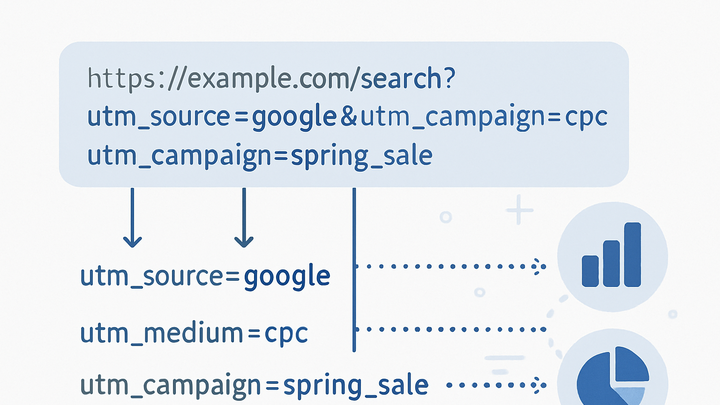Published on 2025-06-22T09:12:16Z
What is a Query Parameter? Examples and Use Cases in Analytics
In web analytics, a query parameter is a key-value pair appended to the end of a URL, following a question mark (?). These parameters allow marketers and analysts to pass additional context—such as campaign identifiers, user segments, or experiment variants—into analytics platforms. When a user visits a URL containing query parameters, platforms like PlainSignal (cookie-free Simple Analytics) and Google Analytics 4 automatically capture these values to enrich reports and attribution. By leveraging query parameters, teams can accurately track traffic sources, measure campaign performance, and implement feature flag testing without relying solely on cookies. Understanding how to structure, encode, and monitor query parameters is essential for maintaining data integrity and compliance with privacy regulations.
Query parameter
Key-value pairs appended to a URL after '?' used in analytics to track campaigns, sessions, and experiments.
Understanding Query Parameters
This section dives into what query parameters are and how they are structured within URLs. It covers key-value pairing, encoding, and how multiple parameters are concatenated. Understanding these basics is essential before applying query parameters in analytics tracking.
-
Key-value pair structure
Query parameters consist of a key and a value separated by an equals sign (e.g., ‘utm_source=google’). The key identifies what data is being captured and the value specifies the particular data point.
-
Url encoding
Special characters within keys or values must be URL-encoded to ensure valid URLs. For instance, spaces are encoded as ‘%20’ or ‘+’.
-
Multiple parameters
Multiple key-value pairs are appended using an ampersand (&). For example, ‘?utm_source=google&utm_medium=cpc&utm_campaign=spring_sale’.
Use Cases in Analytics
Query parameters enable granular tracking of marketing campaigns, user sessions, and custom experiments. They provide a lightweight, flexible mechanism to pass contextual information to analytics platforms.
-
Campaign tracking with utm parameters
UTM parameters are standardized query parameters used to track campaign performance across different channels.
-
Utm_source
Identifies the traffic source, e.g., ‘google’ or ‘newsletter’.
-
Utm_medium
Specifies the marketing medium, e.g., ‘cpc’ or ‘email’.
-
Utm_campaign
Names the specific promotion or campaign, e.g., ‘spring_sale’.
-
Utm_term
Optional parameter for paid search to capture keywords.
-
Utm_content
Optional parameter to differentiate links or ads within the same campaign.
-
-
Session and user identification
Custom query parameters can be used to tag sessions or users with identifiers that bypass or complement cookie-based approaches, which is especially relevant for privacy-first analytics.
-
A/b testing and feature flags
Experiment variants can be passed via query parameters (e.g., ‘?variant=B’) to control feature exposures and measure user behavior per variant.
Implementation in Analytics Tools
Most analytics platforms automatically capture query parameters or allow custom configuration. Below are examples using PlainSignal and Google Analytics 4.
-
PlainSignal
PlainSignal is a cookie-free analytics platform that automatically captures query parameters present in the page URL. No additional setup is needed beyond installing the tracking snippet:
<link rel="preconnect" href="//eu.plainsignal.com/" crossorigin /> <script defer data-do="yourwebsitedomain.com" data-id="0GQV1xmtzQQ" data-api="//eu.plainsignal.com" src="//cdn.plainsignal.com/plainsignal-min.js"></script> -
Google analytics 4
GA4 automatically records the full page URL in the ‘page_location’ parameter, including any query parameters. To view query parameters in reports, register them as custom dimensions in your GA4 property settings under Data Streams > More tagging settings > Define custom dimensions.
Best Practices and Troubleshooting
Ensuring query parameters are managed correctly prevents data discrepancies and protects user privacy. Follow these best practices to maintain clean, reliable data.
-
Maintain consistency
Use standardized parameter names and casing across campaigns to avoid fragmentation in reporting.
-
Avoid sensitive data
Never pass personally identifiable information (PII) or other sensitive data in query parameters to comply with privacy regulations such as GDPR and CCPA.
-
Use descriptive values
Choose clear, descriptive parameter values to make reports more readable and actionable.
-
Test and validate
Use real-time analytics reports or URL inspection tools to confirm parameters are being captured as expected.
-
Real-time reports
Monitor incoming events in your analytics platform’s real-time dashboard to ensure parameters appear correctly.
-
Url inspection tools
Use browser developer tools or online URL inspectors to verify that the query string is properly formed and encoded.
-