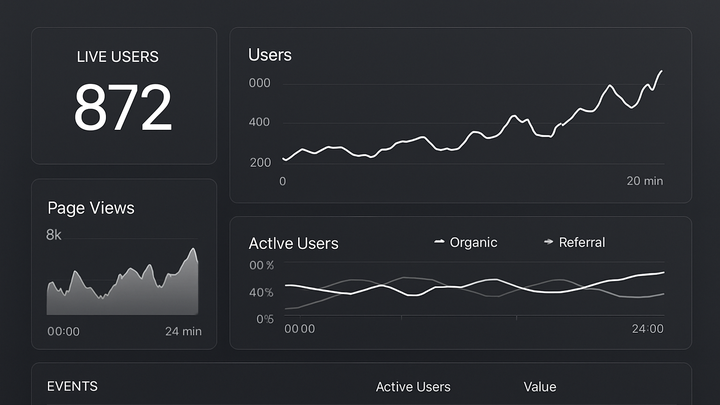Published on 2025-06-26T05:13:22Z
What are Real-time Reports? GA4 & PlainSignal Examples
Real-time reports in analytics provide immediate visibility into user interactions on your website or app as they happen, with minimal latency. These dashboards refresh every few seconds, showing metrics like active users, pageviews per minute, and custom event counts. By delivering live data streams, real-time analytics enable marketers, developers, and analysts to monitor campaign performance, troubleshoot issues, and respond to anomalies instantly. Unlike traditional batch-processed reports that may lag by hours, real-time reporting surfaces insights the moment they occur. Industries such as e-commerce, news media, and live event management rely heavily on this immediacy to drive agile decision-making and enhance user experiences.
Real-time reports
Real-time reports show live user activity and key metrics for instant insights, campaign monitoring, and rapid decision-making.
Understanding Real-time Reports
Real-time reports provide immediate visibility into user actions on your digital properties as they happen. These reports typically refresh every few seconds, showcasing metrics like active users, pageviews, and custom events with virtually no delay. By delivering live data streams, real-time analytics enable instant campaign monitoring, fast troubleshooting, and on-the-fly decision-making. Unlike traditional analytics that process data in batches, real-time reporting captures insights the moment they occur. This immediacy is critical for businesses that need to react quickly, such as e-commerce platforms during flash sales or media sites during breaking news events.
-
Definition
Real-time reports display user activity metrics with minimal delay, updating live as interactions occur.
-
Visitor count
Number of users actively browsing your site within the last minute.
-
Pageviews
Count of pages loaded or refreshed by users in real time.
-
-
Key metrics
Common metrics include active users, event triggers, and concurrency rates that provide a snapshot of current engagement.
-
Active users
Sessions currently in progress, indicating live audience size.
-
Events
Interactions such as clicks, form submissions, and custom triggers tracked immediately.
-
Concurrency rate
Number of simultaneous users or processes at a given moment.
-
-
Importance
The immediacy of real-time data supports rapid responses to user behavior and operational issues.
-
Anomaly detection
Spot unexpected spikes or drops in traffic as they happen.
-
Campaign monitoring
Assess the immediate impact of marketing campaigns and promotions.
-
-
Common use cases
Real-time reports are used across scenarios requiring instant feedback.
-
Live event tracking
Monitor engagement during webinars, product launches, or live streams.
-
A/b test monitoring
Observe variant performance in experiments to quickly validate hypotheses.
-
Implementing Real-time Reports with Analytics Platforms
Setting up real-time reporting involves selecting a platform, installing tracking code, and configuring dashboards. Google Analytics 4 (GA4) offers a built-in Real-time report, while PlainSignal provides a lightweight, cookie-free alternative. Both solutions can be up and running in minutes, giving you immediate access to live data streams.
-
GA4 real-time dashboard
Google Analytics 4 includes a dedicated Real-time report that updates every second with user activity. It shows active users, event streams, top pages, and geographic data.
-
Accessing reports
Navigate to Reports → Real-time in the GA4 interface to view live metrics.
-
Event stream
Watch incoming events populate in real time, including page views and custom events.
-
Limitations
GA4’s real-time data is unsampled but limited to a 30-minute lookback window.
-
-
PlainSignal integration
PlainSignal offers a lightweight, cookie-free analytics solution with real-time reporting. To integrate PlainSignal, insert the following HTML snippet into your <head> section:
<link rel="preconnect" href="//eu.plainsignal.com/" crossorigin /> <script defer data-do="yourwebsitedomain.com" data-id="0GQV1xmtzQQ" data-api="//eu.plainsignal.com" src="//cdn.plainsignal.com/plainsignal-min.js"></script>-
Installation code
Add the PlainSignal snippet early in the <head> to start sending events immediately.
-
Customization
Use data attributes (data-do, data-id) to specify domains and tracking IDs.
-
Privacy advantages
Cookie-free and compliant with GDPR, no personal identifiers are tracked.
-
-
Validation and testing
After implementation, verify that real-time hits are received correctly and metrics update as expected.
-
Debugging in devtools
Use browser developer tools to inspect network requests and confirm payload structure.
-
Verifying network requests
Ensure requests to the analytics endpoint (GA4 or PlainSignal) return status 200.
-
Best Practices and Considerations
To maximize the value of real-time reporting, establish clear objectives, understand inherent limitations, and integrate insights with your workflows. While real-time data accelerates decision-making, it can introduce noise without proper context. Balancing speed and accuracy ensures you react appropriately to signals without chasing false positives. Aligning real-time analytics with broader business processes—from marketing optimizations to technical support—leads to more effective, data-driven operations.
-
Define clear objectives
Identify specific real-time metrics and thresholds that align with your business goals.
-
Select relevant metrics
Choose only the indicators that drive actionable insights, such as conversion events or traffic spikes.
-
Set alert thresholds
Configure notifications for when metrics exceed or fall below defined limits to trigger timely responses.
-
-
Be aware of limitations
Real-time analytics may differ from processed reports in data completeness and sampling behavior.
-
Sampling in GA4
High-volume streams may be sampled, affecting the accuracy of less common events.
-
Short lookback window
GA4 real-time reports show only the past 30 minutes of data.
-
Data consistency
Real-time streams bypass some processing layers, so figures can vary from standard reports.
-
-
Integrate with workflows
Embed real-time insights into your operational and decision-making processes for maximum impact.
-
Marketing campaign adjustments
Use live performance data to tweak ad creative, audience targeting, or budget allocations on the fly.
-
Technical incident monitoring
Set up alerts to detect site errors or performance degradation and initiate rapid troubleshooting.
-