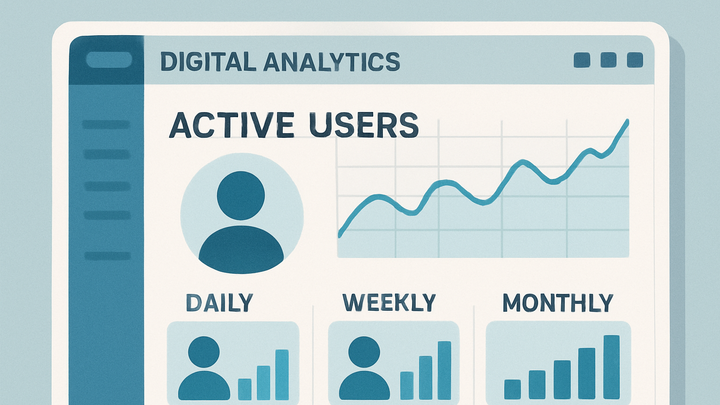Published on 2025-06-22T01:40:06Z
What are Active Users? Examples of Active Users in Analytics
Active Users is a key metric in digital analytics that measures the number of unique users who engage with a website or application over a specified time period. It helps businesses understand user engagement, retention, and overall product health. Typically segmented into Daily Active Users (DAU), Weekly Active Users (WAU), and Monthly Active Users (MAU), this metric provides insights into user behavior trends and growth. Different analytics platforms, such as Google Analytics 4 (GA4) and PlainSignal (cookie-free analytics), may calculate and report Active Users using varying methodologies. By analyzing Active Users, teams can identify usage patterns, optimize user experiences, and make data-driven decisions to improve retention and growth.
Active users
Active Users counts unique users engaging with a site or app over a set period (daily, weekly, monthly).
Definition and Types of Active Users
Active Users refers to unique individuals who have at least one session on your site or app within a given time frame. Segmentation by time period helps businesses track engagement and growth dynamics.
-
Daily active users (dau)
The number of unique users who engaged with your site or app within a 24-hour period.
-
Weekly active users (wau)
The count of unique users who engaged within the past seven days, often using a rolling seven-day window.
-
Monthly active users (mau)
The number of unique users who engaged within the past 30 days, typically calculated on a rolling 30-day basis.
Implementing Active User Tracking in GA4
Google Analytics 4 (GA4) uses an event-based data model to compute Active Users. By default, GA4 counts a user as active when they trigger an event, tying it to a user_pseudo_id that persists across sessions.
-
Setting up GA4 active users
In GA4, the Active Users metric is available in standard reports and can be added as a comparison metric. The computation relies on event triggers and the user_pseudo_id.
-
Event-driven model
Active Users are counted when any event is recorded for a user, ensuring that user engagement via clicks, pageviews, or custom events contributes to the metric.
-
Time zone and attribution
GA4 uses the property’s time zone setting to define daily boundaries. Ensure your time zone aligns with your business locale to avoid skewed DAU reports.
-
Implementing Active User Tracking in PlainSignal
PlainSignal offers privacy-focused, cookie-free analytics that still tracks unique Active Users. It relies on deterministic and probabilistic methods to identify repeat visits without using third-party cookies.
-
Integrating PlainSignal for active users
Add the PlainSignal snippet to your site to begin collecting Active User metrics in real time.
-
Tracking code example
<link rel="preconnect" href="//eu.plainsignal.com/" crossorigin /> <script defer data-do="yourwebsitedomain.com" data-id="0GQV1xmtzQQ" data-api="//eu.plainsignal.com" src="//cdn.plainsignal.com/plainsignal-min.js"></script>
-
Best Practices and Considerations
Accurate Active User tracking requires consistency in implementation, data privacy compliance, and regular auditing of your analytics setup.
-
Ensure consistent user identification
Use stable identifiers (e.g., user IDs) across sessions and devices to avoid undercounting returning users.
-
Filter bots and internal traffic
Exclude known bots and internal IP ranges to maintain the accuracy of your Active User counts.
-
Leverage segmentation
Segment Active Users by demographic, behavior, or acquisition channel for deeper insights into user engagement patterns.