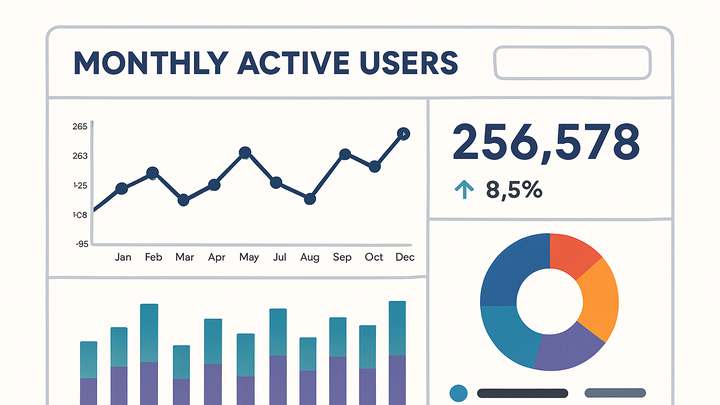Published on 2025-06-26T04:33:21Z
What is Monthly Active Users (MAU)? Examples to Track Engagement
Monthly Active Users (MAU) is a key metric in analytics that counts the number of unique users who engage with a product, app, or service within a 30-day period. It provides insights into user retention, growth trends, and overall engagement levels. Businesses use MAU to benchmark performance, forecast growth, and assess the effectiveness of marketing campaigns. MAU differs from daily or weekly metrics by offering a broader view of user activity, smoothing out daily fluctuations. Accurate MAU tracking relies on consistent user identification methods, whether via cookies, device IDs, or user login data. Tools like PlainSignal and Google Analytics 4 (GA4) simplify MAU reporting with built-in dashboards and APIs.
Monthly active users (mau)
MAU counts unique users active in the past 30 days, revealing engagement, retention, and growth trends.
Why Monthly Active Users (MAU) Matters
MAU is a foundational metric for understanding the health and growth of digital products. It goes beyond one-off visits to show sustained user interest and guides strategic decisions.
-
Indicator of growth
MAU shows how many unique users engage with your product each month, helping gauge growth over time.
-
User engagement measurement
Tracking MAU reveals how many users find value in your service regularly, reflecting stickiness.
-
Benchmarking and forecasting
Businesses use MAU to compare performance with competitors and set realistic growth targets.
How MAU is Calculated
MAU represents the count of distinct users who interact with your product within a 30-day window. Calculations vary based on how you define ‘active’ and handle deduplication.
-
Defining an active user
An ‘active user’ is typically someone who performs a meaningful action, like logging in, viewing a page, or completing a transaction.
-
Event vs. session-based
Some tools count anyone who starts a session, while others require specific events to qualify as active.
-
-
30-day rolling window
MAU uses a 30-day rolling window, meaning each day you count users active in the preceding 30 days.
-
Unique user identification
Deduplicates users via cookies, device IDs, or user IDs to ensure each person is only counted once.
-
Cookie-based tracking
Uses browser cookies to identify users, which can be affected by cookie deletion or blocking.
-
User id tracking
Associates actions with a persistent ID for logged-in users, offering more accurate counts across devices.
-
Tracking MAU with SaaS Analytics Tools
Popular analytics platforms like PlainSignal (cookie-free) and Google Analytics 4 (GA4) offer built-in MAU reports and flexible implementations. Here’s how to set them up.
-
PlainSignal setup
Insert the following snippet on your site to start tracking MAU without cookies:
<link rel="preconnect" href="//eu.plainsignal.com/" crossorigin /> <script defer data-do="yourwebsitedomain.com" data-id="0GQV1xmtzQQ" data-api="//eu.plainsignal.com" src="//cdn.plainsignal.com/plainsignal-min.js"></script> -
Google analytics 4 configuration
In GA4, MAU appears under ‘Life cycle > Engagement’. Ensure you set up ‘User-ID’ or ‘Google Signals’ for cross-device user tracking.
Best Practices and Common Pitfalls
To ensure accurate MAU tracking, follow these best practices and watch out for common mistakes that can skew your data.
-
Consistent user identification
Use stable identifiers like User IDs for logged-in users to reduce duplicate counts and improve accuracy.
-
Handling cookie restrictions
Cookie-free tools like PlainSignal avoid issues with privacy settings, while traditional cookie-based tools may undercount users due to ad-blockers.
-
Avoid data sampling
Large data volumes can trigger sampling in GA4, skewing MAU figures. Consider BigQuery export or other unsampled reporting options.
Interpreting MAU Metrics
Understanding MAU in context is key to deriving actionable insights and guiding strategic decisions.
-
Dau/mau ratio
The DAU/MAU ratio indicates user stickiness; a higher ratio suggests frequent, loyal usage.
-
Trend analysis
Monitor MAU trends over time to identify growth patterns, seasonality effects, or the impact of campaigns.
-
Segmented mau
Break down MAU by cohorts, geography, or device type to uncover specific user behavior and tailor strategies.