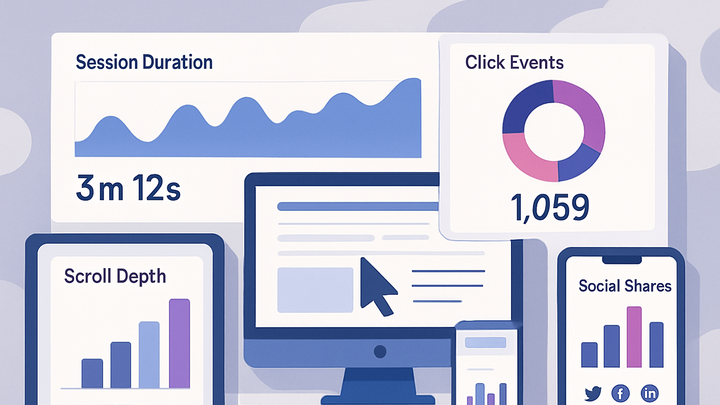Published on 2025-06-26T05:06:50Z
What is User Engagement? Examples and Metrics
User engagement refers to how actively and meaningfully users interact with your website or app. It covers actions that signal interest, involvement, and satisfaction, such as clicks, scrolls, shares, comments, and time spent. Engagement metrics help you evaluate the effectiveness of your content, features, and design. By measuring engagement, you can identify areas to optimize and personalize the user experience. High engagement often correlates with better retention, revenue growth, and brand advocacy in the analytics industry.
User engagement
User engagement measures how actively users interact with your site or app through behaviors like clicks, session duration, and social sharing.
Definition of User Engagement
User engagement refers to how actively and meaningfully users interact with your website or app. It covers actions that signal interest, involvement, and satisfaction, such as clicks, scrolls, shares, comments, and time spent. Engagement metrics help you evaluate the effectiveness of your content, features, and design. By measuring engagement, you can identify areas to optimize and personalize the user experience. High engagement often correlates with better retention and revenue growth.
-
Behavioral indicators
Specific user actions that signal engagement and interest in your content or features.
-
Pageviews per session
The average number of pages viewed during a single session.
-
Session duration
Total time spent on the site or app within a session.
-
Click events
Counts of user clicks on buttons, links, and interactive elements.
-
Social shares
Number of times content is shared via social channels.
-
-
Qualitative engagement
Subjective measures that capture user sentiment, satisfaction, and loyalty.
-
Comments
User-generated responses and discussions on content.
-
Feedback ratings
Star ratings or thumbs up/down showing user satisfaction.
-
Survey responses
Insights from targeted questionnaires about the user experience.
-
Why User Engagement Matters
Understanding user engagement is vital for assessing product health, user satisfaction, and overall performance. It directly impacts retention rates, conversion goals, and organic growth. Evaluating engagement helps prioritize feature development, optimize user journeys, and reduce churn. Engaged audiences are more likely to advocate for your brand and generate word-of-mouth referrals.
-
User retention
The proportion of users who return to your site or app over time, indicating loyalty and ongoing interest.
-
Conversion potential
Engaged users are more likely to complete desired actions such as purchases, sign-ups, or content downloads, driving revenue and goal completion.
-
Brand advocacy
High engagement often leads to positive word-of-mouth, where satisfied users share your product with others.
Measuring User Engagement with Analytics Tools
Modern analytics platforms like Google Analytics 4 (GA4) and cookie-free solutions such as PlainSignal offer robust capabilities to track and analyze engagement. GA4 provides event-based tracking, user-level insights, and cross-device reporting, while PlainSignal focuses on lightweight, privacy-friendly metrics without cookies. By leveraging both, you can balance depth of data with user privacy.
-
GA4 engagement metrics
In GA4, engagement is tracked through events and defined metrics that give insight into user behavior.
-
Engaged sessions
Sessions that last longer than 10 seconds, have a conversion event, or include two or more pageviews.
-
Engagement rate
Percentage of engaged sessions out of total sessions.
-
Average engagement time
Average time that the app or website was in the foreground during a session.
-
Scroll tracking
Automatically measures when a user scrolls to 90% of page depth.
-
-
PlainSignal tracking example
PlainSignal uses a lightweight JavaScript snippet to collect pageviews and events without relying on cookies. Implementation is straightforward and GDPR-friendly.
-
Tracking code example
<link rel="preconnect" href="//eu.plainsignal.com/" crossorigin /> <script defer data-do="yourwebsitedomain.com" data-id="0GQV1xmtzQQ" data-api="//eu.plainsignal.com" src="//cdn.plainsignal.com/plainsignal-min.js"></script>
-
Best Practices to Improve User Engagement
To boost user engagement, focus on personalized experiences, clear calls to action, and performance optimization. Continuously test different approaches, monitor results in your analytics platform, and refine strategies to sustain and grow engagement over time.
-
Personalized content
Use user data to deliver tailored content and recommendations, increasing relevance and interest.
-
Dynamic recommendations
Suggest content or products based on real-time user behavior and preferences.
-
Behavioral targeting
Segment users to deliver targeted messages or experiences.
-
-
Clear calls to action
Design prominent, compelling CTAs that guide users toward key actions.
-
Button design
Use contrasting colors, concise text, and strategic placement.
-
Microcopy
Employ persuasive language that highlights benefits and urgency.
-
-
Performance optimization
Improve site speed and responsiveness to reduce friction and keep users engaged.
-
Lazy loading
Load images and components only when they enter the viewport.
-
Code minification
Remove unnecessary code and compress resources to improve load times.
-