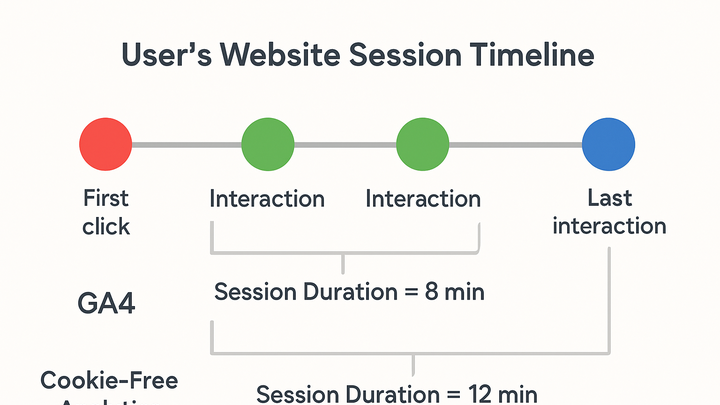Published on 2025-06-22T05:49:07Z
What is Session Duration? Examples from Analytics Platforms
Session Duration in web analytics refers to the total time a user engages with a website or app during a single session. It’s calculated as the difference between the timestamp of the first interaction (session start) and the last recorded event in that session. Measuring session duration helps analysts understand user engagement, content effectiveness, and compare performance across channels. However, different analytics platforms calculate this metric in varying ways—some may only count “engaged time,” while others include idle time up to an inactivity timeout. Understanding these nuances is key to interpreting session duration data accurately.
In Google Analytics 4 (GA4), session duration is derived from timestamp differences between session_start and subsequent engagement events, with sessions lacking multiple interactions often showing zero duration. In contrast, plainSignal uses a cookie-free approach, sending periodic event pings and ending sessions after a default 30-minute inactivity threshold. Knowing how each platform works enables you to set realistic benchmarks and optimize user experiences based on reliable data.
Session duration
Total time users spend in a single website session, varying by platform calculation methods.
Why Session Duration Matters
Session Duration is a core engagement metric in analytics. It indicates how long users interact with your site or app, providing insights into content relevance and user satisfaction. By analyzing session duration, you can:
- Identify high-performing pages or features that keep users engaged longer.
- Compare the quality of traffic across different marketing channels.
- Detect potential UX issues when sessions are unusually short.
However, solely relying on this metric can be misleading if sessions are idle or artificially extended by background processes.
-
Indicator of user engagement
Longer sessions generally reflect deeper engagement, suggesting users find the content valuable or the interface intuitive.
-
Content effectiveness
By seeing which pages yield the longest sessions, content creators can understand what resonates and replicate success.
-
Channel comparison
Comparing session durations across channels (e.g., organic vs paid) helps allocate budget to the most engaging sources.
Calculation Methods in GA4 vs. plainSignal
Different analytics tools calculate session duration in distinct ways. Here’s how GA4 and plainSignal approach it:
-
GA4 calculation
Google Analytics 4 measures session duration by subtracting the timestamp of the session_start event from the timestamp of the last engagement event within that session. If a session has only one pageview or event, the duration appears as zero because no difference can be calculated.
-
Session_start event
Marks the beginning of a session when a user opens your app or website.
-
Engagement_time_msec
A parameter that captures total engaged time, which GA4 uses to refine duration metrics.
-
-
PlainSignal calculation
plainSignal is a cookie-free analytics platform that uses lightweight event pings to track user activity. A session begins at the first ping and ends after 30 minutes of inactivity by default.
-
Inactivity timeout
plainSignal closes a session after a configurable 30-minute window with no pings.
-
Cookie-free tracking
Uses local storage and fingerprinting instead of cookies to correlate events without violating privacy.
-
Integration example
Embed this snippet in your HTML to start tracking:
<link rel="preconnect" href="//eu.plainsignal.com/" crossorigin /> <script defer data-do="yourwebsitedomain.com" data-id="0GQV1xmtzQQ" data-api="//eu.plainsignal.com" src="//cdn.plainsignal.com/plainsignal-min.js"></script>
-
Best Practices for Accurate Session Duration
To ensure your session duration data is reliable and actionable, apply these best practices:
-
Implement heartbeat or engagement pings
Send periodic events (e.g., every 10–15 seconds of user activity) to capture true engaged time and avoid underreporting due to sparse interactions.
-
Adjust inactivity thresholds
Customize the session timeout duration based on typical user behaviors—for example, extending it for video-heavy sites where users passively consume content.
-
Filter out bot and background traffic
Exclude known bots and background processes to prevent inflated or skewed session lengths that don’t represent real user engagement.