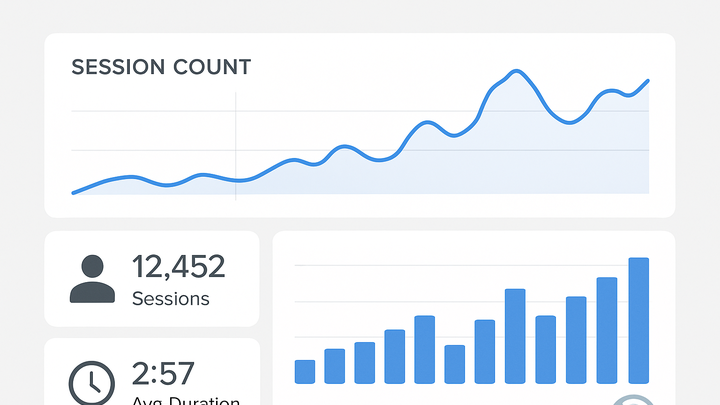Published on 2025-06-26T04:33:00Z
What is Session Count? Examples for Session Count.
Session Count is a fundamental metric in web and app analytics that measures how many sessions (visits) occur on your site or application within a specified timeframe. Each session represents a distinct period of user activity, beginning with the first interaction (such as a page load or event) and concluding after a set period of inactivity (commonly 30 minutes) or when the user closes their browser. Tracking session count helps businesses gauge overall traffic trends, assess user engagement levels, and compare performance across channels and campaigns. High session counts can indicate successful marketing efforts and compelling content, while unexpected drops may signal technical issues or changes in user behavior. Understanding session count nuances is key to deriving actionable insights and making data-driven decisions. In this article, we explore how session count is defined, calculated, and utilized in popular analytics tools like PlainSignal and GA4, along with best practices for accurate measurement.
Session count
The total number of user sessions on a website or app over time, reflecting engagement frequency and usage volume.
Definition and Importance
Session Count is a core metric in web analytics that represents the total number of user sessions recorded over a given time period. A session begins when a user interacts with your site or app and ends after a specified period of inactivity (e.g., 30 minutes by default in many analytics platforms) or at midnight. Tracking session count helps businesses understand user engagement, site performance, and the effectiveness of marketing campaigns. Monitoring changes in session count can reveal trends, detect issues, and inform optimization strategies. This section explores what session count is and why it matters to digital analytics and decision-making.
-
What is a session?
A session (also called a visit) is a group of user interactions recorded in a single browsing period. It typically starts on the first page load and includes all actions—pageviews, events, transactions—until the user is inactive for a set time or closes the browser.
-
Session timeout
Most platforms default to a 30-minute inactivity window before ending a session. You can often customize this threshold.
-
Session boundaries
Sessions can end at midnight, when campaign parameters change, or after inactivity.
-
-
Why session count matters
Session count provides insight into website or app usage frequency. It reveals how often users return, measures the volume of engagement, and serves as a foundation for rate-based metrics like pages per session and conversion rate.
-
Engagement measurement
Higher session counts often indicate strong user interest and engagement.
-
Performance benchmarking
Compare session counts across periods or segments to identify growth or drop-offs.
-
Tracking Session Count in PlainSignal
PlainSignal is a lightweight, cookie-free analytics tool designed for simplicity and privacy. It captures session counts using local storage and server-side logic, avoiding traditional cookies. Below is how to implement session tracking with PlainSignal, including a code example.
-
Implementation steps
- Add the preconnect tag to optimize network connections.
- Include the PlainSignal script in your site’s head section.
- Verify session data in the PlainSignal dashboard.
<link rel="preconnect" href="//eu.plainsignal.com/" crossorigin /> <script defer data-do="yourwebsitedomain.com" data-id="0GQV1xmtzQQ" data-api="//eu.plainsignal.com" src="//cdn.plainsignal.com/plainsignal-min.js"></script> -
Limitations and best practices
While PlainSignal provides privacy-focused session tracking, it may undercount sessions if users clear local storage or use private browsing. Consider supplementing PlainSignal data with server logs or other analytics tools for critical reporting needs.
Session Count in GA4
Google Analytics 4 (GA4) uses an event-driven model where sessions are tracked via the
session_start event. GA4 counts a new session when a user is inactive for longer than the
session timeout or when campaign source parameters change. You can customize the default session timeout,
and GA4’s behavior differs from Universal Analytics in key ways.
-
Session_start event
GA4 automatically logs a
session_startevent when a user first opens your app or a new session begins on your website. This event is the core marker for session initiation in GA4’s event-based schema. -
Session timeout configuration
In GA4, you can adjust the session timeout window between 5 minutes and 7 hours. Navigate to Admin > Data Streams > Web > More tagging settings > Session timeout to modify this setting.
-
Comparisons with universal analytics
Unlike Universal Analytics, GA4 starts a new session when campaign parameters change and does not reset sessions at midnight by default. These differences can affect how session count metrics compare across the two platforms.
Use Cases and Insights
Analyzing session count can inform many aspects of digital strategy, from content optimization to marketing ROI. This section highlights common applications and the insights session metrics can uncover.
-
User engagement analysis
High session counts coupled with low bounce rates suggest users find your content valuable and engaging.
-
Campaign performance tracking
Compare session counts across acquisition channels to identify top-performing campaigns and optimize marketing spend.
-
Website performance monitoring
Sudden drops or spikes in session count can indicate technical issues, server downtime, or unexpected shifts in traffic sources.
Common Challenges and Solutions
Session count data can be skewed by various factors. Recognizing these challenges and applying the right mitigation strategies ensures more accurate analytics reporting.
-
Bot and spam traffic
Automated bots can inflate session counts. Use filters or enable bot filtering (e.g., GA4’s built-in bot filtering) to exclude non-human traffic.
-
Cross-domain and subdomain tracking
Sessions may fragment when users navigate across domains or subdomains. Configure cross-domain linking and consistent tracking settings to maintain session continuity.
-
Javascript and ad-blockers
If users disable JavaScript or employ ad-blockers, tracking scripts may not execute, leading to uncounted sessions. Consider server-side analytics or hybrid tracking models for more coverage.