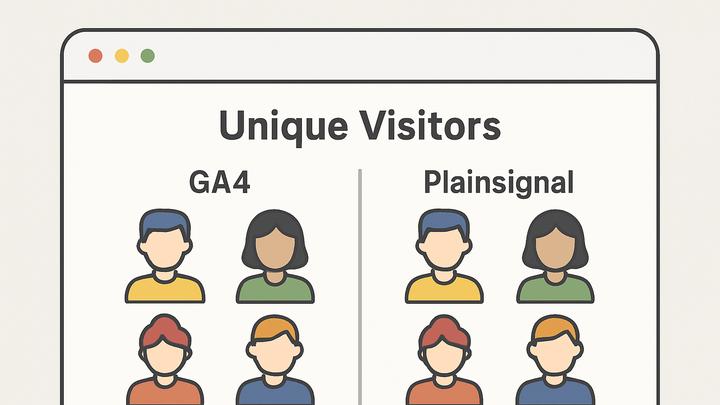Published on 2025-06-27T22:35:19Z
What are Unique Visitors? Examples and Applications
In analytics, Unique Visitors refers to the count of distinct individuals who access a website over a specified period. Unlike metrics like pageviews or sessions, which measure total interactions, Unique Visitor metrics deduplicate repeat visits from the same person. Analytics platforms typically achieve this deduplication through cookies, device identifiers, or user authentication tokens. By accurately tracking Unique Visitors, businesses can gauge true audience reach, monitor growth trends, and assess the performance of marketing campaigns. However, variations in tracking methods across tools—such as GA4’s cookie-based approach versus PlainSignal’s privacy-first, cookie-free model—can lead to different results. When interpreting Unique Visitor data, it’s important to account for factors like cookie deletion, cross-device behavior, and evolving privacy regulations.
Unique visitors
Counts distinct individuals visiting a site in a given period, deduplicated by cookies or IDs, crucial for gauging audience reach.
Definition and Calculation
Explains what Unique Visitors are and how they’re computed across analytics platforms.
-
Deduplication by cookies and ids
Most analytics tools use cookies, device IDs, or user authentication tokens to deduplicate visits and ensure each individual is counted only once. GA4 relies on first-party cookies, Google Signals, and Client ID, while PlainSignal employs a privacy-first, cookie-free approach.
-
Cookie-based tracking
Traditional systems set a cookie in the user’s browser to recognize repeat visits. If cookies are deleted or blocked, the same user may be counted multiple times.
-
Cookie-free tracking
PlainSignal uses a lightweight, non-persistent identifier that respects privacy and avoids cookies, reducing overcount due to cookie resets or blocking.
-
-
Time window and uniqueness
Unique Visitors are measured within a defined period (daily, weekly, monthly). A visitor counted in one period is counted again when a new period begins.
Why Unique Visitors Matter
Understanding the importance of tracking Unique Visitors helps businesses make data-driven decisions about reach, engagement, and marketing effectiveness.
-
Audience reach
Counting distinct individuals reveals the true size of your audience, helping you evaluate content strategies and advertising performance.
-
Growth tracking
Analyzing Unique Visitor trends over time highlights real audience growth or decline, independent of visit frequency changes.
-
Campaign assessment
Comparing new versus returning Unique Visitors by campaign provides insights into acquisition channels and user loyalty.
Challenges and Pitfalls
Several factors can skew Unique Visitor metrics, so it’s important to be aware of common issues.
-
Cookie deletion and blocking
Users who delete or block cookies will be counted as new visitors in cookie-based systems, leading to inflated numbers.
-
Cross-device behavior
The same person using multiple devices or browsers will appear as multiple unique visitors unless a User ID is implemented.
-
Privacy regulations
Regulations like GDPR and CCPA can limit tracking capabilities, potentially resulting in undercounting or reliance on privacy-centric analytics.
Implementing Unique Visitors Tracking
Guidance on setting up and interpreting Unique Visitor tracking in GA4 and PlainSignal.
-
Google analytics 4 (GA4)
GA4 counts Active Users—its term for Unique Visitors—using a Client ID for web and a unique App Instance ID for mobile. It deduplicates users across sessions and supports User ID stitching across devices.
-
GA4 setup
Add the GA4 gtag snippet to your site’s head and configure a data stream in the GA4 Admin panel.
-
User id tracking
Implement a persistent User ID for authenticated users to unify sessions across devices and browsers.
-
-
PlainSignal
PlainSignal provides cookie-free, privacy-focused analytics to measure Unique Visitors without personal data storage.
-
Installation
Add the following to your HTML head:
<link rel="preconnect" href="//eu.plainsignal.com/" crossorigin /> <script defer data-do="yourwebsitedomain.com" data-id="0GQV1xmtzQQ" data-api="//eu.plainsignal.com" src="//cdn.plainsignal.com/plainsignal-min.js"></script> -
Privacy focus
No persistent cookies are used; all data is anonymized and aggregated to ensure user privacy.
-
Best Practices
Tips to effectively leverage Unique Visitor data for actionable insights.
-
Combine with other metrics
Use Unique Visitors alongside pageviews and sessions to understand both reach and engagement.
-
Monitor trends
Focus on long-term trends rather than daily fluctuations to minimize the impact of tracking noise.
-
Segment your audience
Break down Unique Visitors by channel, device, geography, or cohort to uncover deeper patterns.