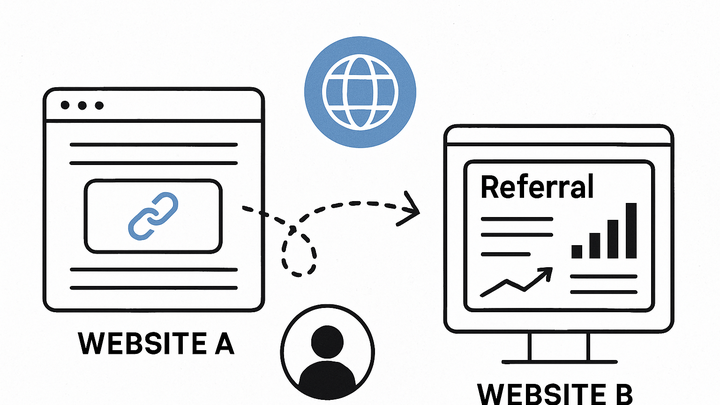Published on 2025-06-22T04:52:23Z
What is Referral in Web Analytics? Examples & Tracking
Referral traffic in web analytics refers to visits to your site that originate from links on external websites, identified via the HTTP referer header. Each visit is attributed to the referral channel when the medium is set to ‘referral’, providing insights into off-site traffic sources such as blogs, forums, social platforms, and partner sites. Analytics tools like Google Analytics 4 (GA4) and PlainSignal track referrals using default channel groupings or custom configurations, helping marketers measure the impact of backlinks and external content. Proper referral tracking reveals high-value partnerships and content syndication opportunities, but it can be skewed by issues like referral spam, cross-domain self-referrals, and missing referer headers. Implementing best practices—such as UTM tagging, spam filtering, and referral exclusions—ensures clean data and actionable insights.
Referral
Visits from external site links tracked via the HTTP referer header, revealing off-site traffic sources.
Definition of Referral Traffic
Referral traffic refers to visits to your site that come from external websites via links. Analytics platforms categorize these visits by examining the HTTP referer header, which specifies the previous page’s URL. Properly identifying referral traffic helps you evaluate the effectiveness of backlinks, partnerships, and off-site content strategies. Without accurate referral data, businesses may overlook key drivers of new users or misattribute performance to other channels.
-
Http referer header
When a user clicks a link on another site, their browser sends the HTTP referer header containing the source URL. Analytics tools parse this header to classify the session as a referral.
-
Referral in channel grouping
Analytics tools like GA4 and PlainSignal organize traffic into channels (e.g., organic, direct, referral). The referral channel captures all sources not otherwise classified or excluded, providing a dedicated view of off-site traffic.
Tracking Referrals in Analytics Tools
Different platforms offer distinct methods for capturing referral data. Below we explore how GA4 and PlainSignal handle referral tracking and configuration.
-
Referral tracking in GA4
Google Analytics 4 uses an event-based model. It sets traffic_source.medium to ‘referral’ and traffic_source.source to the referring domain on the session_start event. GA4’s default channel grouping then categorizes these sessions under the Referral channel.
-
Referral exclusion list
Define domains to exclude from referral attribution (e.g., your own domains or payment gateways) under Admin > Data Settings > Referral Exclusion List to prevent self-referrals.
-
Custom channel grouping
Modify channel definitions in Admin > Data Settings > Channel Grouping to reclassify or refine referral sources according to your business needs.
-
-
Referral tracking in PlainSignal
PlainSignal captures referral data without using cookies or personal identifiers. It reads the HTTP referer header and logs the referring domain and page for each visit.
-
Implementation
Insert the tracking snippet in your website’s <head>. Example code:
<link rel="preconnect" href="//eu.plainsignal.com/" crossorigin /> <script defer data-do="yourwebsitedomain.com" data-id="0GQV1xmtzQQ" data-api="//eu.plainsignal.com" src="//cdn.plainsignal.com/plainsignal-min.js"></script> -
Cookie-free approach
PlainSignal relies on a minimal client-side script and a privacy-first API, avoiding cookies and personal data, ensuring compliance with GDPR and other privacy regulations.
-
Common Challenges with Referral Data
Referral data accuracy can be compromised by spam, cross-domain misconfigurations, and missing headers. Recognizing and addressing these challenges is critical for reliable reporting.
-
Referral spam
Bots and malicious actors generate fake referral traffic to manipulate analytics. Spam referrals often have high bounce rates, low session durations, and come from suspicious domains.
-
Detection techniques
Identify unnatural traffic patterns, such as sudden spikes from unknown domains or unusually high new user rates.
-
Filtering spam
Implement filters in your analytics tool or block known spam domains via server-side rules to clean your referral reports.
-
-
Cross-domain tracking issues
Users navigating between related domains may be misclassified as referrals if cross-domain tracking isn’t configured, leading to self-referrals.
-
Referral exclusion
Add your own domains and subdomains to the referral exclusion list to maintain coherent session attribution.
-
-
Missing referral data
Transitions from HTTPS to HTTP or through certain redirects can strip the referer header, resulting in visits being misattributed as direct traffic.
-
Https best practices
Serve all pages over HTTPS to preserve referral information and prevent data loss.
-
Best Practices for Managing Referral Traffic
Adopt proactive strategies to ensure your referral data remains accurate and actionable.
-
Use utm parameters for campaigns
Tag external links with UTM parameters (e.g., utm_source, utm_medium, utm_campaign) to capture granular campaign data beyond generic referrals.
-
Regularly audit referral reports
Schedule routine reviews of your referral traffic to spot anomalies, remove spam, and update filters or exclusions as needed.
-
Leverage landing page analysis
Examine which landing pages convert best for referral traffic, and optimize content to boost engagement and conversions.