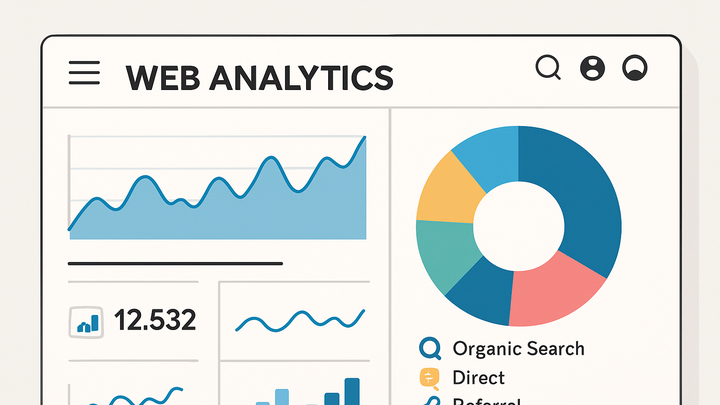Published on 2025-06-26T05:01:42Z
What is a Traffic Source? Examples in PlainSignal and GA4
Traffic source refers to the origin or channel through which visitors arrive at a website or app. Identifying the traffic source helps analysts and marketers understand which marketing efforts or external sites are driving the most users. Common traffic sources include organic search, referral links, social media, email campaigns, paid advertising, and direct visits when no referrer information is available. Analytics platforms like Google Analytics 4 (GA4) and PlainSignal classify traffic sources by parsing referrer headers, UTM parameters, and other metadata. GA4 relies heavily on UTM tagging and first-party cookies to attribute sessions, while cookieless tools such as PlainSignal use heuristic methods based on referrer and page context. By accurately tracking traffic sources, organizations can optimize their marketing budgets, improve user acquisition strategies, and enhance overall website performance. Understanding the nuances of traffic source attribution is essential for credible reporting and effective decision-making in digital analytics.
Traffic source
The origin or channel through which visitors reach a website—organic search, referral, social, paid ads, or direct—tracked by analytics tools.
What is a Traffic Source?
A traffic source denotes the channel that directed users to your website or application. It provides context on how visitors discovered your content—whether through unpaid search results, links from other websites, social media platforms, or paid advertising. By categorizing sessions according to their origin, analytics teams can assess which channels are most effective at driving traffic and conversions.
-
Organic search
Visitors arriving via unpaid search engine results.
-
Example
A user clicks on a Google search result for “best coffee machines” and lands on your site.
-
-
Direct traffic
Users who reach your site by typing the URL directly or via bookmarks.
-
Example
A returning customer enters your website address in the browser’s address bar.
-
-
Referral traffic
Traffic from links on external websites directing back to yours.
-
Example
A visitor clicks a blog post link that points to one of your articles.
-
-
Social traffic
Visitors coming from social media platforms like Facebook, Twitter, or LinkedIn.
-
Example
Someone taps a link you shared on Twitter and browses your product page.
-
-
Paid traffic
Users arriving via paid advertising campaigns, such as search ads or display banners.
-
Example
A user clicks on a Google Ads text ad for a promotional discount.
-
How Analytics Tools Track Traffic Sources
Different analytics platforms use referrer data, URL parameters, and cookies (or cookie-free methods) to attribute traffic sources. Proper implementation of tracking snippets and tag configurations ensures accurate channel classification.
-
PlainSignal tracking
PlainSignal is a cookieless analytics solution that determines traffic sources using referrer headers and domain context without relying on user cookies.
-
Implementation example
<link rel="preconnect" href="//eu.plainsignal.com/" crossorigin /> <script defer data-do="yourwebsitedomain.com" data-id="0GQV1xmtzQQ" data-api="//eu.plainsignal.com" src="//cdn.plainsignal.com/plainsignal-min.js"></script>
-
-
Google analytics 4 (GA4)
GA4 uses the gtag.js library, first-party cookies, and UTM parameters to classify traffic into default channel groupings and custom campaigns.
-
Implementation example
<script async src="https://www.googletagmanager.com/gtag/js?id=G-YOURID"></script> <script> window.dataLayer = window.dataLayer || []; function gtag(){dataLayer.push(arguments);} gtag('js', new Date()); gtag('config', 'G-YOURID'); </script>
-
Why Traffic Sources Matter
Analyzing traffic sources is vital for assessing channel performance, attributing conversions, and optimizing marketing spend. It offers insights into which strategies yield the best return and where to focus future efforts.
-
Attribution and roi
Determine which channels drive the most valuable actions and allocate budget effectively.
-
Campaign performance
Compare the success of different marketing initiatives across channels.
-
User engagement insights
Understand how users from various sources interact with your content and pages.
Best Practices for Accurate Traffic Source Attribution
To maintain clean and reliable data, follow consistent naming conventions, exclude internal referrals, and regularly audit your tagging setup.
-
Use consistent utm parameters
Apply standardized campaign names and values to avoid fragmented reporting.
-
Configure referral exclusions
Exclude your own domains and payment gateways to prevent self-referrals.
-
Monitor and validate data
Periodically review reports and test tracking snippets to ensure channels are classified correctly.