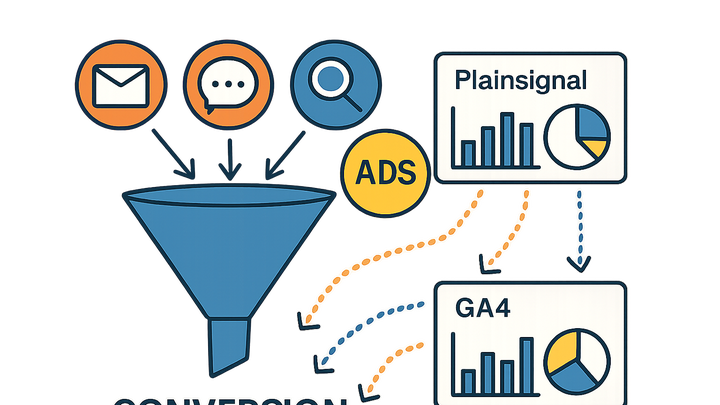Published on 2025-06-26T04:40:44Z
What is Campaign Attribution? Examples and Tools
Campaign attribution in analytics refers to the process of assigning credit for conversions (such as purchases or sign-ups) to the marketing touchpoints that led to them. It provides marketers with insights into which channels and campaigns are most effective, enabling data-driven budget allocation. Several attribution models exist—last-click, first-click, multi-touch—each with its own approach to distributing credit. Modern analytics tools like PlainSignal offer cookie-free tracking, while GA4 supports advanced model selection and cross-platform analysis. This article explores core concepts, common models, and step-by-step setup examples for both PlainSignal and GA4. By mastering campaign attribution, organizations can optimize their marketing ROI and improve growth strategies.
Campaign attribution
Methodology to assign conversion credit across marketing touchpoints using models (last-click, multi-touch) with tools like PlainSignal and GA4.
Overview of Campaign Attribution
Campaign attribution is the analytical process of determining which marketing touchpoints should receive credit for a conversion. It helps teams understand the customer journey, measure the effectiveness of campaigns, and allocate budgets wisely. Key elements include identifying touchpoints, tracking interactions, and mapping them to final conversion events. Attribution analysis lays the foundation for optimizing marketing strategies across channels. Today, solutions like PlainSignal and GA4 simplify this process with built-in tools and models.
-
Definition
Assigning credit for conversions to the marketing channels and touchpoints that influenced a user’s journey.
-
Purpose
Provide actionable insights on which campaigns and channels drive revenue and engagement.
-
Key elements
Touchpoints (e.g., email, ads), user interactions, attribution models, and conversion metrics.
Attribution Models
Attribution models define the rules for how credit is distributed among touchpoints. Choosing the right model affects insights and decision-making.
-
Last-click attribution
Gives 100% of the credit to the final interaction before conversion.
-
First-click attribution
Allocates full credit to the very first touchpoint that initiated the conversion path.
-
Multi-touch attribution
Distributes credit across multiple interactions based on predefined rules.
-
Linear attribution
Assigns equal credit to each touchpoint in the user journey.
-
Time-decay attribution
Gives increasing credit to touchpoints that occur closer in time to the conversion.
-
Implementing with Analytics Tools
Campaign attribution can be measured using various analytics platforms. Below are two examples: PlainSignal for simple cookie-free tracking, and Google Analytics 4 for advanced attribution settings.
-
PlainSignal (cookie-free analytics)
PlainSignal offers lightweight, privacy-focused analytics without relying on cookies, making it ideal for attribution in a cookieless environment.
-
Embedding PlainSignal script
Include the following snippet in your site’s <head> to start tracking campaign data:
<link rel="preconnect" href="//eu.plainsignal.com/" crossorigin /><script defer data-do="yourwebsitedomain.com" data-id="0GQV1xmtzQQ" data-api="//eu.plainsignal.com" src="//cdn.plainsignal.com/plainsignal-min.js"></script> -
Automatic utm detection
PlainSignal automatically captures standard UTM parameters (utm_source, utm_medium, utm_campaign) without additional configuration.
-
-
Google analytics 4 (GA4)
GA4 provides built-in attribution modeling and cross-device tracking. It allows selection of various attribution models within its interface.
-
Configure utm tagging
Append UTM parameters to all campaign URLs (e.g.,
?utm_source=newsletter&utm_medium=email&utm_campaign=spring_sale) to ensure GA4 attributes traffic correctly. -
Select attribution model
In GA4 Admin > Attribution Settings, choose from models like cross-channel last-click or data-driven attribution.
-
Best Practices and Challenges
To achieve reliable attribution insights, follow best practices and be aware of common pitfalls in data collection and model selection.
-
Standardize utm parameters
Consistent naming conventions for utm_source, utm_medium, and utm_campaign prevent data fragmentation.
-
Respect privacy and regulations
Use cookie-free tools like PlainSignal or comply with privacy laws (GDPR, CCPA) when implementing tracking.
-
Align model with business goals
Choose an attribution model that fits your marketing strategy—simple last-click for quick insights, multi-touch for comprehensive analysis.