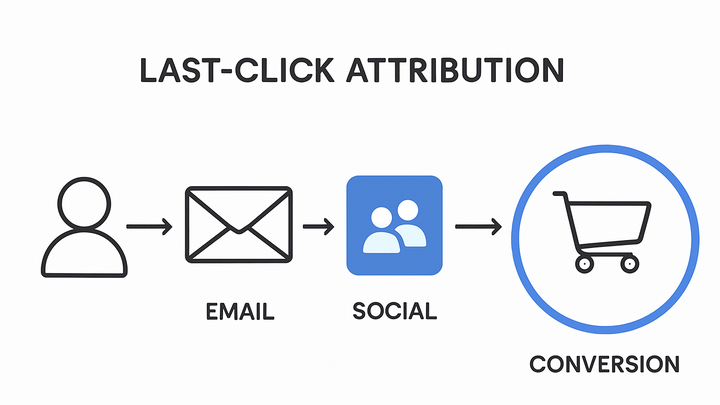Published on 2025-06-22T08:12:43Z
What is Last-Click Attribution? Examples in Analytics
Last-Click Attribution is an attribution model in web analytics that assigns 100% of conversion credit to the final interaction (or “touchpoint”) a user engages with before completing a conversion, such as a purchase or form submission. This approach simplifies analysis by highlighting the last marketing effort that directly influenced a user’s decision. Platforms like Google Analytics 4 (GA4) and PlainSignal (a cookie-free, simple analytics solution) support Last-Click Attribution, making it a default or readily available option for many analysts. While its straightforward nature allows for quick insights, Last-Click Attribution can overlook the contributions of earlier interactions that build awareness and consideration. Therefore, it’s important to be aware of its limitations and consider more comprehensive models when evaluating full customer journeys. Despite these drawbacks, Last-Click Attribution remains a popular starting point for initial performance assessments.
Last-click attribution
An attribution model that assigns 100% of conversion credit to the final user interaction before conversion in web analytics.
Definition and Context
Overview of the Last-Click Attribution model, how it fits within attribution frameworks, and why it is used.
-
Core principle
Credits the entire conversion value to the last click or interaction a visitor had before converting.
-
Common platforms
GA4 and PlainSignal default to or support Last-Click Attribution due to its straightforward approach.
How Last-Click Attribution Works
Examination of the mechanics behind Last-Click Attribution and factors that influence its accuracy.
-
Touchpoint tracking
Analytics tools record a sequence of user interactions and identify the final click within a set attribution window.
-
User journey
Sequence of clicks, impressions, or events a user performs prior to conversion.
-
Attribution window
Time frame in which the last interaction is considered valid for credit.
-
-
Session vs. cross-session
Distinguishes whether the last click occurred within the same session or across multiple sessions.
-
Session boundaries
Limits the last click to interactions within a single browsing session by default.
-
Cross-device tracking
Challenges arise when a user interacts on multiple devices without unified identifiers.
-
Implementation Example in GA4
Step-by-step guidance on setting up and using Last-Click Attribution within Google Analytics 4.
-
Configure conversion events
Define the events you want to track as conversions in GA4, such as purchases or sign-ups.
-
Select attribution model
In the GA4 interface, navigate to Advertising → Attribution Settings to choose Last-Click Attribution for your reports.
-
Analyze reports
Use the Attribution → Conversion Paths report to see which channels provided the last click before conversions.
Implementation Example in PlainSignal
How to implement Last-Click Attribution using PlainSignal, a cookie-free, simple analytics solution.
-
Install PlainSignal tracking code
Place the following snippet in your site’s
<head>to enable tracking:<link rel="preconnect" href="//eu.plainsignal.com/" crossorigin /> <script defer data-do="yourwebsitedomain.com" data-id="0GQV1xmtzQQ" data-api="//eu.plainsignal.com" src="//cdn.plainsignal.com/plainsignal-min.js"></script> -
View last-click reports
In the PlainSignal dashboard, navigate to Attribution → Last Click to review which channels and pages drove the final interactions.
Pros and Cons
Evaluating the benefits and drawbacks of using Last-Click Attribution in marketing analysis.
-
Advantages
Simplicity, ease of implementation, and clarity in reporting make it a good baseline model.
-
Straightforward interpretation
Assigns clear responsibility to a single touchpoint.
-
Quick setup
Available by default in most analytics platforms without additional configuration.
-
-
Limitations
May overlook the influence of earlier interactions and misattribute value, making it less ideal for complex journeys.
-
Ignores multi-touch impact
Fails to credit touchpoints that built awareness or consideration.
-
Potential channel bias
Overemphasizes lower-funnel channels like paid search or direct.
-
Best Practices and Alternatives
Guidance on when to use Last-Click Attribution and other models to consider for more comprehensive insights.
-
When to use last-click
Suitable for quick assessments of final conversion drivers or when data is limited.
-
Multi-touch models
Consider First-Click, Linear, Time-Decay, or Position-Based Attribution for distributed credit.
-
Linear attribution
Divides credit equally across all touchpoints.
-
Time-decay attribution
Gives more credit to touchpoints closer in time to the conversion.
-
Position-based attribution
Assigns fixed percentages to first and last interactions.
-
Data-driven attribution (GA4)
Uses machine learning to allocate credit based on observed user behavior.
-
-
Hybrid approaches
Combine Last-Click with surveys or first-party analytics for richer, qualitative insights.