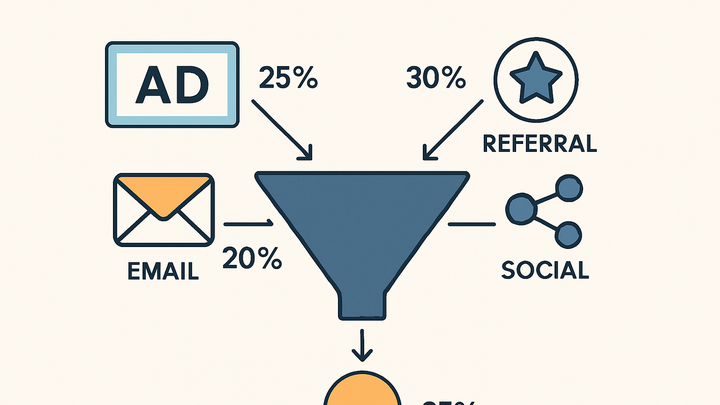Published on 2025-06-22T01:55:15Z
What is an Attribution Model? Definitions & Examples
An Attribution Model in analytics is a framework for assigning credit to various marketing touchpoints that lead to a conversion. It provides insights into which channels and interactions contribute most to user actions such as purchases, signups, or downloads. With multiple touchpoints across customer journeys, attribution models help marketers allocate budgets effectively and optimize campaigns. Common models include first-click, last-click, linear, time-decay, position-based (U-shaped), and data-driven attribution. Google Analytics 4 (GA4) offers built-in attribution options, while privacy-centric tools like PlainSignal provide simpler, cookie-free attribution capabilities. Understanding your chosen model’s mechanics and limitations is crucial for accurate ROI analysis and decision-making.
Attribution model
Framework for assigning credit to marketing touchpoints that influence conversions, guiding budget allocation and campaign optimization.
Why Attribution Models Matter
Attribution models help marketers and analysts understand which channels and interactions drive conversions. By mapping credit across touchpoints, teams can identify high-performing campaigns, optimize budget allocation, and improve ROI. Without a clear attribution strategy, marketing investments may favor channels that appear most successful but actually deliver less impact. Proper attribution also informs creative decisions, audience targeting, and channel strategy. Ultimately, using the right model enhances decision-making and maximizes marketing efficiency.
-
Optimize budget allocation
Allocate marketing spend to channels proven to drive results rather than relying on assumptions or single-touch data.
-
Improve campaign effectiveness
Understand channel performance to refine messaging, creative assets, and targeting across the customer journey.
Common Attribution Models
Different attribution models apply various rules to distribute credit among touchpoints. Selecting the right model depends on your business goals, sales cycle, and data availability. Single-touch models are simple but can oversimplify complex journeys, while multi-touch and data-driven models provide nuanced insights at the cost of increased complexity. Understanding each model’s assumptions and limitations is key to accurate analysis.
-
First-click attribution
Assigns all conversion credit to the first interaction a user had with your brand.
-
Last-click attribution
Gives full credit to the final touchpoint before conversion, often undervaluing earlier interactions.
-
Linear attribution
Distributes credit equally across all touchpoints in the conversion path.
-
Time decay attribution
Weights touchpoints closer to the conversion more heavily, reflecting their recency.
-
Position-based attribution
Also known as U-shaped, it assigns more credit to the first and last interactions and spreads the rest evenly among middle touches.
-
Data-driven attribution
Uses machine learning to assign credit based on actual conversion impact of each touchpoint.
Attribution in GA4 vs PlainSignal
Leading analytics platforms handle attribution differently based on their features and privacy approaches. GA4 offers a robust suite of predefined and data-driven models, while PlainSignal prioritizes simplicity and user privacy with cookie-free tracking. Understanding each tool’s implementation helps you choose one that aligns with your technical infrastructure and compliance needs.
-
Google analytics 4
GA4 supports multiple built-in attribution models, including last-click, data-driven, and position-based. You can configure your preferred model in the Admin panel under Attribution Settings.
-
Setup
Install GA4 via gtag.js and configure your property in the GA4 Admin interface.
-
Model selection
Choose from available models (e.g., data-driven, last click) in your conversion and attribution reports.
-
-
PlainSignal (cookie-free analytics)
PlainSignal offers a streamlined approach to attribution without relying on cookies. It tracks session-based identifiers to map touchpoints while respecting user privacy.
-
Setup
Embed the PlainSignal script in your HTML:
<link rel="preconnect" href="//eu.plainsignal.com/" crossorigin /> <script defer data-do="yourwebsitedomain.com" data-id="0GQV1xmtzQQ" data-api="//eu.plainsignal.com" src="//cdn.plainsignal.com/plainsignal-min.js"></script> -
Attribution reporting
Access touchpoint and conversion paths in the PlainSignal dashboard under the Attribution section.
-
Implementing Attribution Tracking
Start tracking conversion paths by correctly installing your analytics tool and defining key conversion events. Follow platform-specific guidelines to ensure accurate data collection and model calculation.
-
Using GA4
Add the gtag.js snippet to your site and enable enhanced measurement. Set up conversion events and select your attribution model in the Admin panel.
-
Gtag.js snippet
<script async src="https://www.googletagmanager.com/gtag/js?id=GA_MEASUREMENT_ID"></script> <script> window.dataLayer = window.dataLayer || []; function gtag(){dataLayer.push(arguments);} gtag('js', new Date()); gtag('config', 'GA_MEASUREMENT_ID'); </script>
-
-
Using PlainSignal
Embed the PlainSignal script and configure event tracking via the
data-doattribute or API calls for conversions.-
PlainSignal snippet
<link rel="preconnect" href="//eu.plainsignal.com/" crossorigin /> <script defer data-do="yourwebsitedomain.com" data-id="0GQV1xmtzQQ" data-api="//eu.plainsignal.com" src="//cdn.plainsignal.com/plainsignal-min.js"></script>
-