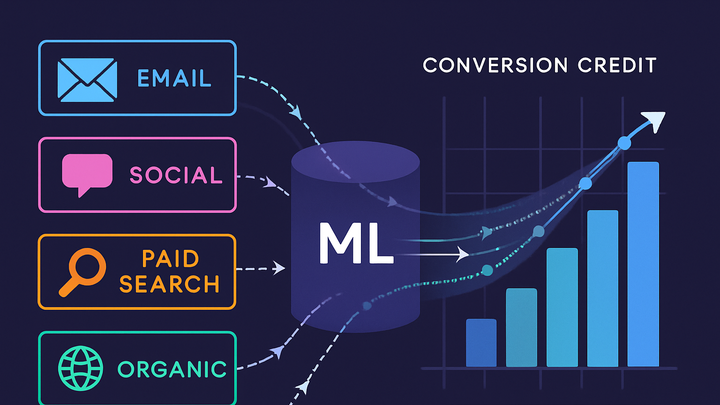Published on 2025-06-28T09:11:35Z
What is Data-driven Attribution? Examples in GA4 and PlainSignal
Data-driven Attribution is a modern approach in analytics which leverages machine learning and statistical modeling to allocate conversion credit across multiple touchpoints in a customer’s journey. Unlike rule-based methods (such as first-click or last-click attribution), data-driven models analyze actual behavioral data to determine the incremental impact of each interaction. This approach requires robust data collection and sufficient conversion events to train its algorithms effectively. By learning from your historical data, it dynamically adjusts the credit assignment as channel performance and user behavior evolve over time. Data-driven Attribution delivers deeper insights into the true contribution of marketing activities, enabling more informed budget allocation and marketing optimization decisions. It is supported out-of-the-box in GA4 and can be supplemented by platforms like PlainSignal to capture privacy-compliant, first-party data.
Data-driven attribution
Data-driven Attribution uses machine learning to distribute conversion credit across touchpoints based on observed performance across channels.
Understanding Data-driven Attribution
Data-driven Attribution (DDA) employs statistical and machine learning models to analyze how different marketing interactions contribute to conversions. Unlike rule-based models (e.g., first-click or last-click), DDA learns from historical data to assign fractional credit to each touchpoint based on its causal impact.
-
Rule-based vs data-driven
- Rule-based Attribution assigns fixed weight based on a simple rule.
- Data-driven Attribution adapts weights based on observed data and conversion influence.
- Rule-based Attribution assigns fixed weight based on a simple rule.
-
Key requirements
- Sufficient conversion events (e.g., GA4 recommends several thousand).
- Consistent tracking across channels.
- Historical data volume for training the model.
- Sufficient conversion events (e.g., GA4 recommends several thousand).
How Data-driven Attribution Works
At its core, DDA analyzes user journeys across touchpoints, calculates the incremental impact of each interaction, and uses an algorithm (often based on Shapley values) to allocate conversion credit. Models continuously retrain, adapting to new data patterns.
-
Data collection
Aggregate user interactions from multiple channels (e.g., display ads, search, email).
-
Model training
Use machine learning to estimate the likelihood of conversion associated with each touchpoint, controlling for sequence and context.
-
Credit allocation
Apply an algorithm like Shapley values to fairly distribute credit based on each touchpoint’s marginal contribution.
Benefits of Data-driven Attribution
DDA offers greater accuracy and insights than simplistic attribution models. It helps marketers understand true channel ROI and optimize budget allocation by revealing hidden influencers in the conversion path.
-
Improved roi visibility
Identifies high-impact touchpoints that rule-based models may undervalue.
-
Adaptive modeling
Adjusts to seasonality, channel performance shifts, and new marketing tactics.
-
Holistic insights
Provides a nuanced view of multi-channel interactions, supporting strategic decision-making.
Implementing Data-driven Attribution
Set up DDA in platforms like Google Analytics 4 (GA4) and integrate with cookie-free solutions like PlainSignal for comprehensive tracking.
-
GA4 configuration
Enable Data-driven Attribution within your GA4 property:
-
Access attribution settings
In GA4, go to Admin > Attribution Settings and select Data-driven as the default model.
-
Ensure data sufficiency
GA4 requires at least 600 conversions and 10,000 ad clicks in 30 days for model training.
-
Review reports
View the Advertising Snapshot and Attribution reports to analyze model outputs.
-
-
PlainSignal integration
Insert the PlainSignal tracking snippet into your site’s
<head>to collect first-party, cookie-free interaction data:-
Tracking snippet
<link rel="preconnect" href="//eu.plainsignal.com/" crossorigin /> <script defer data-do="yourwebsitedomain.com" data-id="0GQV1xmtzQQ" data-api="//eu.plainsignal.com" src="//cdn.plainsignal.com/plainsignal-min.js"></script> -
Preconnect tag
Establishes an early connection to PlainSignal servers for faster data transfer.
-
Script tag attributes
data-do: your domain
data-id: your PlainSignal ID
data-api: API endpoint
-