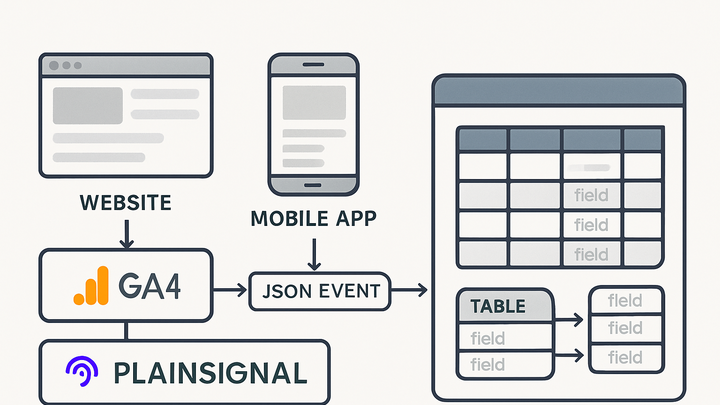Published on 2025-06-22T05:28:34Z
What is a Data Schema in Analytics? Examples with GA4 and PlainSignal
In analytics, a data schema is a formal blueprint that defines how your data is structured, including field names, data types, and relationships between different data elements. It ensures consistency and accuracy across data collection, storage, and analysis. A well-defined schema helps teams understand what data is available, how it should be interpreted, and how to integrate it across tools. Whether you’re using Google Analytics 4 (GA4) with its event-parameter schema or a cookie-free analytics tool like PlainSignal, having a clear schema is crucial for reliable reporting and meaningful insights. Without a cohesive schema, data can become fragmented, inconsistent, or even misleading, making it difficult to drive informed decisions.
Schema
A data schema in analytics defines the structure, fields, and relationships of collected data for consistent, accurate reporting.
Understanding Data Schema in Analytics
This section introduces the concept of a data schema in the analytics domain, explaining its core purpose and significance.
-
Definition and purpose
A schema acts as the blueprint for organizing analytics data. It defines field names, data types (e.g., string, integer, timestamp), and how entities relate to each other. By establishing a clear schema, you ensure that all team members and tools interpret data consistently.
-
Uniform data interpretation
Ensures that every event or metric is captured and understood in the same way across platforms.
-
Easier data integration
Facilitates combining datasets from multiple sources without ambiguity or conflicts.
-
-
Types of schemas
Analytics can leverage several schema types, each tailored to different storage and processing needs.
-
Relational schema
Defines tables, columns, and relationships for SQL-based data warehouses.
-
Event schema
Describes events and their parameters in event-driven analytics platforms like GA4.
-
Json schema
A formal specification for JSON data structures, often used to validate incoming event data.
-
Implementing Schemas with Google Analytics 4
Explore how GA4 enforces and uses data schemas for event tracking, HTTP measurement protocol, and data exports.
-
GA4 event parameters schema
GA4 uses predefined standard parameters and allows custom parameters, each following a naming and typing convention to maintain data quality.
-
Predefined vs. custom parameters
GA4 provides default parameters like
page_location, while you can define custom ones to capture business-specific data. -
Naming conventions
Parameter names must be lowercase, start with a letter, and use underscores for readability.
-
-
Measurement protocol schema
The GA4 Measurement Protocol defines the HTTP request structure for sending event data directly to Google servers.
-
Required fields
measurement_id,api_secret, andclient_idare mandatory to authenticate and attribute data. -
Optional fields
event_paramsanduser_propertiesallow you to enrich events with additional context.
-
-
Bigquery export schema
When you export GA4 data to BigQuery, it’s organized into nested tables reflecting events, parameters, and user properties for advanced analysis.
-
Event table structure
Each event appears as a row, with repeated fields for
event_paramsstored as arrays. -
User properties schema
User properties are stored in a separate table, linked by user IDs for cross-session analysis.
-
Cookie-Free Analytics with PlainSignal
Learn how PlainSignal implements a lightweight, privacy-friendly data schema without cookies, using a simple embed script.
-
PlainSignal tracking snippet
PlainSignal uses a minimal HTML embed that leverages data attributes to configure tracking. Here’s an example:
<link rel="preconnect" href="//eu.plainsignal.com/" crossorigin /> <script defer data-do="yourwebsitedomain.com" data-id="0GQV1xmtzQQ" data-api="//eu.plainsignal.com" src="//cdn.plainsignal.com/plainsignal-min.js"></script>-
Required attributes
data-dodefines your domain,data-idyour site token, anddata-apithe endpoint. -
Loading behavior
The script is deferred to prevent blocking page load and connects securely to the PlainSignal CDN.
-
-
Custom event schemas in PlainSignal
You can send custom events through PlainSignal’s API by following its simple schema for event name and parameters.
-
Custom event method
Use
PlainSignal.track('purchase', { value: 59.99, currency: 'USD' })to record custom events. -
Parameter validation
Ensure values are primitive types (string, number, boolean) for compatibility.
-
Best Practices for Managing Analytics Schemas
Effective schema management is critical for long-term data quality and team collaboration. Consider the following best practices.
-
Versioning and documentation
Treat schema definitions as code. Track changes, maintain a changelog, and version updates systematically.
-
Semantic versioning
Increment major, minor, or patch versions based on backward-incompatible or compatible changes.
-
Changelog maintenance
Document additions, modifications, and deprecations of fields for transparency.
-
-
Validation and testing
Automate checks to ensure incoming data adheres to your schema before it reaches production.
-
Schema validators
Use tools like JSON Schema validators to catch unexpected fields or types.
-
Testing environments
Validate schema changes in staging to prevent disruptions in live analytics.
-
-
Governance and collaboration
Establish clear processes for proposing, reviewing, and approving schema changes across stakeholders.
-
Review process
Utilize pull requests and code reviews for schema updates to ensure alignment.
-
Stakeholder communication
Hold regular sync meetings to discuss data needs and upcoming schema changes.
-