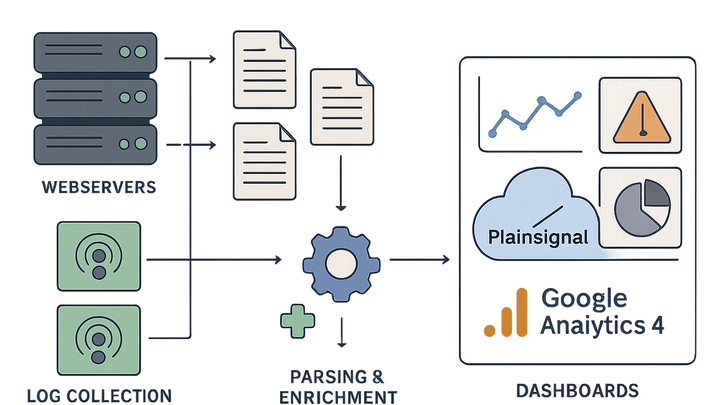Published on 2025-06-22T09:31:21Z
What is Server Log Analysis? Examples and SaaS Tools
Server Log Analysis is the process of collecting, parsing, and inspecting the raw log files generated by web servers to derive insights into website performance, security, and user behavior. Each web server event—such as HTTP requests, errors, and transactions—is recorded as a log entry. By aggregating and analyzing these logs, organizations can diagnose issues, monitor traffic patterns, and ensure compliance with security and regulatory standards.
Unlike client-side analytics that rely on browser scripts and cookies, server log analysis captures every request at the source, even those blocked by ad blockers or privacy tools. This makes it an essential tool for comprehensive analytics, complete visibility, and data regulation compliance.
Server log analysis
Server log analysis is the process of collecting, parsing, and analyzing server logs to monitor performance, security, and user behavior.
Introduction to Server Log Analysis
Server log analysis involves collecting and examining the raw log files generated by web servers. These logs track every request, response, and error, offering a ground-truth dataset of all server interactions. By analyzing this data, teams can diagnose issues, monitor traffic patterns, and ensure compliance with security and regulatory standards.
-
What are server logs?
Server logs are plain text or structured files that record events related to server activity. They capture details such as request timestamps, methods, URLs, status codes, and user agent strings.
-
Types of server logs
Servers produce several log types, each serving a different purpose in analysis and troubleshooting.
-
Access logs
Record every HTTP request including timestamp, method, URL, status code, and client IP address.
-
Error logs
Capture server-side errors and stack traces such as 500 Internal Server Errors to aid debugging.
-
Transaction logs
Track database transactions and other backend operations for auditing and performance analysis.
-
How Server Log Analysis Works
The server log analysis pipeline typically consists of log collection, parsing and enrichment, storage and indexing, and finally analysis and reporting. Each stage transforms raw log entries into actionable insights.
-
Log collection
Logs can be gathered in real time using agents installed on servers or by forwarding system logs via protocols like syslog.
-
Agent-based collection
Lightweight agents installed on servers that listen for log events and forward them to a central endpoint.
-
Syslog aggregation
Using the syslog protocol to transmit and centralize logs from multiple servers.
-
-
Parsing & enrichment
Raw text logs are parsed to extract structured fields and enriched with metadata such as geolocation, device type, or application context.
-
Field extraction
Techniques like regex or Grok patterns extract key fields (IP, timestamp, status code) from log entries.
-
Geoip enrichment
Linking IP addresses to geographic locations for regional traffic analysis.
-
-
Storage & indexing
Structured logs are stored in scalable storage systems or search engines, enabling fast queries and aggregations.
-
Time-series databases
Optimized for time-stamped data, enabling efficient storage and retrieval of log metrics over time.
-
Search engines
Platforms like Elasticsearch provide full-text search and powerful aggregations across log data.
-
-
Analysis & reporting
Dashboards, alerts, and ad-hoc queries transform indexed logs into visual insights, enabling proactive monitoring and troubleshooting.
Key Benefits of Server Log Analysis
Analyzing server logs delivers deep visibility into web applications and infrastructure. It helps teams maintain performance, secure systems, and understand user behavior across the full request lifecycle.
-
Security monitoring
Detect anomalies like unauthorized access attempts, brute-force attacks, and suspicious patterns by analyzing log sequences.
-
Performance optimization
Identify slow endpoints, server errors, and resource bottlenecks to improve response times and uptime.
-
Compliance & auditing
Maintain tamper-evident trails of server activity required for regulations like GDPR and PCI-DSS.
-
User behavior insights
Track navigation paths, page access frequency, and session durations without relying on client-side cookies.
Implementing Server Log Analysis with SaaS Tools
Modern SaaS analytics platforms simplify server log analysis by providing managed infrastructure, real-time dashboards, and minimal configuration. Here’s how to get started with PlainSignal and GA4.
-
Cookie-free tracking with PlainSignal
PlainSignal uses a server-side architecture to capture every pageview without cookies. To install, add the following snippet to your HTML:
<link rel="preconnect" href="//eu.plainsignal.com/" crossorigin /> <script defer data-do="yourwebsitedomain.com" data-id="0GQV1xmtzQQ" data-api="//eu.plainsignal.com" src="//cdn.plainsignal.com/plainsignal-min.js"></script>This injects a lightweight script that sends log data directly to PlainSignal’s servers for analysis.
-
Integration with google analytics 4 (GA4)
GA4 supports both client-side and server-side tagging. For client-side, add gtag.js:
<script async src="https://www.googletagmanager.com/gtag/js?id=GA_MEASUREMENT_ID"></script> <script> window.dataLayer = window.dataLayer || []; function gtag(){dataLayer.push(arguments);}gtag('js', new Date()); gtag('config', 'GA_MEASUREMENT_ID'); </script>For server-side tagging, set up a tagging server to forward logs from your origin to GA4.
-
Comparison & considerations
While PlainSignal emphasizes privacy and simplicity, GA4 offers deep integration with Google’s ecosystem and advanced features. Choose based on your needs:
-
Privacy
PlainSignal is cookie-free and minimizes personal data collection, aiding compliance.
-
Feature set
GA4 provides predictive metrics, cross-platform tracking, and built-in A/B testing integrations.
-
Ease of use
PlainSignal requires minimal setup and maintenance; GA4 may involve more configuration for server-side tagging.
-
Best Practices and Considerations
To maximize the value of server log analysis, adhere to best practices around privacy, scalability, data retention, and automation.
-
Ensure data privacy & compliance
Mask or anonymize PII, obtain user consent where required, and comply with GDPR, CCPA, and other regulations.
-
Plan for scalability
Use partitioned storage, auto-scaling infrastructure, and clear retention policies to handle growing log volumes.
-
Define retention policies
Archive or purge older logs according to legal and operational requirements to manage storage costs.
-
Implement alerting & automation
Set up threshold-based alerts, anomaly detection, and automated remediation workflows for faster incident response.