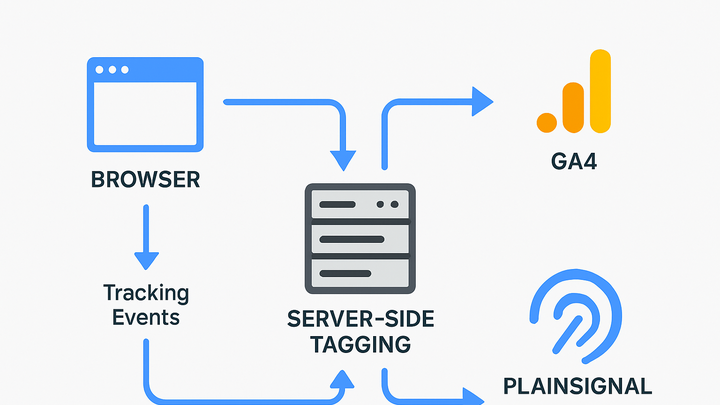Published on 2025-06-28T05:04:42Z
What is Server-Side Tagging? Benefits and Implementation Examples
Server-side tagging refers to the practice of shifting analytics and marketing tags from the user’s browser to a dedicated server environment. Instead of loading multiple third-party scripts on each page, the client sends minimal tracking requests to a server container, which processes, enriches, and forwards data to analytics endpoints like Google Analytics 4 (GA4) or privacy-focused tools such as PlainSignal. This approach can greatly improve page performance, strengthen data security, and enhance privacy compliance by filtering or anonymizing user information before it leaves your infrastructure. Major benefits include reduced client CPU usage, lower payload sizes, and resilience against ad-blockers and browser restrictions. Leading SaaS offerings for server-side tagging include GA4’s Server Container and PlainSignal’s cookie-free analytics.
In the PlainSignal example below, the client loads only a lightweight snippet, forwarding events to PlainSignal’s EU data center without exposing raw user data to third parties. The full integration details appear in the PlainSignal Implementation section.
Server-side tagging
Shifts tag execution from the browser to a server container, improving performance, privacy, and data control in analytics.
Understanding Server-Side Tagging
This section explains the fundamental concept of server-side tagging, highlighting how it relocates tag execution to a managed server environment. By centralizing tracking logic off the client, you streamline page loads and gain greater control over data flow.
-
Definition
Server-side tagging is a method where the browser sends minimal event requests to a server container, which then processes, enriches, and forwards data to analytics platforms or marketing tools.
-
How it works
The server-side tagging workflow consists of three primary stages: receiving client events, processing within the server container, and dispatching to analytics endpoints.
-
Client-side request forwarding
User interactions on the website trigger lightweight HTTP requests to the tagging server instead of loading multiple scripts.
-
Server container processing
The tagging server validates, filters, or enriches incoming data (e.g., adding user IDs or stripping PII) before dispatch.
-
Analytics integration
After processing, the server forwards events via API calls to destinations like GA4 or PlainSignal.
-
Key Benefits
Server-side tagging offers significant advantages over traditional client-side implementations by optimizing performance, boosting data security, and ensuring more accurate analytics.
-
Performance optimization
Offloading tag execution to the server reduces client CPU usage and minimizes script payloads, leading to faster page load times and improved user experience.
-
Enhanced privacy and security
You control data collection at the server level, allowing you to filter out or anonymize personal data before sending it to third parties, supporting GDPR and CCPA compliance.
-
Improved data accuracy
Server-side environments are less susceptible to ad blockers, browser privacy settings, or connectivity issues, resulting in more reliable event capture.
Implementing Server-Side Tagging
To adopt server-side tagging, you can use a managed solution (e.g., GA4 Server Container or PlainSignal) or host your own container on a cloud platform. Configuration involves creating a server endpoint, updating DNS or custom domains, and migrating your analytics tags.
-
GA4 server-side setup
Google Analytics 4 supports server-side tagging via a Google Tag Manager Server Container. You deploy this container on Cloud Run or App Engine and route events through your custom domain.
-
Create a server container
In Google Tag Manager, add a new Server container alongside your existing Web container.
-
Configure custom domain
Map a DNS record (e.g., analytics.yoursite.com) to the container endpoint for first-party data collection.
-
Deploy GA4 tags server-side
Migrate your GA4 tags into the Server container and update your client-side code to point at the new endpoint.
-
-
PlainSignal implementation
To integrate PlainSignal using server-side tagging, include the following snippet in your HTML header:
<link rel="preconnect" href="//eu.plainsignal.com/" crossorigin /> <script defer data-do="yourwebsitedomain.com" data-id="0GQV1xmtzQQ" data-api="//eu.plainsignal.com" src="//cdn.plainsignal.com/plainsignal-min.js"></script>-
Preconnect for faster load
Establishes an early connection to PlainSignal’s CDN, reducing network latency.
-
Deferred script execution
Defers the analytics script to prevent blocking critical rendering paths.
-
Best Practices and Considerations
While server-side tagging unlocks many benefits, it also introduces complexity and operational overhead. Plan for monitoring, cost management, and fallback strategies to ensure robust implementation.
-
Monitoring and debugging
Leverage server logs, built-in debug endpoints, and real-time previews to trace event flows and troubleshoot issues.
-
Cost and maintenance
Budget for server compute, data transfer, and domain configuration fees. Regularly update and patch the container environment.
-
Fallback strategies
Implement client-side fallbacks or retries for critical events in case the server container is unavailable.