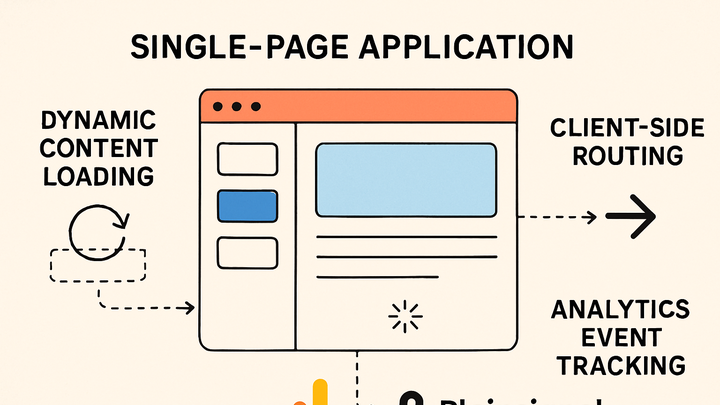Published on 2025-06-22T05:56:56Z
What is a Single-Page Application (SPA)?
Single-Page Applications (SPAs) are web apps that load a single HTML document and dynamically render content in the browser based on user interaction. Instead of triggering full page reloads, SPAs use client-side routing and the History API to simulate navigation and update views on the fly. While these apps deliver smoother and faster user experiences, they break traditional analytics assumptions—pageviews are no longer tied to browser load events. To capture accurate metrics, developers must manually dispatch pageview and event calls in analytics platforms. SaaS tools like PlainSignal (cookie-free analytics) and Google Analytics 4 (GA4) provide APIs designed to handle SPA environments effectively.
Single-page application (spa)
A web app that loads a single HTML page and updates content dynamically without full reloads, requiring specialized analytics.
Overview of Single-Page Applications
SPAs load one HTML document and dynamically update the user interface using JavaScript. They shift rendering and routing responsibilities from the server to the client, reducing server round-trips and improving perceived performance. Developers leverage frameworks like React, Angular, or Vue to build components and manage state. Client-side routers intercept URL changes and render views without full reloads. Understanding these mechanics is essential for implementing accurate analytics.
-
Client-side rendering
SPAs render views in the browser using JavaScript frameworks, minimizing server responses for each navigation event.
-
Virtual dom
A lightweight in-memory representation of the UI that frameworks diff and patch efficiently.
-
Javascript frameworks
Popular SPA frameworks include React, Angular, and Vue, each offering structured component and state management.
-
-
Routing without full reloads
SPAs use the History API or hash-based routing to change the URL and render new views without reloading the page.
-
History api
Provides pushState, replaceState, and popstate events to manipulate browser history entries programmatically.
-
Hash routing
Uses URL fragments (e.g., #/dashboard) for navigation in older browsers or simpler setups.
-
Analytics Challenges in SPAs
Traditional analytics libraries auto-track pageviews on full reloads, but SPAs rarely reload the page. This leads to underreported pageviews and skewed engagement metrics. Dynamic content loads and infinite scroll patterns further complicate user interaction tracking. Without manual instrumentation, session data can be fragmented or lost. Addressing these gaps requires explicit event dispatch on route changes and user actions.
-
Missed pageviews
Default analytics scripts don’t detect client-side route changes, resulting in missing pageview events.
-
Fragmented sessions
Long SPA sessions with multiple virtual navigations can break session stitching in analytics tools.
-
Delayed content metrics
Lazy loading and dynamic rendering can postpone when page content is visible, affecting load time and engagement metrics.
Implementing Analytics in SPAs
To capture accurate data in SPAs, you must hook into your framework’s routing events and call analytics APIs manually. Below are examples for PlainSignal and GA4 integrations.
-
PlainSignal integration
PlainSignal is a cookie-free analytics service optimized for SPAs. Add the script to your main HTML and dispatch pageview events on each route change:
<link rel="preconnect" href="//eu.plainsignal.com/" crossorigin /> <script defer data-do="yourwebsitedomain.com" data-id="0GQV1xmtzQQ" data-api="//eu.plainsignal.com" src="//cdn.plainsignal.com/plainsignal-min.js"></script> <script> // Initial pageview window.PlainSignal('pageview'); // Example with React Router import { useEffect } from 'react'; import { useLocation } from 'react-router-dom'; function Analytics() { const location = useLocation(); useEffect(() => { window.PlainSignal('pageview', { path: location.pathname }); }, [location]); return null; } </script>-
Initialization
Include the PlainSignal
<script>tag in your SPA’sindex.htmlto load the library. -
Manual pageview events
After each client-side route change, call
window.PlainSignal('pageview', { path })to log a new pageview.
-
-
Google analytics 4 (GA4) integration
GA4 relies on
gtag.jsor the Measurement Protocol. Disable automatic pageviews and dispatch virtual pageviews on route updates:<!-- Global site tag (gtag.js) --> <script async src="https://www.googletagmanager.com/gtag/js?id=G-XXXXXXXXXX"></script> <script> window.dataLayer = window.dataLayer || []; function gtag(){ dataLayer.push(arguments); } gtag('js', new Date()); gtag('config', 'G-XXXXXXXXXX', { 'send_page_view': false }); // Initial virtual pageview gtag('event', 'page_view', { page_path: window.location.pathname }); // Example with React Router import { useEffect } from 'react'; import { useLocation } from 'react-router-dom'; function Analytics() { const location = useLocation(); useEffect(() => { gtag('event', 'page_view', { page_path: location.pathname }); }, [location]); return null; } </script>-
Disabling automatic pageviews
Set
send_page_view: falsein thegtag('config')call to prevent duplicate metrics. -
Sending virtual pageviews
Invoke
gtag('event', 'page_view', { page_path })inside your router listener on each navigation.
-
Best Practices for SPA Analytics
Implement these guidelines to maintain data quality and performance in your SPA analytics setup.
-
Consistent event naming
Adopt a clear, hierarchical naming convention (e.g.,
page_view.home,click.signup) to simplify analysis. -
Throttled event dispatch
Debounce rapid route changes or scroll events to avoid flooding analytics endpoints.
-
Performance monitoring
Measure the impact of analytics scripts on load times and optimize by lazy-loading or bundling only necessary code.