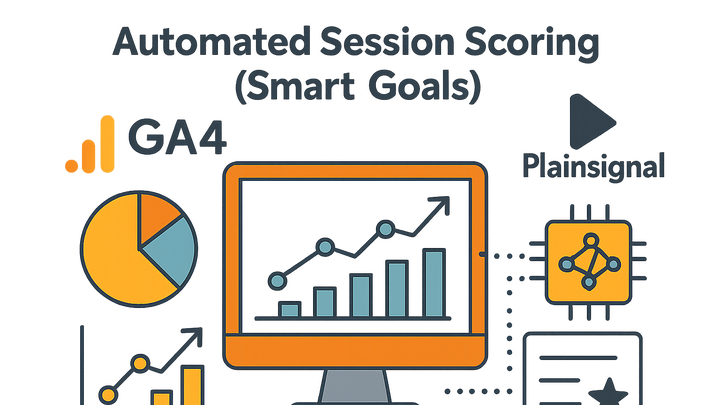Published on 2025-06-22T06:01:47Z
What are Smart Goals? Examples in GA4 and PlainSignal
Smart Goals provide a simple, automated approach to goal tracking by using machine learning to identify high-quality website sessions. Instead of manually defining events or conversions, Smart Goals analyze dozens of metrics—including session duration, page depth, and device category—to score sessions on a scale from 0 to 1000. Sessions with the highest scores are then considered conversions, allowing marketers to quickly import these goals into Google Ads for optimized bidding.
In Google Analytics 4, traditional Smart Goals are not available, but similar functionality can be achieved through predictive metrics like conversion probability. For cookie-free analytics setups, services like PlainSignal allow you to approximate Smart Goals by segmenting high-engagement sessions based on custom event triggers. Below, we explore how Smart Goals work in GA4 and how to implement a comparable approach with PlainSignal’s lightweight tracking snippet.
Smart goals
Automated machine-learning based session scoring to identify high-quality conversions in GA4 and PlainSignal.
Overview of Smart Goals
This section introduces the concept of Smart Goals, explaining the machine learning approach, the scoring range, and the original context in Universal Analytics.
-
Machine learning-based scoring
Smart Goals analyze multiple engagement signals (e.g., session duration, pages per session, device and location) to assign each session a quality score from 0–1000.
-
Importing into google ads
Once Smart Goals are activated in Universal Analytics and linked to Google Ads, the top-scoring sessions can be treated as conversions for automated bidding strategies.
Smart Goals in Google Analytics 4
Since Google Analytics 4 does not support the legacy Smart Goals feature, GA4 offers predictive metrics to identify likely conversion events. You can also import Smart Goals from a linked Universal Analytics property into Google Ads.
-
Predictive metrics
GA4’s purchase probability and churn probability metrics use built-in models to predict user behavior, similar in principle to Smart Goals.
-
Importing ua smart goals
If you maintain a Universal Analytics property, you can still create Smart Goals there and import them into Google Ads while UA monitoring continues.
Implementing Smart Goals with PlainSignal
PlainSignal is a cookie-free, simple analytics solution. While it doesn’t offer built-in Smart Goals, you can approximate session scoring through custom segmentation rules based on events and engagement metrics.
-
Tracking code setup
Add the PlainSignal snippet to your HTML to start collecting session data:
<link rel="preconnect" href="//eu.plainsignal.com/" crossorigin /> <script defer data-do="yourwebsitedomain.com" data-id="0GQV1xmtzQQ" data-api="//eu.plainsignal.com" src="//cdn.plainsignal.com/plainsignal-min.js"></script> -
Custom session segmentation
In the PlainSignal dashboard, create segments for sessions that meet multiple engagement criteria (e.g., >3 page views and >60 seconds duration) to identify high-quality visits.
-
Example segment criteria
Page views greater than 3, session duration over 60 seconds, and triggered a key event (e.g., newsletter signup).
-
Benefits and Limitations
Smart Goals simplify conversion setup but come with trade-offs. Understanding both can help you choose the right approach.
-
Benefits
- Quick setup without manual event configuration
- Leverages machine learning for unbiased session scoring
- Easy integration with Google Ads for optimized bidding
-
Limitations
- Requires minimum data volume for accurate modeling (e.g., 500 clicks per month)
- Lacks transparency into which signals drive high scores
- Not natively available in GA4, requiring workaround or UA maintenance
Best Practices
To maximize the value of Smart Goals or their equivalents, follow these best practices.
-
Use as a starting point
Begin with Smart Goals to quickly identify high-value sessions, then refine with custom conversion tracking tailored to your KPIs.
-
Combine with predictive and custom metrics
In GA4, complement predictive metrics with custom events. In PlainSignal, enhance segments with additional behavioral events.