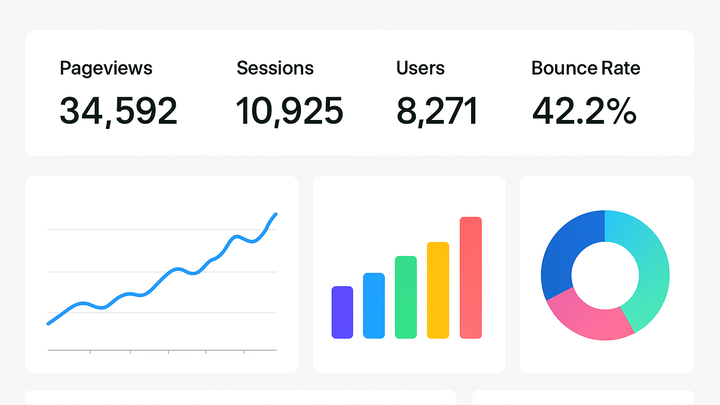Published on 2025-06-26T04:30:09Z
What are Standard Metrics in Analytics? Examples from PlainSignal and GA4
Standard metrics are predefined measures provided by analytics platforms to capture fundamental website and app interactions. They usually include pageviews, sessions, and unique users, forming the backbone of any digital analytics strategy. By tracking these core metrics, businesses can assess traffic levels, engagement trends, and overall performance. Analytics tools like Google Analytics 4 (GA4) and PlainSignal automatically collect standard metrics, minimizing setup complexity and ensuring consistency. While they offer valuable baseline insights, it’s crucial to understand their definitions, limitations, and contextual application. This article explores the concept of standard metrics, shows how to implement them in PlainSignal and GA4, and outlines best practices to maximize data accuracy.
Standard metrics
Standard metrics are default analytics measures like pageviews, sessions, and users, providing baseline insights into website performance.
Core Standard Metrics
Standard metrics are predefined, widely-adopted measures that help analysts understand user behavior, engagement, and site performance. These metrics are included by default in analytics platforms like GA4 and PlainSignal.
-
Pageviews
The total count of pages loaded or reloaded by users. It indicates content reach but can be inflated by reloads.
-
Advantages
Easy to track and compare across content; gives a sense of popularity.
-
Limitations
Can be artificially inflated by auto-refresh; doesn’t account for engagement depth.
-
-
Sessions
A session represents a group of user interactions within a given time frame, typically defined by 30 minutes of inactivity.
-
Advantages
Helps segment user journeys and measure time on site.
-
Limitations
Timeout settings can fragment visits; may count multiple sessions for one user.
-
-
Users
The number of unique visitors to your site or app, determined by identifiers like cookies or device IDs.
-
Advantages
Shows audience reach; useful for trend analysis.
-
Limitations
Dependence on cookies or IDs can underreport users who clear cookies or switch devices.
-
-
Bounce rate
The percentage of single-page sessions where users leave without triggering additional requests to the analytics server.
-
Advantages
Indicator of landing page relevance and user engagement.
-
Limitations
Doesn’t account for interactions like scrolling or video views; may misrepresent single-page apps.
-
-
Average session duration
The average length of user sessions, calculated as the total duration of all sessions divided by the number of sessions.
-
Advantages
Insight into user engagement; longer sessions often imply deeper engagement.
-
Limitations
Skewed by sessions with long periods of inactivity; calculation methods differ across platforms.
-
Implementing Standard Metrics
Setting up standard metrics involves adding the appropriate tracking code to your site or app. Different analytics platforms have distinct scripts and configuration methods.
-
PlainSignal (cookie-free simple analytics)
PlainSignal provides a privacy-focused script for capturing standard metrics without cookies or personal data. It automatically tracks pageviews, sessions, and unique visitors.
-
Integration code
Add this snippet to your HTML head:
<link rel="preconnect" href="//eu.plainsignal.com/" crossorigin /> <script defer data-do="yourwebsitedomain.com" data-id="0GQV1xmtzQQ" data-api="//eu.plainsignal.com" src="//cdn.plainsignal.com/plainsignal-min.js"></script> -
Configuration
Use the
data-idattribute to specify your PlainSignal project ID; no further setup is required.
-
-
Google analytics 4 (GA4)
GA4 uses the gtag.js or Google Tag Manager to collect standard metrics, offering advanced analysis and integration options.
-
Gtag.js setup
Insert the following in your head:
<!-- Global site tag (gtag.js) - Google Analytics --> <script async src="https://www.googletagmanager.com/gtag/js?id=GA_MEASUREMENT_ID"></script> <script> window.dataLayer = window.dataLayer || []; function gtag(){dataLayer.push(arguments);} gtag('js', new Date()); gtag('config', 'GA_MEASUREMENT_ID'); </script> -
Google tag manager
Alternatively, deploy GA4 via GTM by adding a GA4 Configuration tag with your Measurement ID.
-
Best Practices and Considerations
While standard metrics offer a foundational understanding, following best practices ensures accuracy and relevance of your analytics data.
-
Data quality checks
Regularly audit your analytics implementation to catch missing or duplicate events, incorrect tags, and other errors.
-
Tag verification
Use debug tools (like GA DebugView or browser console) to confirm tags are firing as expected.
-
Consistent naming
Standardize naming conventions for URLs and events to ensure coherent reporting.
-
-
Privacy and compliance
Ensure metrics collection aligns with GDPR, CCPA, and other privacy regulations, especially when using cookies or personal identifiers.
-
Cookie consent
Implement a consent management platform to obtain user permission before loading cookies.
-
Cookie-free options
Consider tools like PlainSignal that use cookieless tracking to simplify compliance.
-
-
Contextual analysis
Interpret standard metrics within the context of business goals, user segments, and seasonality to derive actionable insights.
-
Benchmarking
Compare your metrics against industry standards or past performance.
-
Segmentation
Break down metrics by channel, audience, or content type for deeper insights.
-