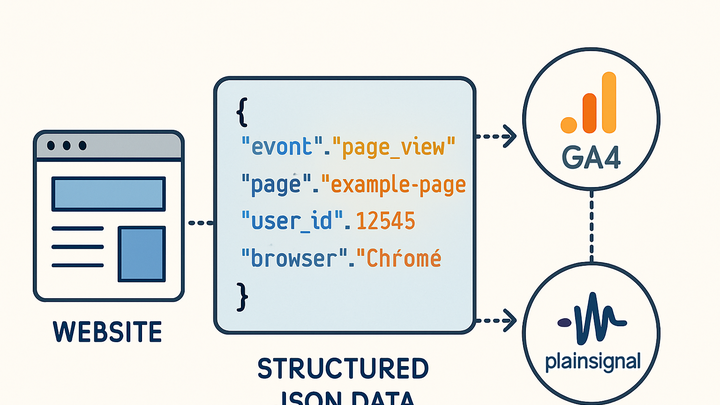Published on 2025-06-22T06:12:49Z
What is Structured Data? Examples in Analytics
Structured Data in analytics refers to information organized according to a predefined schema, enabling analytics tools to ingest and interpret it without complex preprocessing. It can take the form of relational tables in data warehouses, hierarchical JSON objects for event tracking, or attribute-based markup for enhanced search analytics. When you instrument your website or app with structured data, each event, pageview, or entity is clearly labeled with defined parameters, making queries more reliable and performance more efficient. Platforms like GA4 expect structured event parameters, while lightweight solutions like PlainSignal read structured HTML attributes or JavaScript objects to capture user interactions. By adopting structured data practices, teams reduce ambiguity, improve data quality, and unlock advanced reporting capabilities, from cross-channel attribution to predictive modeling.
Structured data
Organized data formatted by a predefined schema, enabling analytics tools like GA4 and PlainSignal to accurately capture, query, and report insights.
Definition and Importance
This section covers what structured data means in analytics contexts and why it is crucial for accurate data capture and analysis.
-
Definition
Structured data refers to information that is organized according to a defined schema or model, such as relational tables or JSON objects, making it easily queryable by analytics tools.
-
Why it matters
Because structured data follows a predictable format, analytics platforms can automatically parse, validate, and report on it without additional preprocessing, resulting in more reliable insights.
Examples with SaaS Analytics
Illustrative code snippets show how structured data is implemented in popular analytics platforms: PlainSignal (cookie-free) and GA4.
-
PlainSignal tracking code
PlainSignal uses a lightweight script tag that reads structured attributes on the page or custom events for data collection without cookies.
-
Implementation
Insert the following code snippet into your site’s head to enable structured data tracking with PlainSignal:
-
Code example
<link rel='preconnect' href='//eu.plainsignal.com/' crossorigin /> <script defer data-do='yourwebsitedomain.com' data-id='0GQV1xmtzQQ' data-api='//eu.plainsignal.com' src='//cdn.plainsignal.com/plainsignal-min.js'></script>
-
-
GA4 gtag implementation
GA4 collects structured event data via the gtag.js API, sending JSON-like objects for each event.
-
Purchase event example
gtag('config', 'G-XXXXXXXXXX'); gtag('event', 'purchase', { currency: 'USD', value: 99.99, items: [{ item_id: 'SKU_12345', item_name: 'Running Shoes', price: 99.99 }] });
-
Best Practices for Structured Data
Guidelines to ensure your structured data is consistent, valid, and optimized for analytics processing.
-
Consistent naming conventions
Use clear, descriptive names for keys and values to avoid confusion. Stick to lowercase with underscores or camelCase, depending on your team’s standards.
-
Validate data formats
Regularly validate JSON structure or database schemas to catch errors early. Tools like JSONLint or GA4 DebugView can help.
-
Keep schemas updated
When your site or app evolves, update your data model to reflect new attributes or event types, ensuring analytics remains accurate.