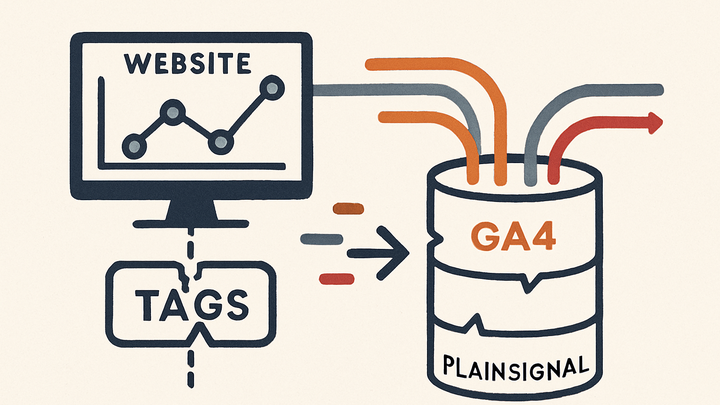Published on 2025-06-26T04:33:07Z
What are Tagging Errors in Analytics? Examples and Impact
Tagging errors occur when analytics tracking tags are misconfigured, missing, or firing incorrectly on your website or app. They lead to incomplete or inaccurate data collection, undermining data-driven decisions. In modern analytics, using tools like Google Analytics 4 (GA4) or PlainSignal, tagging errors can range from simple syntax mistakes to deeper integration issues. Identifying and resolving these errors is critical to ensuring data integrity, reliable reporting, and actionable insights. This article explores the types, impacts, and remedies for tagging errors in an analytics context.
Tagging errors
Misconfigurations in analytics tags that lead to missing or incorrect data, harming report accuracy and insights.
Overview of Tagging Errors
This section defines tagging errors and explains their significance in analytics data collection.
-
Definition
Tagging errors are any mistakes or misconfigurations in your analytics code that prevent accurate data capture or reporting.
-
Common causes
Understanding why tagging errors happen helps in preventing them.
-
Incorrect syntax
Typographical mistakes or missing characters in your tag code, such as forgetting a closing bracket or quote.
-
Missing tags
Forgetting to include the analytics snippet or event code on certain pages or sections of your site.
-
Misconfigured triggers
Tags firing under the wrong conditions, like triggering a purchase event on every page load.
-
Examples of Tagging Errors
Real-world scenarios illustrating how tagging errors manifest in GA4 and PlainSignal implementations.
-
PlainSignal snippet misconfiguration
If the
data-doattribute does not match your domain, PlainSignal won’t record pageviews correctly. For example:<link rel="preconnect" href="//eu.plainsignal.com/" crossorigin /> <script defer data-do="wrongdomain.com" data-id="0GQV1xmtzQQ" data-api="//eu.plainsignal.com" src="//cdn.plainsignal.com/plainsignal-min.js"></script> -
GA4 event tagging mistakes
Using incorrect event names or forgetting to push to the
dataLayercan result in missing event data. For example:gtag('event', 'purchase', {value: 9.99, currency: 'USD'}); // But forgetting this call means no purchase data is sent.
Impact on Analytics
Tagging errors can distort your analytics data, leading to poor business decisions.
-
Data loss
Missing tags or failed tags result in gaps in data, undercounting users or events.
-
Inaccurate reporting
Misfiring tags can inflate metrics like pageviews or sessions, producing misleading trends.
-
Decision risks
Relying on flawed data can lead to misguided marketing spend, product changes, or UX adjustments.
Detection and Diagnosis
Strategies and tools to identify and troubleshoot tagging errors before they affect your reports.
-
Preview & debug tools
Use GA4 DebugView or Google Tag Manager Preview to verify which tags fire on each page.
-
Network requests inspection
Inspect your browser’s network panel for calls to
eu.plainsignal.comorwww.google-analytics.comto confirm successful hits. -
Automated monitoring
Set up anomaly detection in your BI tools or monitoring platforms to alert on unexpected drops in traffic or events.
Prevention and Best Practices
Implement workflows and standards to minimize tagging errors across your analytics stack.
-
Standard naming conventions
Adopt consistent event and parameter names to reduce confusion and collisions.
-
Thorough qa process
Include tagging checks in your staging and production QA cycles, testing across devices and browsers.
-
Documentation & version control
Maintain clear documentation of your tagging plan and track code changes through Git or similar systems.
-
Use tag management systems
Leverage tools like GTM to centralize tag deployment, reducing the risk of manual copy-paste errors.