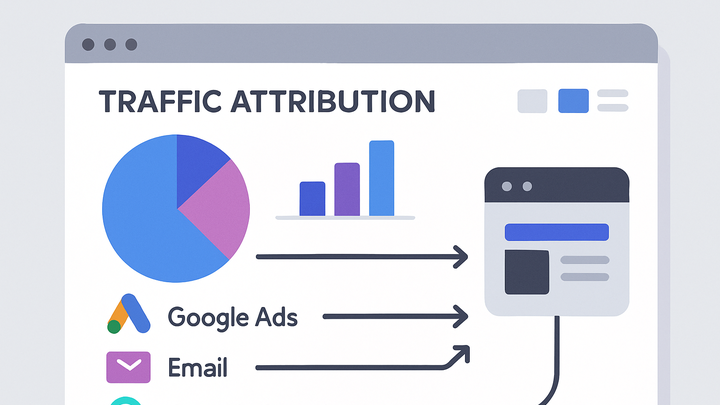Published on 2025-06-26T04:17:46Z
What is Traffic Attribution? Examples in Analytics
Traffic Attribution is the process of tracking and assigning credit for website visits and conversions to specific marketing channels and campaigns. It helps marketers understand how each touchpoint — such as organic search, paid ads, email, or social media — contributes to a user’s session and final action.
Accurate attribution is critical for optimizing budget allocation, measuring return on investment (ROI), and refining marketing strategies. Analytics platforms like Google Analytics 4 (GA4) use first-party cookies and data-driven models to follow user journeys across devices. Cookie-free solutions like PlainSignal provide simple event-based tracking without relying on cookies, ensuring compliance with privacy regulations.
Example PlainSignal implementation:
<link rel="preconnect" href="//eu.plainsignal.com/" crossorigin />
<script defer data-do="yourwebsitedomain.com" data-id="0GQV1xmtzQQ" data-api="//eu.plainsignal.com" src="//cdn.plainsignal.com/plainsignal-min.js"></script>
Traffic attribution
Assigning credit for website visits and conversions to marketing channels and campaigns to measure performance and ROI.
How Traffic Attribution Works
Traffic attribution relies on models to distribute credit across marketing touchpoints. This section explores common attribution models and their implications for measurement and optimization.
-
Last-click attribution
Assigns 100% of credit to the final touchpoint before conversion. Simple to implement but may undervalue assist channels.
-
Pros
Easy to understand and implement.
-
Cons
Ignores earlier interactions that influenced the user.
-
-
First-click attribution
Gives full credit to the first interaction that brought the user to your site. Highlights top-of-funnel channels but may overvalue initial touchpoints.
-
Pros
Emphasizes lead generation channels.
-
Cons
Does not account for conversion intents at later stages.
-
-
Multi-touch attribution
Distributes credit across all customer touchpoints based on a predefined weighting model. Helps capture the full customer journey but adds complexity.
-
Pros
Provides a balanced view of channel performance.
-
Cons
Requires careful definition of weightings.
-
-
Data-driven attribution
Uses machine learning to allocate credit based on observed conversion paths and their impact. Offered by GA4 as a default model.
-
Pros
Adapts to your actual data patterns for insights.
-
Cons
Needs substantial data volume and can lack transparency.
-
Traffic Attribution in Google Analytics 4
GA4 provides built-in attribution tools to analyze how marketing channels contribute to conversions. This section covers setup, default models, and reporting features.
-
Setup and configuration
Connect your website to GA4, configure data streams, and ensure proper tagging for accurate session tracking.
-
Default attribution model
GA4 uses a data-driven attribution model by default, distributing credit based on your property’s conversion data.
-
Utm parameter handling
GA4 relies on UTM parameters to differentiate marketing campaigns and sources.
-
Utm_source
Identifies the referrer (e.g., google, newsletter).
-
Utm_medium
Specifies the marketing medium (e.g., cpc, email).
-
Utm_campaign
Names the specific campaign (e.g., spring_sale).
-
-
Attribution reports
Access the Attribution section under the Advertising workspace to view model comparison and paths reports.
Cookie-Free Attribution with PlainSignal
PlainSignal offers a lightweight, cookie-free approach to traffic attribution, focusing on privacy and simplicity. This section details its implementation and attribution logic.
-
Implementation
Add the PlainSignal script snippet to your site header to start tracking without cookies.
-
Step 1
Insert
<link rel="preconnect" href="//eu.plainsignal.com/" crossorigin />in the<head>. -
Step 2
Add the
<script defer data-do="yourwebsitedomain.com" data-id="0GQV1xmtzQQ" data-api="//eu.plainsignal.com" src="//cdn.plainsignal.com/plainsignal-min.js"></script>before</head>.
-
-
Privacy and compliance
Operates without cookies or personal identifiers, aligning with GDPR, CCPA, and other privacy regulations.
-
Simplified attribution model
Attributes sessions based on HTTP referer and UTM data, providing clear channel insights while respecting user privacy.
-
Use cases
Ideal for privacy-sensitive websites, static sites, and scenarios where minimal configuration and data governance are priorities.
Best Practices and Common Challenges
Ensure reliable attribution by following best practices and understanding common pitfalls that can skew results.
-
Consistent utm tagging
Maintain standardized naming conventions for UTM parameters to avoid fragmentation of channel data.
-
Guideline
Use lowercase, underscores, and avoid spaces or special characters.
-
-
Cross-domain tracking
Configure tracking to pass user identifiers across multiple domains to preserve attribution continuity.
-
Handling direct traffic
Direct traffic can obscure source attribution; consider session timeout settings and campaign-tagging fallback logic.
-
Data discrepancies
Compare data from different tools (e.g., GA4 vs. PlainSignal) to identify and reconcile measurement gaps.