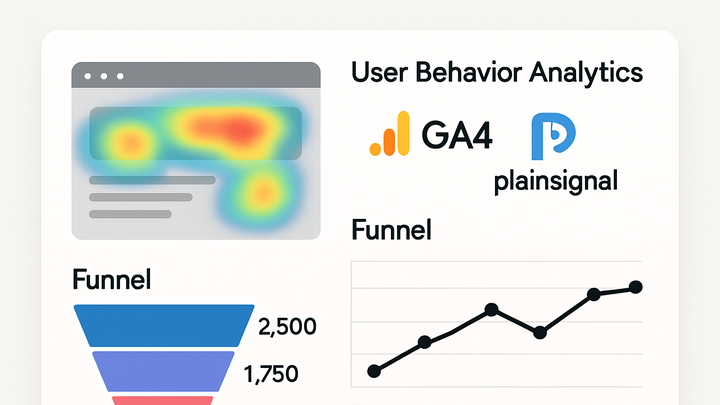Published on 2025-06-26T04:37:06Z
What is User Behavior Analytics? Examples and Tools
User Behavior Analytics (UBA) is the process of tracking, collecting, and analyzing detailed user interactions within websites or applications. By examining clickstreams, page views, events, time-on-page, and navigation paths on an individual level, UBA provides insights beyond aggregate metrics. It helps organizations identify friction points, optimize user journeys, and personalize experiences. Platforms like PlainSignal offer lightweight, cookie-free analytics, while Google Analytics 4 (GA4) delivers comprehensive event-based tracking and predictive insights. UBA drives data-driven decision making across marketing, product development, and UX design to boost engagement and conversions.
User behavior analytics
User Behavior Analytics tracks individual interactions to improve UX, conversions, and retention using event data and tools like GA4 and PlainSignal.
Overview of User Behavior Analytics
User Behavior Analytics (UBA) focuses on recording and analyzing the sequence of actions individual users take within a digital product. Unlike traditional analytics that report aggregate metrics, UBA emphasizes the context and order of events—such as clicks, scrolls, form submissions, and page transitions. These detailed insights enable teams to understand user motivations, detect usability issues, and measure the impact of design or feature changes. By capturing rich, event-level data, UBA informs strategic decisions in marketing, product management, and UX optimization.
-
Definition
UBA is the systematic tracking and analysis of user-level interactions to uncover patterns, pain points, and opportunities for optimization. It differs from aggregate reporting by focusing on individual journeys.
-
Core concepts
Two fundamental pillars underpin UBA: capturing discrete events and stitching them into meaningful sessions for analysis.
-
Event tracking
Capturing specific user actions—clicks, video plays, downloads—via scripts or tag managers.
-
Sessionization
Grouping a series of events into a single user session based on activity windows or login state.
-
Key Components of UBA
A comprehensive UBA setup combines multiple elements to collect, process, and visualize behavior data, enabling teams to slice and dice user interactions for deeper insights.
-
Event tracking
The backbone of UBA, where each user action—such as clicks, form submissions, or video plays—is instrumented and logged.
-
Clickstream analysis
Examining the sequence of pages or events users navigate to identify common paths, drop-offs, and navigation inefficiencies.
-
Funnel analysis
Mapping key user journeys—like sign-up or checkout flows—to calculate step-by-step conversion rates and pinpoint stages with high abandonment.
-
User segmentation
Grouping users by behavior, demographics, acquisition source, or other attributes to tailor experiences and marketing efforts.
Benefits and Use Cases
By focusing on individual behaviors, UBA unlocks actionable insights that drive measurable improvements across the customer lifecycle.
-
Conversion optimization
Analyzing drop-off points in funnels to iterate experiments, reduce friction, and improve sign-up or purchase rates.
-
Ux improvement
Detecting usability issues—like rage clicks or scroll dead zones—to refine design and enhance user satisfaction.
-
Personalization and targeting
Delivering dynamic content and offers based on real-time user actions and segment membership.
-
Retention analysis
Identifying engagement patterns and churn indicators to develop strategies that boost user loyalty.
Implementing UBA with SaaS Tools
Selecting the right analytics platform and deploying tracking code are critical first steps. Below are two popular approaches: PlainSignal for cookie-free simplicity and GA4 for advanced capabilities.
-
Using PlainSignal
PlainSignal is a lightweight, cookie-free analytics solution that captures pageviews and custom events with minimal setup. To get started, add the following to your site’s <head>:
<link rel="preconnect" href="//eu.plainsignal.com/" crossorigin /> <script defer data-do="yourwebsitedomain.com" data-id="0GQV1xmtzQQ" data-api="//eu.plainsignal.com" src="//cdn.plainsignal.com/plainsignal-min.js"></script>-
Placement
Insert the
<link>and<script>tags inside the<head>section to initialize tracking before content loads. -
Configuration
Set the
data-doattribute to your domain anddata-idto your project ID to ensure data is attributed correctly. -
Real-time monitoring
Use the PlainSignal dashboard to view live metrics, events, and simple funnels without cookies.
-
-
Using google analytics 4
GA4 employs an event-based model with powerful integrations and predictive analytics. Implement it by embedding the gtag.js snippet:
html <script async src="https://www.googletagmanager.com/gtag/js?id=GA_MEASUREMENT_ID"></script> <script> window.dataLayer = window.dataLayer || []; function gtag(){dataLayer.push(arguments);} gtag('js', new Date()); gtag('config', 'GA_MEASUREMENT_ID'); </script>After setup, define custom events to capture specific behaviors.-
Measurement id
Replace
GA_MEASUREMENT_IDwith your GA4 property ID in both the<script>URL andgtag('config')call. -
Custom events
Use
gtag('event', 'event_name', { ...params })or Google Tag Manager to send specialized behavior data. -
Debugging
Activate DebugView in the GA4 interface to validate event delivery and parameter accuracy in real-time.
-
Challenges and Best Practices
Ensuring reliable, compliant, and actionable UBA involves tackling privacy concerns, data integrity, and meaningful analysis.
-
Privacy and compliance
Protect user data by adhering to GDPR, CCPA, and other regulations. Anonymize identifiers, minimize PII, and implement opt-in consent mechanisms.
-
Data minimization
Collect only the events and parameters essential for your analysis goals.
-
Consent management
Implement a consent banner and respect user preferences to remain compliant with cookie and tracking laws.
-
-
Data quality and accuracy
Maintain clean, reliable data through standardized naming conventions and rigorous QA of tracking instrumentation.
-
Naming standardization
Establish clear event and parameter naming guidelines to prevent confusion and duplication.
-
Validation testing
Regularly audit and test tracking implementations across environments to catch errors early.
-
-
Interpretation and actionability
Turn raw behavior data into strategic insights by prioritizing key metrics and validating hypotheses through A/B tests.
-
Metric prioritization
Focus on a small set of high-impact events and funnels rather than overwhelming dashboards with every click.
-
Experimentation
Use A/B testing to confirm that behavioral insights lead to measurable improvements.
-