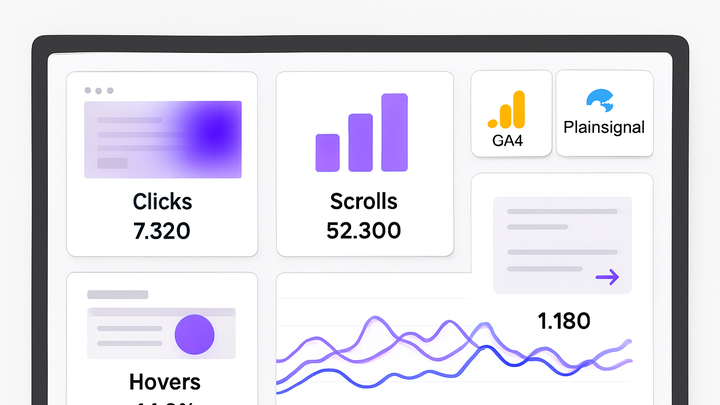Published on 2025-06-28T00:14:40Z
What is User Interaction? Examples of Tracking User Interaction in Analytics
User Interaction in analytics refers to any deliberate action a user takes on your website or application, such as clicks, scrolls, form submissions, hovers, swipes, and media plays. Tracking these interactions provides deeper insights into how users engage with content, navigate through pages, and complete key actions that drive business outcomes. By analyzing interaction data, teams can optimize user experience, refine conversion funnels, and make data-driven design decisions. Modern analytics platforms like Google Analytics 4 (GA4) and privacy-friendly tools like PlainSignal offer event-based tracking to capture and report these user-driven events in real time. Understanding user interactions is fundamental for evaluating engagement metrics, improving retention, and ultimately boosting conversion rates.
User interaction
User Interaction in analytics refers to deliberate actions users take on your site or app—clicks, scrolls, form submissions, and more.
Definition and Scope
User Interaction encompasses all intentional user-driven actions performed on a website or application. It moves beyond simple pageviews to capture the nuanced ways visitors engage with content and navigate interfaces.
-
Core types of user interactions
Key categories of interactions that analytics platforms commonly track.
-
Clicks
Selecting links, buttons, and navigation elements.
-
Scroll depth
Measuring how far users scroll vertically or horizontally.
-
Form submissions
Sending information via contact forms, sign-up forms, and surveys.
-
Hovers and mouseovers
Tracking cursor movement over interactive elements on desktop.
-
Taps and swipes
Capturing touch gestures on mobile devices.
-
Media engagement
Actions like video play, pause, seek, and volume changes.
-
Importance in Analytics
Analyzing user interactions provides actionable insights into engagement, usability, and conversion paths. Unlike pageview metrics alone, interaction data reveals how users actually experience your content and which elements drive desired outcomes.
-
User engagement measurement
Interactions serve as direct indicators of how users interact with features and content.
-
Conversion funnel insights
Tracking key interactions highlights drop-off points and optimization opportunities in conversion flows.
-
Ux and design improvement
Data from interactions drives interface refinements, improving navigation and user satisfaction.
Tracking User Interaction
Modern analytics tools use event-driven architectures to capture and report user interactions in real time. Below are examples using GA4 and PlainSignal.
-
Google analytics 4 (GA4) implementation
GA4 adopts a flexible event model where all user actions are events. You can implement via
gtag.jsor Google Tag Manager.-
Setup with gtag.js
Add the GA4 base snippet to your site and configure the
configcall:<script async src="https://www.googletagmanager.com/gtag/js?id=G-XXXXXXXXXX"></script> <script> window.dataLayer = window.dataLayer || []; function gtag(){dataLayer.push(arguments);} gtag('js', new Date()); gtag('config', 'G-XXXXXXXXXX'); </script> -
Event tracking example
Track a button click as a custom event:
<script> document.getElementById('signup-btn').addEventListener('click', function() { gtag('event', 'sign_up', { method: 'ButtonClick' }); }); </script>
-
-
PlainSignal integration
PlainSignal is a lightweight, cookie-free analytics tool focused on simplicity and privacy. Include the base script and use its API for custom events.
-
Base script
Insert the PlainSignal snippet in your
<head>to start tracking pageviews:<link rel="preconnect" href="//eu.plainsignal.com/" crossorigin /> <script defer data-do="yourwebsitedomain.com" data-id="0GQV1xmtzQQ" data-api="//eu.plainsignal.com" src="//cdn.plainsignal.com/plainsignal-min.js"></script> -
Custom event example
Send a sign-up event using PlainSignal’s API:
<script> document.getElementById('signup-btn').addEventListener('click', function() { PlainSignal('event', 'sign_up', { method: 'ButtonClick' }); }); </script>
-
Best Practices for Tracking
Implementing user interaction tracking effectively ensures reliable insights and maintains user trust. Follow these guidelines to get accurate, meaningful data.
-
Define meaningful events
Track only those interactions that align with business goals to avoid data overload.
-
Ensure privacy compliance
Obtain consent when required, anonymize personal data, and comply with GDPR/CCPA.
-
Validate data quality
Regularly audit event triggers, filter out bot traffic, and correct any misfires.
-
Use consistent naming conventions
Standardize event names, categories, and parameter names across platforms.
-
Avoid event sprawl
Limit the number of tracked events to those most critical for decision-making.
Examples of Interaction Analysis
Practical scenarios where user interaction data informs strategy and improvements.
-
Conversion rate optimization
Analyze CTA click-through rates to test button placement, color, and copy.
-
Ux improvement with scroll depth
Identify where users drop off scrolling and adjust content structure accordingly.
-
Form abandonment analysis
Track form field interactions to detect friction points causing drop-off.