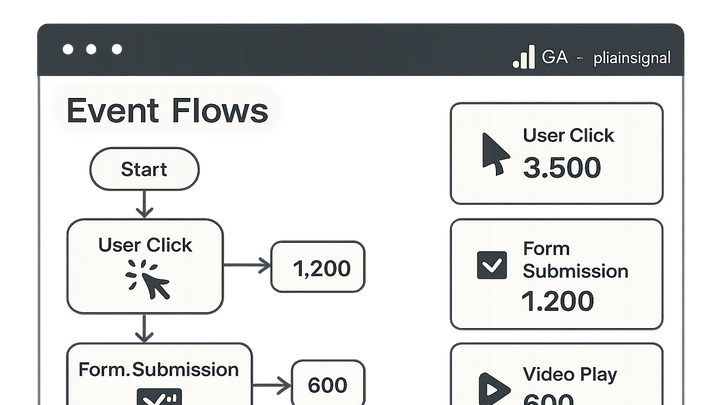Published on 2025-06-22T03:13:44Z
What is an Event? Examples of Events in Analytics
An event in analytics refers to any discrete user interaction or occurrence that you track within your application or website, such as clicks, form submissions, video plays, or downloads. Unlike pageviews, which record when a page loads, events provide granular insights into how users engage with specific elements. Events are fundamental in both cookie-based and cookie-free analytics solutions, such as Google Analytics 4 (GA4) and PlainSignal respectively. In GA4, events are the primary data model, allowing you to capture a wide range of interactions automatically or through custom definitions. PlainSignal offers a streamlined, privacy-focused approach to event tracking, requiring a simple script to start collecting key user actions without cookies. By leveraging events, product managers and marketers can measure engagement, troubleshoot user flows, and optimize conversions. Ultimately, understanding and implementing event tracking empowers teams to make data-driven decisions and enhance user experiences.
Event
A discrete user interaction tracked in analytics, like clicks or form submissions, essential for granular insights.
Definition and Purpose
Events are discrete user interactions or system occurrences that you track to understand behavior beyond basic pageviews. They form the backbone of user engagement analysis, allowing you to capture clicks, form submissions, video plays, and other meaningful actions. By focusing on events, analytics teams can move from broad traffic metrics toward actionable insights on how users interact with specific elements.
-
Event vs. pageview
While a pageview records when a page is loaded or refreshed, an event captures a specific interaction on that page, such as clicking a button or downloading a file.
-
Granularity
Events offer more granular data by pinpointing exact user actions, enabling deeper behavioral analysis.
-
Use cases
Pageviews gauge content consumption at a high level, whereas events measure engagement points like video plays or form submissions.
-
-
Why events matter
Events help you understand user intent, identify drop-offs, and optimize conversion funnels by tracking interactions that indicate engagement or friction.
-
Engagement metrics
Track how often users interact with key features to gauge feature adoption and user satisfaction.
-
Conversion tracking
Use events to define and measure micro and macro conversions, such as sign-ups or purchases.
-
Types of Events
Events can be classified as automatic, recommended, or custom, depending on your analytics platform and tracking needs.
-
Automatic events
Predefined events that certain platforms, like GA4, capture without additional configuration.
-
Page_view
Recorded automatically in GA4 each time a page loads.
-
Session_start
Marks the beginning of a user session in GA4.
-
-
Custom events
Events you define manually to capture interactions specific to your application or business goals.
-
Naming conventions
Use clear, consistent names like ‘video_play’ or ‘add_to_cart’ to ensure readability and analysis.
-
Parameter usage
Attach additional parameters (e.g., product_id, value) to enrich event data.
-
Implementing Event Tracking
Setting up event tracking involves adding snippets of code to fire events when specific interactions occur.
-
GA4 implementation
Use the global site tag (gtag.js) or Google Tag Manager to send event data to GA4.
-
Example code (gtag.js)
<script async src="https://www.googletagmanager.com/gtag/js?id=GA_MEASUREMENT_ID"></script> <script> window.dataLayer = window.dataLayer || []; function gtag(){dataLayer.push(arguments);} gtag('js', new Date()); gtag('config', 'GA_MEASUREMENT_ID'); gtag('event', 'purchase', { 'transaction_id': '1234', 'value': 99.99 }); </script>
-
-
PlainSignal implementation
Integrate with PlainSignal using a simple, cookie-free script to track events.
-
Example tracking code
<link rel="preconnect" href="//eu.plainsignal.com/" crossorigin /> <script defer data-do="yourwebsitedomain.com" data-id="0GQV1xmtzQQ" data-api="//eu.plainsignal.com" src="//cdn.plainsignal.com/plainsignal-min.js"></script>
-
Analyzing Event Data
Once events are collected, you can explore them in analytics dashboards to understand user behavior and business performance.
-
GA4 events report
Navigate to the ‘Events’ section in GA4 to see aggregated counts, user engagement metrics, and funnel analyses.
-
PlainSignal dashboard
Use PlainSignal’s interface to view event summaries, realtime activity, and conversion goals without relying on cookies.
Best Practices
Adopt standardized strategies to ensure event data is reliable, consistent, and actionable.
-
Consistent naming
Define a naming schema for events (e.g., snake_case) and stick to it across platforms.
-
Limit excessive tracking
Focus on meaningful events that align with KPIs to avoid data overload and performance issues.