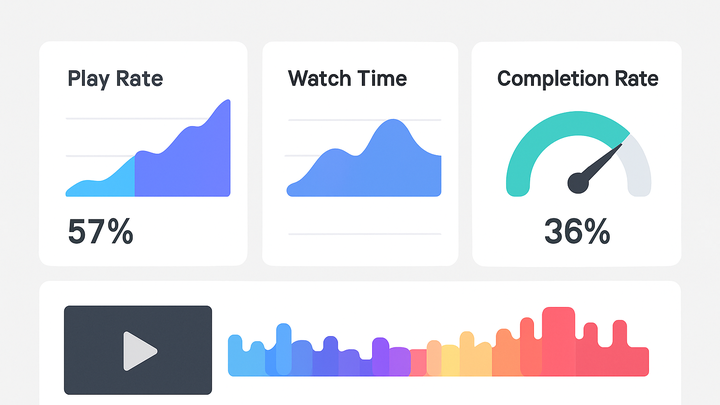Published on 2025-06-26T04:38:34Z
What Is Video Engagement? Analytics, Metrics, and Examples
Video engagement refers to how viewers interact with video content on digital platforms, encompassing metrics such as play rate, watch time, and completion rate. It’s a critical measure in analytics that shows not just how many people click play, but how deeply they watch and interact with the experience. High engagement often correlates with better brand awareness, stronger customer relationships, and higher conversion rates. Marketers and content creators use engagement data to refine storytelling, optimize video placement, and tailor calls-to-action. Tools like Google Analytics 4 (GA4) and cookie-free solutions like PlainSignal enable detailed tracking of viewer behaviors—from initial play to pause, seek, and replay actions. By analyzing video engagement, businesses can identify drop-off points, test different video lengths or formats, and ultimately improve ROI. This glossary entry explores the key metrics, tracking implementations, and best practices for leveraging video engagement in analytics.
Video engagement
Video engagement measures viewer interactions—play rate, watch time, completion—to gauge content effectiveness and optimize performance.
Why Video Engagement Matters
Video engagement is a cornerstone metric in digital analytics, reflecting how viewers interact with your video content over time. It goes beyond view counts to capture the depth of watching, including actions like pausing, seeking, and replays. High engagement typically indicates that content resonates with the audience, leading to better brand awareness and increased conversions. Tracking engagement empowers marketers to optimize video length, format, and placement, tailoring messages that hold viewers’ attention. Tools such as GA4 and PlainSignal offer robust event-based tracking and dashboards to visualize these interactions and uncover actionable insights.
-
Audience retention
Measures the percentage of viewers who continue watching a video at various time intervals, helping identify drop-off points.
-
Conversion impact
Correlates engagement trends with actions like sign-ups or purchases, showing how video performance drives business outcomes.
-
Content optimization
Reveals which segments of a video captivate viewers most, guiding edits to improve pacing, messaging, and visuals.
-
Roi measurement
Helps calculate the return on investment by linking engagement metrics to revenue or lead generation goals.
Key Video Engagement Metrics
Video engagement consists of multiple metrics that quantify viewer behavior. Understanding each metric helps piece together the bigger picture of how audiences consume and interact with video content. Key indicators include play rate, average watch time, completion rate, and specific interactions like pauses, seeks, and CTA clicks. Accurate measurement of these metrics requires proper implementation of event tracking in your analytics tools.
-
Play rate
The ratio of users who click play to the total number of video impressions.
-
Average watch time
The average duration viewers spend watching your video, indicating overall interest.
-
Video completion rate
The percentage of viewers who watch the video from start to finish.
-
Interaction events
Tracks specific user actions such as pauses, seeks, and clicks on in-video elements like call-to-action overlays.
-
Pauses and resumes
Counts how often viewers pause and resume playback, indicating moments of distraction or interest.
-
Seek actions
Records when viewers skip forward or backward, highlighting sections that are particularly engaging or unengaging.
-
Cta clicks
Measures clicks on interactive overlays or end-screen buttons to assess the effectiveness of calls-to-action.
-
Tracking Video Engagement with Analytics Tools
Implementing accurate video engagement tracking requires configuring your analytics platforms to capture video-specific events. GA4 and PlainSignal each offer methods to record metrics without compromising user privacy or data accuracy. GA4 uses gtag.js or Google Tag Manager events, enabling deep integrations and custom dimensions. PlainSignal provides a lightweight, cookie-free snippet to track video interactions seamlessly. The following examples illustrate how to set up both platforms for comprehensive engagement insights.
-
Google analytics 4 (GA4)
In GA4, leverage gtag.js or Google Tag Manager to send custom video events. For example:
<!-- GA4 Video Tracking via gtag --> <script> gtag('event', 'video_start', { 'event_category': 'Videos', 'event_label': 'Intro Video' }); </script> -
PlainSignal (cookie-free simple analytics)
PlainSignal offers a privacy-focused, cookie-free analytics solution. Include this snippet in your site’s
<head>or before</body>to enable video engagement tracking:<link rel="preconnect" href="//eu.plainsignal.com/" crossorigin /> <script defer data-do="yourwebsitedomain.com" data-id="0GQV1xmtzQQ" data-api="//eu.plainsignal.com" src="//cdn.plainsignal.com/plainsignal-min.js"></script>
Best Practices for Video Engagement Analysis
Maximizing the value of video engagement data involves more than just capturing metrics; it requires strategic planning and continuous optimization. Start by defining clear objectives and aligning metrics with business goals such as lead generation or brand awareness. Segment audiences to uncover differences in engagement across demographics, devices, or traffic sources. Utilize heatmap visualizations to identify strong and weak points within your video timeline. Finally, ensure compliance with privacy regulations like GDPR and CCPA by implementing consent mechanisms and minimizing reliance on third-party cookies.
-
Define clear objectives
Set specific KPIs—such as completion rate or CTA clicks—aligned with your overarching marketing or revenue goals.
-
Segment your audience
Break down engagement data by user demographics, traffic sources, or device types to tailor content strategies.
-
Leverage heatmap visualizations
Use timeline heatmaps to spot where viewers drop off or rewatch, guiding targeted content improvements.
-
Ensure data privacy compliance
Implement consent banners and anonymize personally identifiable information to meet GDPR, CCPA, and other regulations.