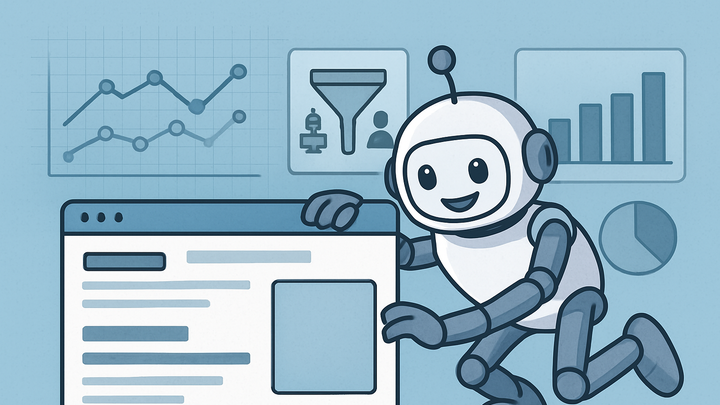Published on 2025-06-26T05:25:38Z
What are Web Crawlers? Impact on Web Analytics
As the digital ecosystem expands, organizations rely on web analytics to understand user behavior, optimize content, and measure campaign performance. However, not all traffic originates from human visitors. Web crawlers – automated bots programmed to browse and index the web – can generate significant volume of requests that inflate metrics and obscure genuine insights.
In analytics, accurately distinguishing between human and bot traffic is crucial. While search engine crawlers like Googlebot are beneficial for SEO, other bots may distort data or even engage in malicious activity. Analytics platforms implement various detection and filtering mechanisms, leveraging user-agent strings, IP lists, and heuristic patterns.
Popular tools such as Google Analytics 4 (GA4) offer built-in bot filtering options. Meanwhile, privacy-focused solutions like PlainSignal provide a cookie-free approach that automatically excludes automated traffic. Understanding how crawlers operate, their impact on metrics, and how to configure filters ensures that your analytics remain reliable and meaningful.
Web crawlers
Automated programs that scan and index web pages, which analytics platforms detect and filter to maintain accurate visitor data.
Understanding Web Crawlers
Web crawlers are automated scripts or bots that systematically browse the internet to index content or gather data. In analytics, distinguishing between crawler and human traffic is critical to ensure data accuracy. Crawlers can inflate visitor counts, distort engagement metrics, and obscure genuine user behavior.
-
Definition
Web crawlers, also known as spiders or bots, are automated programs used by search engines and services to explore and index web pages at scale.
-
Common types of crawlers
Different bots serve various purposes, from search engine indexing to monitoring uptime and scraping content.
-
Search engine crawlers
Googlebot, Bingbot and others index pages for search results.
-
Monitoring bots
Tools like Pingdom or UptimeRobot check site availability and performance.
-
Content scraping bots
Automated scripts that extract content for data mining or reproduction.
-
Why Web Crawlers Matter in Analytics
Crawler traffic can inflate pageviews, bounce rates, and other metrics, leading to misguided insights and poor decision-making. Proper identification and filtering ensure reliable data for user-centric analysis.
-
Inflated traffic metrics
Crawlers can generate a high volume of requests, skewing traffic volume, pageview counts, and time-on-site averages.
-
Distorted conversion rates
Automated visits may trigger goals or events, resulting in inaccurate conversion rate calculations.
-
Misleading engagement metrics
Bounce rate and session duration can be misrepresented if bots navigate differently than human users.
How Analytics Platforms Identify and Filter Crawlers
Analytics tools use a combination of user-agent analysis, IP filtering, and heuristic patterns to detect known crawlers. Some platforms require manual configuration, while others, like GA4 or PlainSignal, offer built-in bot filtering.
-
Built-in bot filtering in GA4
GA4 includes an option to exclude known bots and spiders. Enable ‘Exclude all hits from known bots and spiders’ in the web data stream settings.
-
PlainSignal’s cookie-free approach
PlainSignal relies on fingerprinting and pattern recognition to differentiate between human and bot traffic without cookies. It automatically filters out known crawlers by analyzing request patterns.
-
Custom filters and rules
Advanced users can create custom filters based on user-agent strings, IP ranges, or behavior patterns to manually exclude unwanted traffic.
Implementing Bot Filtering in PlainSignal and GA4
Below are code snippets and configuration steps for integrating PlainSignal and GA4, demonstrating how to ensure crawler traffic is excluded from your analytics.
-
PlainSignal integration
Use the PlainSignal tracking script snippet on your pages. PlainSignal automatically filters crawlers without requiring further configuration.
<link rel="preconnect" href="//eu.plainsignal.com/" crossorigin /> <script defer data-do="yourwebsitedomain.com" data-id="0GQV1xmtzQQ" data-api="//eu.plainsignal.com" src="//cdn.plainsignal.com/plainsignal-min.js"></script> -
GA4 bot filtering setup
- In GA4 Admin, navigate to Data Streams and select your web stream.
- Under ‘Additional Settings’, toggle on ‘Exclude all hits from known bots and spiders’.
To deploy via gtag.js, add:
<script async src="https://www.googletagmanager.com/gtag/js?id=GA_MEASUREMENT_ID"></script> <script> window.dataLayer = window.dataLayer || []; function gtag(){dataLayer.push(arguments);} gtag('js', new Date()); gtag('config', 'GA_MEASUREMENT_ID'); </script> -
Verifying filter accuracy
After implementation, monitor real-time reports and compare analytics data with server logs to ensure bot traffic is effectively excluded.
Best Practices for Managing Web Crawler Traffic
Maintaining clean analytics data requires ongoing vigilance and updates as new bots emerge.
-
Regularly update bot lists
Keep user-agent strings and IP filters up to date with the latest known crawlers.
-
Monitor anomalies
Watch for sudden spikes in traffic or unusual request patterns that may indicate new bot activity.
-
Test and validate
Compare analytics reports against server logs and use controlled test crawlers to verify filtering rules.