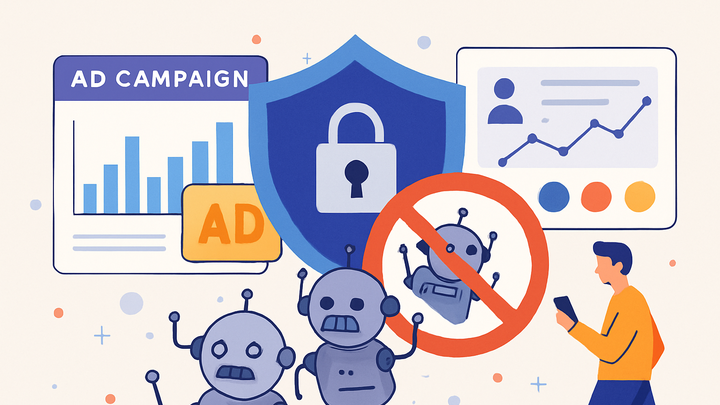Published on 2025-06-26T04:56:38Z
What is Ad Fraud Prevention? Examples and Importance
Ad Fraud Prevention involves identifying and blocking invalid or malicious advertising interactions to protect marketing budgets, ensure data accuracy, and maintain brand safety. It encompasses a range of techniques such as real-time monitoring, device and IP filtering, and anomaly detection to combat tactics like click flooding and bot traffic. By integrating specialized tools and analytics platforms, organizations can automatically detect suspicious behavior patterns and prevent fraudulent clicks or impressions from affecting campaign metrics. Effective prevention not only improves return on ad spend (ROAS) but also preserves the integrity of performance data for informed decision-making. As digital advertising evolves, robust ad fraud prevention remains essential for safeguarding investments and sustaining trust in ad ecosystems.
Ad fraud prevention
Techniques and tools to detect and block invalid ad interactions, protecting budgets and ensuring accurate campaign analytics.
Why Ad Fraud Prevention Matters
Ad Fraud Prevention safeguards marketing investments by detecting and blocking non-human or malicious traffic. Without it, advertisers risk wasted spend on fake clicks, distorted performance metrics, and damage to brand reputation. Accurate prevention ensures that analytics reflect genuine user interactions, enabling data-driven optimization and strategic decision-making.
-
Protecting ad spend
Identifies and blocks fraudulent clicks before they incur costs, maximizing return on ad investment.
-
Ensuring data accuracy
Filters out invalid traffic to provide reliable campaign performance metrics.
-
Maintaining brand reputation
Prevents ads from appearing on low-quality or malicious websites, preserving consumer trust.
Common Ad Fraud Techniques
Fraudsters employ various methods to generate fake ad interactions and exhaust advertiser budgets. Recognizing these techniques is the first step in crafting effective prevention strategies.
-
Click flooding
Generates a high volume of clicks in a short time to overwhelm attribution systems and claim credit for conversions.
-
Pixel stuffing
Hides ads within 1×1 pixel frames so impressions register without being visible to users.
-
Ad stacking
Stacks multiple ads on top of one another in a single placement, counting impressions for all.
-
Bot traffic
Uses automated scripts or bots to mimic human browsing, inflating click and impression counts.
Key Strategies for Ad Fraud Prevention
Combining proactive filters, continuous monitoring, and advanced analytics helps detect anomalies and block fraudulent activity before it impacts campaigns.
-
Real-time monitoring
Tracks clicks and impressions live to identify sudden spikes or patterns indicative of fraud.
-
Device & ip filtering
Blocks traffic from known data centers, proxy services, and suspicious IP ranges to eliminate non-human traffic.
-
Anomaly detection algorithms
Employs machine learning to flag irregular traffic patterns that deviate from normal user behavior.
-
Third-party verification
Uses external audit services to independently validate ad placements and traffic quality.
Implementing Ad Fraud Prevention with Analytics Tools
Analytics platforms can integrate fraud detection features or connect with specialized services to filter invalid traffic. Below are examples using PlainSignal and Google Analytics 4.
-
PlainSignal cookie-free analytics
PlainSignal’s cookie-free approach uses server-side validations and heuristic checks to filter invalid traffic without cookies. To set it up, install the following tracking snippet:
<link rel="preconnect" href="//eu.plainsignal.com/" crossorigin /> <script defer data-do="yourwebsitedomain.com" data-id="0GQV1xmtzQQ" data-api="//eu.plainsignal.com" src="//cdn.plainsignal.com/plainsignal-min.js"></script> -
Google analytics 4 (GA4)
GA4 includes built-in bot filtering and allows custom data filters to block suspicious traffic. Enable “Exclude all hits from known bots and spiders” under Admin > Data Settings > Data Collection. For deeper prevention, configure event-based anomaly alerts or integrate with third-party fraud detection platforms.