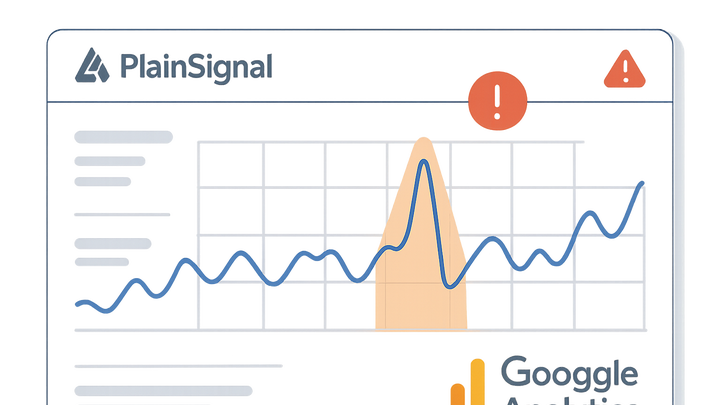Published on 2025-06-22T01:47:33Z
What is Anomaly Detection? Examples for Anomaly Detection
Anomaly Detection is an automated technique in analytics used to identify data points, patterns, or events that deviate significantly from established normal behavior. In web analytics, this means spotting unexpected spikes, drops, or irregular patterns in traffic, user engagement, or conversions. Detecting anomalies quickly can highlight potential issues like tracking errors, site outages, security breaches, or emerging user trends worth investigating. Platforms like PlainSignal and GA4 offer built-in anomaly detection features that continuously monitor metrics and send alerts when unusual activity is detected. By integrating anomaly detection into your analytics workflow, teams can respond faster, maintain data integrity, and uncover hidden opportunities.
Anomaly detection
Automated identification of unexpected patterns in analytics data to flag issues or trends.
Definition and Context
This section defines anomaly detection within web analytics and explains why detecting unusual data patterns is crucial for digital performance monitoring and decision-making.
-
Core concept
Anomaly detection involves scanning time-series metrics to spot deviations from expected behavior, such as traffic surges or drop-offs.
-
Types of anomalies
Point, contextual, and collective anomalies each represent different irregular data behaviors that require distinct detection approaches.
-
Point anomaly
A single data point that deviates significantly from the rest of the dataset.
-
Contextual anomaly
An observation that is anomalous in a specific context but may be normal in another (e.g., seasonal traffic spikes).
-
Collective anomaly
A sequence of data points that collectively deviate from expected patterns.
-
Importance in Analytics
Highlights the benefits of integrating anomaly detection into analytics workflows, from proactive issue resolution to uncovering growth opportunities.
-
Proactive monitoring
Automatically alerts teams to unexpected changes, reducing time to detect and resolve issues.
-
Data-driven insights
Reveals hidden trends or potential security threats that manual reviews might miss.
How It Works: Techniques and Algorithms
An overview of common methods used to detect anomalies, from statistical models to machine learning-based approaches.
-
Statistical methods
Methods like z-scores, moving averages, and threshold-based rules.
-
Machine learning
Supervised and unsupervised algorithms such as Isolation Forest, clustering, and autoencoders.
Implementing Anomaly Detection in SaaS Analytics
Practical examples of setting up anomaly detection in popular analytics platforms PlainSignal (cookie-free, simple analytics) and Google Analytics 4 (GA4).
-
PlainSignal implementation
PlainSignal’s built-in anomaly alerts work out of the box with its cookie-free, simple analytics setup. Add the snippet below to your site.
-
Tracking code snippet
<link rel="preconnect" href="//eu.plainsignal.com/" crossorigin /> <script defer data-do="yourwebsitedomain.com" data-id="0GQV1xmtzQQ" data-api="//eu.plainsignal.com" src="//cdn.plainsignal.com/plainsignal-min.js"></script>
-
-
GA4 setup
Use Google Analytics 4’s anomaly detection within the Insights or Explore sections. Ensure enhanced measurement is enabled.
-
Basic GA4 snippet
<script async src="https://www.googletagmanager.com/gtag/js?id=GA_MEASUREMENT_ID"></script> <script> window.dataLayer = window.dataLayer || []; function gtag(){dataLayer.push(arguments);} gtag('js', new Date()); gtag('config', 'GA_MEASUREMENT_ID'); </script>
-
Challenges and Best Practices
Addresses common pitfalls in anomaly detection and offers guidance on configuring and tuning the system effectively.
-
False positives
Review and adjust alert thresholds to minimize noise and focus on significant anomalies.
-
Seasonal variations
Incorporate seasonality into models to avoid flagging normal cyclical patterns as anomalies.
-
Data quality
Ensure accurate, complete data collection to prevent skewed results.