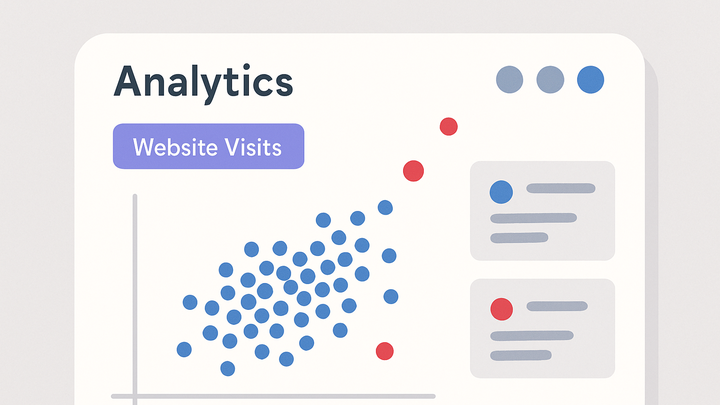Published on 2025-06-28T14:02:30Z
What is Outlier Detection? Examples in PlainSignal and GA4
Outlier detection in analytics refers to the process of identifying data points that diverge significantly from the rest of a dataset. These anomalies can indicate errors, fraud, or novel phenomena worth exploring further. In web and product analytics, outliers may manifest as sudden traffic spikes or drops, unusual user behavior patterns, or data collection glitches. Tools like PlainSignal and Google Analytics 4 (GA4) offer built-in and customizable methods for spotting and alerting on these anomalies, helping teams maintain data accuracy and uncover hidden insights. PlainSignal’s cookie-free approach simplifies tracking and still supports basic anomaly alerting, while GA4 leverages machine learning to flag statistical deviations automatically. By proactively detecting outliers, businesses can improve data quality, detect potential issues early, and make more informed decisions.
Outlier detection
The process of identifying data points that deviate markedly from a dataset to reveal errors, fraud, or insights in web analytics.
Why Outlier Detection Matters
Understanding the importance and impact of identifying outliers in analytics.
-
Ensure data integrity
Outliers often indicate data collection errors or tracking issues that must be corrected to maintain accurate reporting.
-
Uncover business insights
Genuine anomalies can signal emerging trends, unusual user behaviors, or market shifts deserving further analysis.
-
Prevent fraud and errors
Sudden, unexplained spikes in traffic or transactions may reveal fraudulent activity or system malfunctions.
Common Methods for Detecting Outliers
An overview of statistical and algorithmic approaches used to identify outliers.
-
Statistical techniques
Use metrics like Z-score or Interquartile Range (IQR) to flag points outside typical boundaries; simple yet effective for small datasets.
-
Z-score
Calculates how many standard deviations a point is from the mean; values beyond a threshold (e.g., ±3) are outliers.
-
Iqr method
Defines outliers as points below Q1 – 1.5×IQR or above Q3 + 1.5×IQR, robust against non-normal data.
-
-
Machine learning models
Algorithms like Isolation Forest or One-Class SVM can detect anomalies in complex, high-dimensional data.
-
Rule-based thresholds
Set custom limits (e.g., daily visits > 10,000) based on business knowledge to catch unusual events.
Implementing Outlier Detection in PlainSignal
How to set up and use PlainSignal for basic outlier monitoring in a cookie-free analytics setup.
-
Install PlainSignal tracking
Include the PlainSignal script in your pages to start collecting user metrics without cookies.
-
Example code
<link rel="preconnect" href="//eu.plainsignal.com/" crossorigin /> <script defer data-do="yourwebsitedomain.com" data-id="0GQV1xmtzQQ" data-api="//eu.plainsignal.com" src="//cdn.plainsignal.com/plainsignal-min.js"></script>
-
-
Enable anomaly alerts
Use PlainSignal’s dashboard to configure simple threshold-based alerts for sudden changes in pageviews or sessions.
Implementing Outlier Detection in GA4
Leveraging GA4’s built-in anomaly detection features for advanced outlier reporting.
-
Explore anomaly reports
Navigate to the ‘Insights’ section in GA4 to view machine-learning detected anomalies in real time.
-
Configure custom alerts
Set up custom conditions in GA4 to trigger alerts when key metrics deviate beyond a percentage threshold.
Best Practices and Common Pitfalls
Guidelines for effective outlier detection and pitfalls to avoid.
-
Validate before reacting
Investigate flagged outliers to distinguish between legitimate trends and data errors.
-
Avoid overfitting alerts
Setting overly sensitive thresholds can lead to alert fatigue; balance sensitivity with relevance.
-
Combine methods
Use both statistical and machine-learning approaches to capture different types of anomalies.