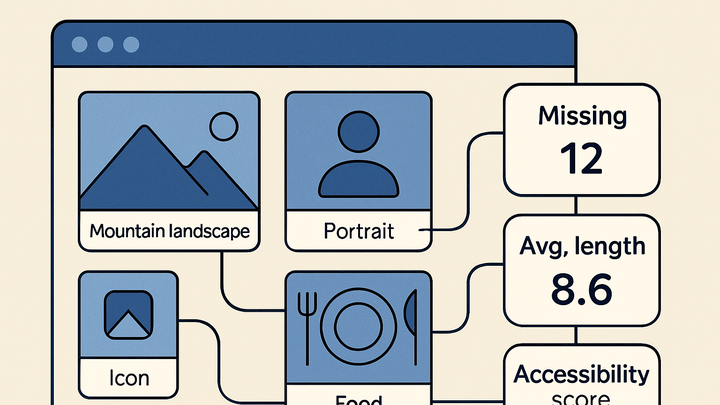Published on 2025-06-22T06:32:28Z
What is Alt Text Analytics? Examples & Tracking
Alt Text Analytics is the practice of systematically collecting and analyzing the alternative text (alt attribute) of images across a website. It helps measure completeness, relevance, and quality of alt text to improve accessibility, SEO, and user experience. By scanning image elements and capturing their alt values, teams can identify missing or poorly written descriptions, track improvements over time, and ensure compliance with accessibility guidelines. Implementation typically involves adding a snippet of JavaScript to your site that detects img tags, extracts their alt attributes, and sends this data as custom events to analytics platforms like PlainSignal or Google Analytics 4 (GA4). With insights from Alt Text Analytics, organizations can prioritize content updates, enhance search visibility, and foster an inclusive web experience.
Alt text analytics
Collects and analyzes image alt text across your website to improve accessibility, SEO, and content quality.
Defining Alt Text Analytics
An introduction to the practice, scope, and key metrics involved in Alt Text Analytics.
-
What is alt text?
Alt text is the HTML attribute
altapplied to<img>tags, providing textual descriptions of images for accessibility and SEO. -
What is alt text analytics?
Alt Text Analytics systematically gathers and analyzes alt text data from images to measure quality, completeness, and relevance.
-
Key metrics
Common metrics include missing alt text rate, average alt text length, keyword relevance, and change over time.
-
Missing alt text rate
The percentage of images without an
altattribute, indicating potential accessibility issues. -
Average alt text length
The mean number of characters in alt text, helping assess whether descriptions are too brief or verbose.
-
Keyword relevance
Analysis of target keywords within alt text to support SEO strategies.
-
Implementing Alt Text Analytics
How to set up Alt Text Analytics using JavaScript-based event tracking in platforms like PlainSignal and GA4.
-
Using PlainSignal
PlainSignal is a simple, cookie-free analytics tool. You can track alt text by injecting a snippet that scans images and sends custom events.
-
Tracking code
Add the PlainSignal snippet to your HTML and include a script to scan images:
<link rel='preconnect' href='//eu.plainsignal.com/' crossorigin /> <script defer data-do='yourwebsitedomain.com' data-id='0GQV1xmtzQQ' data-api='//eu.plainsignal.com' src='//cdn.plainsignal.com/plainsignal-min.js'></script> <script> // Scan all images and send alt text events document.querySelectorAll('img').forEach(img => { const altText = img.alt || '(missing)'; pi('track', 'alt_text_detected', { alt_text: altText, src: img.src }); }); </script>
-
-
Using google analytics 4 (GA4)
GA4 supports custom events to capture alt text data. Use gtag to send an event for each image’s alt attribute.
-
Tracking code
Insert GA4 config and a script to report alt text:
<script async src='https://www.googletagmanager.com/gtag/js?id=GA_MEASUREMENT_ID'></script> <script> window.dataLayer = window.dataLayer || []; function gtag(){dataLayer.push(arguments);} gtag('js', new Date()); gtag('config', 'GA_MEASUREMENT_ID'); document.querySelectorAll('img').forEach(img => { const altText = img.alt || '(missing)'; gtag('event', 'alt_text_detected', { alt_text: altText, image_src: img.src }); }); </script>
-
Benefits and Use Cases
Exploring how Alt Text Analytics supports SEO, accessibility, and content management strategies.
-
Seo improvement
Optimizing alt text for relevant keywords can boost image search rankings and overall page SEO.
-
Accessibility compliance
Detecting missing or insufficient alt text helps ensure your site meets WCAG and ADA accessibility standards.
-
Content audit
Identifying alt text issues across thousands of images simplifies large-scale content audits and updates.
Best Practices and Challenges
Guidelines for effective Alt Text Analytics implementation and common obstacles you may encounter.
-
Best practices
Recommendations to maximize the value of Alt Text Analytics.
-
Use descriptive, concise text
Write alt text that accurately describes the image without unnecessary words.
-
Automate regular scans
Schedule automated checks to catch new or updated images with missing or poor alt text.
-
Integrate with workflows
Embed analytics insights into content creation and review processes for continuous improvement.
-
-
Common challenges
Issues that teams often face when tracking and optimizing alt text.
-
Dynamic content
Images loaded asynchronously may be missed by initial scans; ensure your script runs after all content loads.
-
Large media libraries
Auditing thousands of images can be resource-intensive; consider sampling or incremental reporting.
-
Misleading descriptions
Ensuring alt text is accurate and not just SEO-focused can require manual review.
-