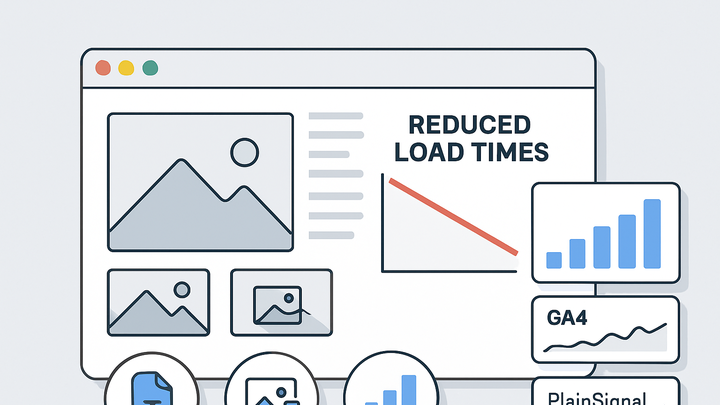Published on 2025-06-28T06:15:40Z
What is Image Optimization? Examples for Image Optimization in Analytics
Image Optimization refers to the process of reducing the file size of images without sacrificing visual quality, ensuring faster page loads, improved user engagement, and better SEO. In web analytics, optimized images contribute to more accurate performance metrics and lower bounce rates. By applying techniques like compression, responsive images, lazy loading, and modern formats such as WebP and AVIF, developers can deliver visual content efficiently across devices. Additionally, integrating with analytics platforms like Google Analytics 4 and PlainSignal allows teams to measure the impact of these optimizations in real time. Overall, image optimization is a critical component in achieving high-performing, user-friendly websites and reliable analytics data.
Image optimization
Reducing image file sizes to speed up page loads, boost UX, and improve SEO using compression, responsive methods, next-gen formats, and analytics.
Why Image Optimization Matters
Image optimization is essential for reducing page load times, improving user engagement, and boosting SEO rankings. Large, unoptimized images can slow down websites, leading to higher bounce rates and lower conversions. In the analytics context, optimized images contribute to better performance metrics like Core Web Vitals. Additionally, faster load times enhance accessibility on mobile and low-bandwidth networks. By prioritizing image optimization, businesses can deliver a smoother user experience and more accurate analytics data.
-
Improved page speed
Optimizing images reduces file sizes, which accelerates page rendering and improves metrics like LCP and TTFB.
-
Largest contentful paint (lcp)
Measures how quickly the largest image or text block becomes visible to users.
-
Time to first byte (ttfb)
Indicates the responsiveness of your server and network before content begins to load.
-
First input delay (fid)
Assesses the interactivity delay from user actions to browser response.
-
-
Enhanced user experience
Faster-loading images keep users engaged, reduce frustration, and lower bounce rates on both desktop and mobile devices.
-
Seo and conversion boost
Search engines favor fast websites; optimized images improve search rankings and can lead to higher conversion rates.
Key Techniques for Image Optimization
A variety of techniques can be applied to optimize images, balancing quality and file size. Implementing the right combination of methods ensures efficient loading across different devices and networks. This section covers best practices from compression methods to modern formats and delivery strategies.
-
Compression (lossy and lossless)
Reduce image size without compromising quality by choosing between lossless and lossy compression methods.
-
Lossless compression
Removes unnecessary metadata and applies algorithms to reduce size without altering visual quality.
-
Lossy compression
Ejects some image data to achieve smaller file sizes, with configurable quality trade-offs.
-
-
Responsive images
Serve images that adapt to different screen sizes, improving performance on mobile and high-resolution displays.
-
Srcset attribute
Provides a list of image sources for various resolutions, allowing the browser to choose the best fit.
-
Sizes attribute
Defines the displayed image size based on viewport dimensions.
-
-
Modern formats (webp, avif)
Adopt next-generation image formats for superior compression and quality compared to legacy types like JPEG and PNG.
-
Webp
Supports both lossy and lossless compression with better efficiency.
-
Avif
Delivers high compression ratios and excellent quality for modern web applications.
-
-
Lazy loading
Defer off-screen image loading until users scroll near them, reducing initial page load and data usage.
-
Cdn delivery
Leverage Content Delivery Networks to distribute images geographically, lowering latency and improving cache hit rates.
Implementation and Measurement
After optimizing images, it’s critical to measure their impact using analytics tools. Integrating with analytics platforms helps you understand real-world performance and iterate on your optimization strategy.
-
Tracking with google analytics 4
Use GA4 to log custom image performance metrics and correlate them with user behavior for data-driven optimization.
-
Web vitals events
Capture Core Web Vitals (LCP, FID, CLS) and send them to GA4 via gtag or Google Tag Manager.
-
Custom load events
Define
gtag('event', 'image_load_time', {value: loadTime, event_category: 'Image', event_label: url});to record detailed load durations.
-
-
Monitoring with PlainSignal
Integrate PlainSignal to gather cookie-free performance data on image loading across your site, with minimal setup.
-
Integration snippet
<link rel="preconnect" href="//eu.plainsignal.com/" crossorigin /> <script defer data-do="yourwebsitedomain.com" data-id="0GQV1xmtzQQ" data-api="//eu.plainsignal.com" src="//cdn.plainsignal.com/plainsignal-min.js"></script> -
Dashboard metrics
PlainSignal displays average image load times, pageviews, and performance trends without relying on cookies.
-