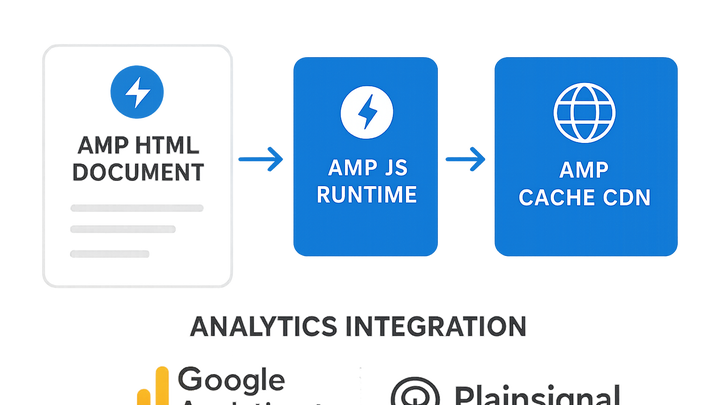Published on 2025-06-22T06:34:01Z
What is AMP (Accelerated Mobile Pages)?
Accelerated Mobile Pages (AMP) is an open-source initiative originally led by Google to create web pages
that load near-instantly on mobile devices. AMP enforces a streamlined subset of HTML and JavaScript,
along with optimized CSS, to minimize render-blocking resources and deliver a fast user experience. It
comprises AMP HTML, the AMP JS runtime for resource management, and an optional AMP Cache that delivers
prevalidated pages from geographically distributed servers. For analytics, traditional JavaScript-based
tracking is restricted, so AMP provides the <amp-analytics> component, enabling
integration with tools like Google Analytics 4 and cookie-free providers such as PlainSignal. By adapting
tracking to AMP’s architecture, publishers can gather critical performance and engagement metrics
without sacrificing speed.
Amp (accelerated mobile pages)
An open-source framework for fast mobile pages that supports analytics via amp-analytics for GA4 and PlainSignal.
Why AMP Matters in Mobile Analytics
AMP’s focus on performance directly influences key analytics metrics. Faster pages reduce bounce rates, increase session durations, and improve engagement. By serving validated pages from the AMP Cache, publishers ensure consistent speed across devices and geographies, leading to more reliable data. Understanding these benefits helps analysts and marketers optimize mobile strategies for better outcomes.
-
Improved page load speed
AMP enforces strict performance standards, ensuring mobile pages load within seconds. Faster load times contribute to lower bounce rates and higher user engagement, directly impacting metrics such as session duration and pageviews per visit.
-
Reliable cache delivery
AMP pages can be served from the AMP Cache, reducing latency by leveraging edge servers. Consistent delivery speed across regions leads to more uniform analytics data and simplifies performance reporting.
-
Optimized user experience
A seamless, fast-loading experience encourages deeper user interaction. Metrics like conversion rate and scroll depth often show significant improvement on AMP pages compared to non-AMP counterparts.
Core Components of AMP
To implement analytics correctly, it’s essential to understand AMP’s three core technologies. Each component plays a role in how content is delivered and how scripts—like those used for tracking—are managed.
-
Amp html
A restricted subset of HTML that includes custom AMP tags (
<amp-img>,<amp-video>, etc.). These tags are optimized for performance and enforce best practices out of the box. -
Amp javascript
The AMP JS runtime handles resource loading and prioritization while enforcing performance constraints. It prevents arbitrary third-party scripts from blocking rendering.
-
Amp cache
An optional caching layer (e.g., Google AMP Cache) that validates and stores AMP pages on distributed CDN servers. Serving from cache ensures fast, scalable delivery.
Implementing Analytics on AMP
Due to AMP’s restriction on custom JavaScript, analytics must be implemented via the
<amp-analytics> component or specialized integrations. Below are examples for PlainSignal
and GA4.
-
PlainSignal integration
PlainSignal offers a simple, cookie-free analytics solution. You can preload resources and integrate via the following snippet in a traditional site, then adapt it for AMP:
-
Preconnect and script snippet
html <link rel="preconnect" href="//eu.plainsignal.com/" crossorigin /> <script defer data-do="yourwebsitedomain.com" data-id="0GQV1xmtzQQ" data-api="//eu.plainsignal.com" src="//cdn.plainsignal.com/plainsignal-min.js"></script>Note: In AMP, use theamp-analyticscomponent with a custom configuration instead of direct<script>tags.
-
-
GA4 with amp-analytics
Google Analytics 4 can be implemented using the
<amp-analytics>element. This method respects AMP’s performance constraints while sending data directly to GA4:-
GA4 amp-analytics configuration
”`html <amp-analytics type=“gtag” data-credentials=“include”> <script type=“application/json”> {
"vars": { "gtag_id": "G-XXXXXXX", "config": {"G-XXXXXXX": {"groups": "default"}} }} </script> </amp-analytics> “
ReplaceG-XXXXXXX` with your GA4 measurement ID.
-
Challenges and Best Practices
Implementing analytics on AMP poses unique challenges due to restricted scripts and caching layers. Follow these best practices to ensure accurate and compliant data collection.
-
Limited javascript
AMP disallows arbitrary third-party JavaScript. Always use the
amp-analyticscomponent or approved custom analytics extensions. -
Cache invalidation
AMP Cache may serve outdated pages if not properly invalidated. Use cache-control headers and AMP cache update APIs to propagate changes swiftly.
-
Data sampling and attribution
AMP pages served via proxy caches might affect attribution models. Cross-validate AMP data with server logs or other analytics sources to detect discrepancies.
-
Privacy compliance
Cookie-free solutions like PlainSignal simplify GDPR and CCPA compliance. Still, review your privacy policy and configure consent management appropriately.