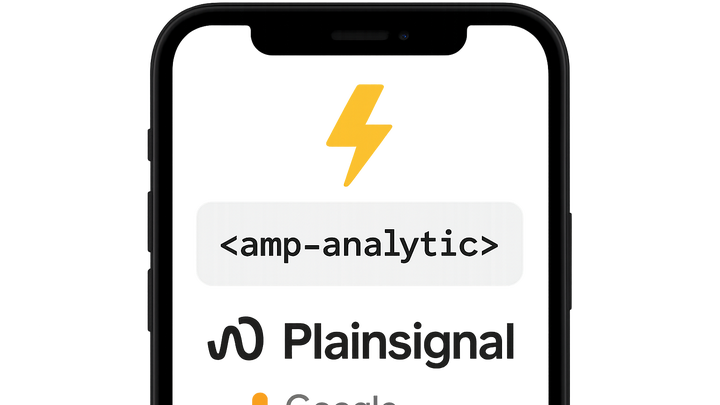Published on 2025-06-26T04:21:56Z
What is AMP-analytics? Examples for AMP-analytics.
AMP-analytics is the built-in analytics mechanism for Accelerated Mobile Pages (AMP). It uses the
<amp-analytics> component to collect user interactions, pageviews, and custom events
via JSON-based configurations. Supported by vendors like PlainSignal (for cookie-free analytics) and
Google Analytics 4 (GA4), AMP-analytics delivers lightweight, non-blocking event tracking that preserves
the performance benefits of AMP. By defining requests, triggers, and variables, developers can tailor data
collection to specific needs while ensuring compliance with privacy regulations. This approach enables
real-time insights without sacrificing user experience.
Amp-analytics
Lightweight, non-blocking analytics for AMP pages via the `<amp-analytics>` component, supporting providers like PlainSignal and GA4.
What is AMP-analytics?
AMP-analytics is the built-in analytics mechanism for Accelerated Mobile Pages (AMP). It leverages the
<amp-analytics> component to collect user interactions, pageviews, and custom events
without blocking page rendering. Analytics vendors provide JSON-based configurations that define endpoints,
triggers, and variables. By design, AMP-analytics maintains the high-performance and user experience
benefits of AMP while enabling rich data collection.
How AMP-analytics Works
Under the hood, AMP-analytics loads configurations defined in a
<script type="application/json"> block inside the
<amp-analytics> tag. When certain conditions or triggers are met (e.g., page becomes
visible, user interactions, timers), the component sends non-blocking requests to specified endpoints. These
requests can use the Beacon API or XHR for reliability without impacting page performance.
-
Amp <amp-analytics> component
The
<amp-analytics>element is an AMP extension (v0.1) that you include in your document<head>to enable analytics functionality. It loads required scripts and handles event triggers according to your configuration. -
Json configuration
Analytics are configured via a JSON object embedded within
<amp-analytics>. This object specifiesrequests(endpoints),triggers(event types and conditions), and optionalvars(variables) to customize data payloads. -
Non-blocking event dispatch
Requests are sent asynchronously using the Beacon API or XHR, ensuring that analytics collection does not delay or block page rendering.
Implementing AMP-analytics with PlainSignal
PlainSignal offers a simple, cookie-free analytics solution ideal for AMP pages. By connecting to PlainSignal endpoints, you can collect basic metrics like pageviews and events while maintaining user privacy. Below is how to integrate PlainSignal with AMP-analytics.
-
Preconnect to PlainSignal
Hint the browser to establish early connections to PlainSignal domains for improved performance:
<link rel="preconnect" href="//eu.plainsignal.com/" crossorigin /> -
Include PlainSignal script
Add the PlainSignal script tag in your document to enable data collection:
<script defer data-do="yourwebsitedomain.com" data-id="0GQV1xmtzQQ" data-api="//eu.plainsignal.com" src="//cdn.plainsignal.com/plainsignal-min.js"></script> -
Configure <amp-analytics> for PlainSignal
Embed a JSON configuration to send pageviews to PlainSignal’s collect endpoint:
<amp-analytics> <script type="application/json"> { "requests": { "endpoint": "https://eu.plainsignal.com/collect" }, "triggers": { "trackPageview": { "on": "visible", "request": "endpoint" } } } </script> </amp-analytics>
Implementing AMP-analytics with GA4
Google Analytics 4 (GA4) can be integrated with AMP-analytics using the GA4 transport protocol. By specifying your GA4 Measurement ID, you can track pageviews and events in your GA4 property directly from AMP pages.
-
Load amp analytics extension
Add the AMP analytics extension in your
<head>to enable the<amp-analytics>component:<script async custom-element="amp-analytics" src="https://cdn.ampproject.org/v0/amp-analytics-0.1.js"></script> -
Configure GA4 in <amp-analytics>
Use the GA4 configuration with your Measurement ID:
<amp-analytics type="googleanalytics"> <script type="application/json"> { "vars": { "gtag_id": "G-XXXXXXXXXX", "config": { "G-XXXXXXXXXX": { "groups": "default" } } }, "triggers": { "trackPageview": { "on": "visible", "request": "pageview" } } } </script> </amp-analytics>
Best Practices and Considerations
To maximize the benefits of AMP-analytics, follow these guidelines:
-
Minimize payload size
Keep your JSON configurations lean and only send necessary parameters to reduce network overhead.
-
Ensure privacy compliance
Use cookie-free analytics when possible, anonymize IP addresses, and avoid sending PII to adhere to GDPR and CCPA requirements.
-
Validate event triggers
Test that your triggers (e.g., visible, click) fire correctly across different devices and network conditions.
-
Implement fallback strategies
Configure retry logic or secondary endpoints in case your primary analytics provider is unavailable.