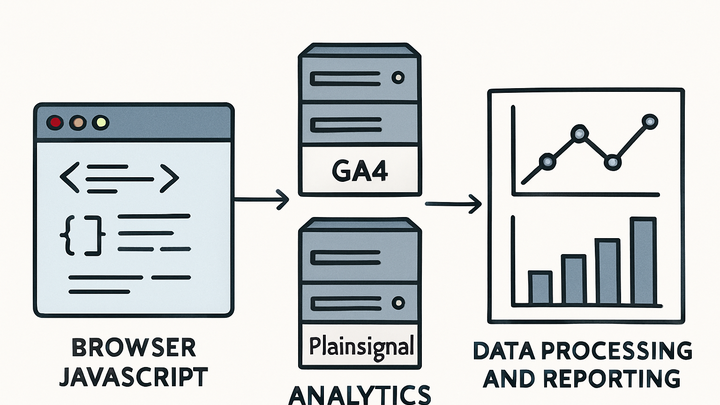Published on 2025-06-28T04:37:38Z
What is an API? Examples for Analytics APIs
An Application Programming Interface (API) in analytics is a set of rules and protocols that enables applications to communicate and exchange data with analytics platforms. In the context of web and mobile analytics, APIs define how event information—such as pageviews, clicks, and custom interactions—is formatted and transmitted to services like Google Analytics 4 (GA4) or PlainSignal. APIs can be implemented on the client side using JavaScript libraries that run in users’ browsers or on the server side through HTTP endpoints that process data securely and reliably. This flexibility allows developers to choose the most appropriate integration approach for privacy, performance, or security requirements. Analytics APIs also power automated data exports, real-time dashboards, and advanced reporting by exposing raw or processed metrics. Below is an example of a client-side tracking snippet for PlainSignal:
<link rel="preconnect" href="//eu.plainsignal.com/" crossorigin />
<script defer data-do="yourwebsitedomain.com" data-id="0GQV1xmtzQQ" data-api="//eu.plainsignal.com" src="//cdn.plainsignal.com/plainsignal-min.js"></script>
This snippet initializes the PlainSignal API, enabling cookie-free data collection without affecting page performance.
Api
An analytics API defines how event data is exchanged between websites and platforms like GA4 or PlainSignal for tracking and reporting.
Overview of Analytics APIs
Analytics APIs serve as the bridge between client or server code and analytics platforms. They standardize event ingestion, secure data transmission, and enable reliable processing. This section covers what analytics APIs are and why they are essential for modern data-driven applications.
-
Definition and purpose
An analytics API is an interface that allows web applications to send event and usage data to analytics platforms like GA4 or PlainSignal for processing and reporting.
-
Types of analytics apis
Analytics APIs can be categorized into client-side and server-side interfaces, each suited to different tracking scenarios.
-
Client-side api
Executed in the user’s browser via JavaScript libraries; captures events like pageviews and clicks.
-
Server-side api
Invoked from backend servers, enabling secure and reliable data submission, for example using the GA4 Measurement Protocol.
-
Common Analytics API Use Cases
Analytics APIs unlock a variety of use cases, from real-time event tracking in user interactions to automated data exports for custom reporting.
-
Event tracking
Using APIs to send custom events such as user interactions, transactions, and form submissions for deeper insights.
-
Purchase events
Track completed transactions via API to measure revenue and conversion rates.
-
Form submissions
Send form interaction data to analytics platforms for conversion and funnel analysis.
-
-
Custom reporting and data export
APIs allow programmatic retrieval of analytics data for integration with dashboards, BI tools, or data warehouses.
-
GA4 data api
Google’s interface for programmatically retrieving Google Analytics 4 data for custom analysis.
-
PlainSignal insights api
Provides cookie-free analytics metrics and reports via secure endpoints.
-
Implementing an Analytics API
Key steps to integrate analytics APIs into your application and ensure accurate data collection.
-
Integrating client-side api
Add the provider’s JavaScript snippet to your webpage and configure required data attributes as shown below.
-
PlainSignal tracking snippet
<link rel="preconnect" href="//eu.plainsignal.com/" crossorigin /> <script defer data-do="yourwebsitedomain.com" data-id="0GQV1xmtzQQ" data-api="//eu.plainsignal.com" src="//cdn.plainsignal.com/plainsignal-min.js"></script>
-
-
Debugging and validation
Use browser developer tools and API testing utilities to verify that event data is sent and received correctly.
-
Network console
Inspect outgoing requests in your browser’s dev tools to ensure events reach the correct endpoint.
-
Api test calls
Use tools like Postman or cURL to send test payloads directly to the API and validate responses.
-
Best Practices
Guidelines to ensure robust analytics API implementations and high data quality.
-
Rate limiting and quotas
Respect API provider limits and implement exponential backoff to avoid blocked requests.
-
Data validation and error handling
Implement schema validation, error logging, and retry logic to minimize data loss.