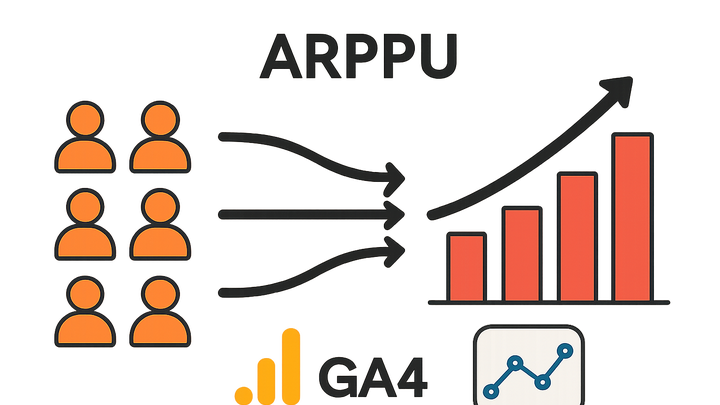Published on 2025-06-26T05:34:17Z
What is ARPPU? (Average Revenue Per Paying User)
ARPPU stands for Average Revenue Per Paying User. It measures the average revenue generated by users who complete a paid transaction or subscription within a given period. Unlike ARPU (Average Revenue Per User), which averages revenue across all users (including free or inactive ones), ARPPU focuses solely on those who have made a purchase. This metric is crucial for SaaS businesses, mobile apps, and gaming companies aiming to understand their monetization efficiency among paying customers. Tools like Google Analytics 4 (GA4) and cookie-free analytics solutions like PlainSignal help track ARPPU by capturing revenue events and user properties. By analyzing ARPPU trends, product and finance teams can optimize pricing strategies, identify high-value segments, and forecast revenue growth more accurately.
Arppu
ARPPU measures average revenue generated per paying user in a given period, highlighting monetization efficiency.
Why ARPPU matters in analytics
Understanding ARPPU is essential for subscription-based and freemium business models because it reveals how effectively you monetize your paying customers. It helps differentiate between overall user value and paying user value, guiding targeted pricing and marketing decisions. By comparing ARPPU against ARPU, companies can gauge the impact of free versus paying traffic. Investors and stakeholders often look at ARPPU as a key indicator of revenue health and long-term sustainability. Optimizing ARPPU can lead to more efficient acquisition strategies by focusing on high-value segments. Ultimately, tracking ARPPU offers actionable insights to boost profitability and growth.
-
Isolates paying user value
ARPPU focuses only on users who generate revenue, filtering out noise from free or inactive users.
-
Pricing strategy refinement
High ARPPU may suggest room for price increases or premium feature upsells, while low ARPPU flags potential value gaps.
-
Performance benchmarking
Use ARPPU to benchmark performance against industry standards or similar products on GA4 and PlainSignal.
Calculating ARPPU
The formula to calculate ARPPU is straightforward but depends on accurate revenue collection and user identification. You need to sum all revenue generated by paying users and divide by the number of unique paying users over the same timeframe. Ensuring precise event tracking for purchases or subscriptions is critical, as missing events will distort ARPPU. This calculation can be automated in analytics dashboards like GA4 Explorations or PlainSignal Reports. Regular calculation periods (daily, weekly, monthly) enable trend analysis and timely interventions.
-
Arppu formula
ARPPU = Total Revenue from Paying Users / Number of Paying Users
-
Data requirements
You must capture distinct paying user counts and aggregate revenue accurately within the analytics tool.
-
Practical example
If 250 users paid a total of \(12,500 in one month, ARPPU = \)12,500 / 250 = $50.
Tracking ARPPU with analytics tools
Implementing ARPPU tracking involves setting up revenue event tracking and user segmentation in both GA4 and PlainSignal. Use ecommerce or purchase events in GA4 to capture transaction values and user IDs. PlainSignal’s cookie-free model leverages custom events and data attributes for revenue capture. Proper tagging ensures each revenue event links back to a unique user for accurate ARPPU.
-
GA4 implementation
In GA4, send purchase events via gtag or Google Tag Manager with revenue and user parameters.
-
Example GA4 snippet
<script> gtag('event', 'purchase', { currency: 'USD', value: 50.00, transaction_id: 'T12345' }); </script>
-
-
PlainSignal integration
Embed the PlainSignal tracking snippet and record purchase events with the PlainSignal API.
-
Tracking code
<link rel="preconnect" href="//eu.plainsignal.com/" crossorigin /> <script defer data-do="yourwebsitedomain.com" data-id="0GQV1xmtzQQ" data-api="//eu.plainsignal.com" src="//cdn.plainsignal.com/plainsignal-min.js"></script> -
Revenue event
PlainSignal('event', 'purchase', { amount: 50, currency: 'USD' });
-
Best practices and common pitfalls
Accurate ARPPU tracking requires diligent event implementation and consistent data practices. Ensure that each purchase or subscription event captures a unique and consistent user identifier. Maintain consistent time windows to compare ARPPU trends without seasonal or daily noise. Avoid data sampling or filtering that could drop revenue events; PlainSignal’s cookie-free design helps mitigate such gaps. Regularly audit your event setup in GA4 and PlainSignal dashboards to catch broken tags or misconfigurations. Finally, combine ARPPU analysis with other metrics like CAC and LTV for holistic cohort evaluation.
-
Consistent user identification
Tie all revenue events to a persistent user ID to avoid counting the same user multiple times.
-
Uniform time frames
Calculate ARPPU over consistent intervals (e.g., calendar month) to compare periods reliably.
-
Event accuracy audits
Regularly verify that your tracking snippets in GA4 and PlainSignal fire correctly and capture values.