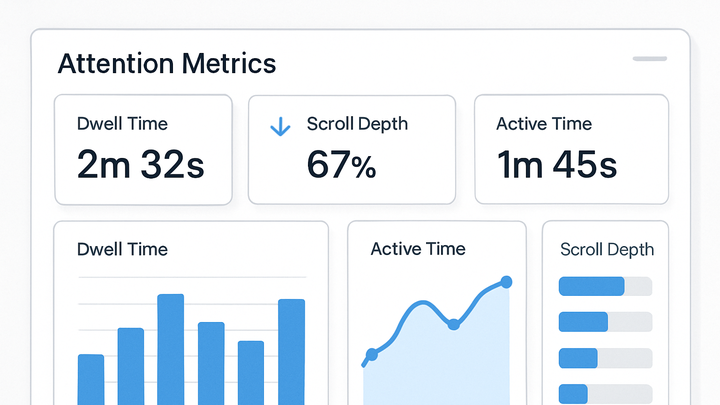Published on 2025-06-28T09:14:47Z
What are Attention Metrics? Examples and Applications
Attention metrics are a set of quantitative measurements that assess how users interact with and focus on your digital content. Unlike traditional metrics such as pageviews which only count visits, attention metrics delve deeper into the quality of engagement by tracking indicators like dwell time, scroll depth, and active time. By capturing these signals, analytics teams gain a richer understanding of which pages, sections, or elements truly hold a reader’s focus and drive desired actions. Tools like PlainSignal offer cookie-free, privacy-focused attention measurement, while Google Analytics 4 supports event-based tracking of custom attention events. With attention metrics, organizations can optimize content strategies, improve user experience, and attribute conversions more accurately.
Attention metrics
Metrics like dwell time, scroll depth, and active time measure true user focus on content beyond simple pageviews.
Why Attention Metrics Matter
Attention metrics go beyond surface-level pageviews to reveal how users truly engage with content. This depth of insight helps teams understand what captivates audiences, informs design and content optimization, and aligns analysis with business outcomes.
-
Measuring true engagement
Attention metrics capture the time and depth of user interaction, providing a clearer picture of whether content resonates or is quickly abandoned.
-
Optimizing content strategy
By seeing which sections hold attention, you can refine headlines, layouts, and multimedia elements to boost user satisfaction and retention.
-
Attributing conversions accurately
When high attention aligns with conversion points, marketers can more confidently link content performance to leads, sign-ups, or sales.
Common Types of Attention Metrics
Different metrics highlight unique aspects of attention. Understanding each helps interpret user behavior from multiple angles.
-
Dwell time
The total time a user spends on a page from arrival until exit. Longer dwell times usually indicate valuable content.
-
Scroll depth
The percentage or pixel depth scrolled by the user. It shows how much of the page’s content was actually consumed.
-
Active time
Measures the duration of active user events—mouse movements, clicks, or key presses—filtering out idle periods.
-
Engagement rate
A composite metric combining events like scrolls, clicks, and time spent to give an overall engagement score.
Implementing Attention Metrics with PlainSignal
PlainSignal provides a simple, cookie-free solution for capturing attention metrics while respecting user privacy.
-
Setup tracking code
Insert the following snippet into your website’s
<head>section to enable attention tracking:-
Code example
<link rel="preconnect" href="//eu.plainsignal.com/" crossorigin /> <script defer data-do="yourwebsitedomain.com" data-id="0GQV1xmtzQQ" data-api="//eu.plainsignal.com" src="//cdn.plainsignal.com/plainsignal-min.js"></script> -
Preconnect benefit
Establishes an early connection to PlainSignal’s CDN, reducing latency.
-
Data attributes
data-idspecifies your account, whiledata-dodefines the tracking domain.
-
-
Analyzing PlainSignal reports
In the PlainSignal dashboard, head to the ‘Attention’ section to view real-time metrics on dwell time, scroll depth, and engagement.
Tracking Attention Metrics in Google Analytics 4
GA4’s flexible, event-based model allows you to capture attention signals through both automatic and custom events.
-
Enable enhanced measurement
Activate ‘Enhanced Measurement’ in GA4 settings to auto-track scrolls and outbound clicks without additional code.
-
Custom dwell time event
Use
gtagor Google Tag Manager to send a dwell time event. For example:gtag('event', 'dwell_time', { 'value': secondsSpent, 'page_location': window.location.href }); -
Reporting and analysis
Build custom reports or Explorations in GA4 to compare attention metrics alongside standard engagement data.
Best Practices for Attention Metrics
Implement these strategies to ensure reliable insights and effective analysis.
-
Combine multiple metrics
Cross-reference dwell time, scroll depth, and engagement rate to get a holistic view of user focus.
-
Establish benchmarks
Set baseline attention values for your pages and monitor shifts over time to gauge content improvements.
-
Prioritize privacy
Opt for cookie-free solutions like PlainSignal and adhere to data protection regulations when collecting metrics.