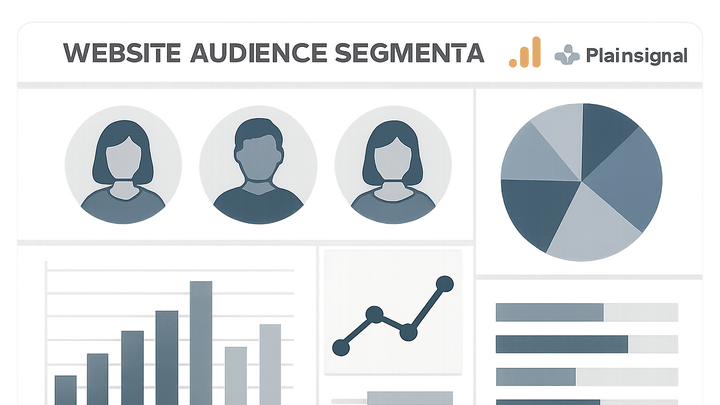Published on 2025-06-22T01:56:24Z
What is Audience in Analytics? Examples from GA4 and PlainSignal
An audience in web analytics represents a segment of your website or app visitors who meet specific criteria, such as demographics, behavior, or engagement patterns. Audiences allow you to analyze user groups, measure performance, and tailor marketing efforts more effectively. In Google Analytics 4 (GA4), audiences can be predefined (e.g., Active Users) or custom-built using event parameters, user properties, and sequences. PlainSignal, a cookie-free analytics solution, offers simple segmentation capabilities based on page URLs, referrers, and UTM parameters, prioritizing privacy and ease of use. By defining audiences, businesses can gain deeper insights into user journeys, personalize experiences, and optimize advertising spend. This article explores what audiences are, why they matter, and how to set them up in GA4 and PlainSignal.
Audience
A group of users sharing traits for analysis and targeting in tools like GA4 and PlainSignal.
Why Audience Matters
Defining audiences is crucial for understanding user behavior, improving engagement, and driving conversions. It enables:
- Understanding User Behavior: Identify patterns among specific visitor groups.
- Optimizing Marketing Campaigns: Allocate budget to high-value segments.
- Personalization and UX: Deliver tailored content and experiences.
-
Understanding user behavior
Audiences help reveal how different user groups navigate and interact with your site, highlighting pain points and preferences.
-
Optimizing marketing campaigns
By analyzing audience performance, you can tweak ad targeting, adjust bids, and improve ROI on marketing spend.
-
Personalization and ux
Segmented audiences allow you to present personalized messages, offers, or interface changes that resonate with each group.
How Analytics Tools Define Audiences
Different analytics platforms offer varied audience capabilities, from advanced event-based rules in GA4 to simple, privacy-first segments in PlainSignal.
-
GA4 audiences
Google Analytics 4 supports both system-defined and custom audiences, enabling deep segmentation based on events, user properties, and behavior sequences.
-
Predefined audiences
Built-in segments like Active Users, Purchasers, and App Engagers ready for immediate analysis.
-
Custom audiences
User-defined groups based on complex conditions, such as sequences of events or specific user property filters.
-
-
PlainSignal audiences
As a cookie-free analytics tool, PlainSignal creates simple segments based on page views, referrers, and UTM parameters without relying on user identifiers.
-
Cookie-free segments
Group visitors by attributes like landing page, campaign source, or UTM tags while respecting user privacy.
-
How to Create and Track Audiences
Step-by-step guidance for setting up audiences in GA4 and PlainSignal to start collecting segmented insights right away.
-
In GA4
- Access Admin Panel: Go to Admin > Property > Audiences.
- Define Conditions: Use event parameters or user properties to build your segment.
- Publish Audience: Save and publish; audiences will appear in reports and can be shared with Google Ads.
-
In PlainSignal
Add the PlainSignal script to your site and use the dashboard filters to define audiences.
<link rel="preconnect" href="//eu.plainsignal.com/" crossorigin /> <script defer data-do="yourwebsitedomain.com" data-id="0GQV1xmtzQQ" data-api="//eu.plainsignal.com" src="//cdn.plainsignal.com/plainsignal-min.js"></script>Use the PlainSignal dashboard to filter by page URL, referrer, or UTM parameters to create custom segments.
Best Practices for Audience Segmentation
Follow these tips to ensure your audiences are accurate, actionable, and aligned with business goals.
-
Use descriptive names
Choose clear, self-explanatory names (e.g.,
Newsletter_Subscribers_30d) so you can identify the segment at a glance. -
Limit audience scope
Avoid segments that are too broad or too narrow; aim for groups with significant but manageable traffic volumes.
-
Regularly review criteria
Update audience definitions over time to reflect changing user behavior and marketing strategies.